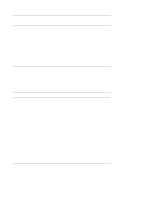Dell Latitude LM Service Manual Update - Page 9
Main Board Switches, LM P133ST with the EMI cloth tape on the audio cable system board #82224
 |
View all Dell Latitude LM manuals
Add to My Manuals
Save this manual to your list of manuals |
Page 9 highlights
main board SW2 Main Board Switches If you are replacing the main board in a Latitude LM M166ST or in a Latitude LM P133ST with the EMI cloth tape on the audio cable (system board #82224), use the following procedure to adjust the EMI cloth-covered audio cable: 1. Remove the main board from the shipping container. 2. Remove the foam pad by sliding it out from under the audio cable. 3. Install the main board in the computer. Dell Latitude LM Service Manual Update 9

Dell Latitude LM Service Manual Update
9
Main Board Switches
If you are replacing the main board in a Latitude LM M166ST or in a Latitude
LM P133ST with the EMI cloth tape on the audio cable (system board #82224),
use the following procedure to adjust the EMI cloth-covered audio cable:
1.
Remove the main board from the shipping container.
2.
Remove the foam pad by sliding it out from under the audio cable.
3.
Install the main board in the computer.
main
board
SW2