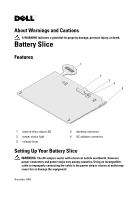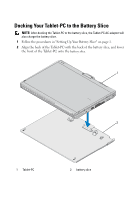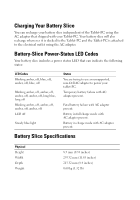Dell Latitude XT2 Battery Slice Setup Guide - Page 3
Docking Your Tablet-PC to the Battery Slice
 |
View all Dell Latitude XT2 manuals
Add to My Manuals
Save this manual to your list of manuals |
Page 3 highlights
Docking Your Tablet-PC to the Battery Slice NOTE: After docking the Tablet-PC to the battery slice, the Tablet-PC AC adapter will also charge the battery slice. 1 Follow the procedures in "Setting Up Your Battery Slice" on page 1. 2 Align the back of the Tablet-PC with the back of the battery slice, and lower the front of the Tablet-PC onto the battery slice. 1 2 1 Tablet-PC 2 battery slice

Docking Your Tablet-PC to the Battery Slice
NOTE:
After docking the Tablet-PC to the battery slice, the Tablet-PC AC adapter will
also charge the battery slice.
1
Follow the procedures in "Setting Up Your Battery Slice" on page1.
2
Align the back of the Tablet-PC with the back of the battery slice, and lower
the front of the Tablet-PC onto the
battery slice
.
1
Tablet-PC
2
battery slice
2
1