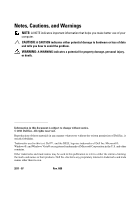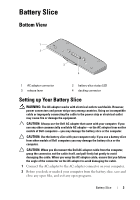Dell Latitude XT3 Battery Slice Tech Sheet
Dell Latitude XT3 Manual
 |
View all Dell Latitude XT3 manuals
Add to My Manuals
Save this manual to your list of manuals |
Dell Latitude XT3 manual content summary:
- Dell Latitude XT3 | Battery Slice Tech Sheet - Page 1
Battery Slice Setup Guide Guide d'installation de l'extension de batterie Guia de intalação da bateria auxiliar Guía de configuración de la batería laminar - Dell Latitude XT3 | Battery Slice Tech Sheet - Page 2
- Dell Latitude XT3 | Battery Slice Tech Sheet - Page 3
Battery Slice Setup Guide - Dell Latitude XT3 | Battery Slice Tech Sheet - Page 4
to hardware or loss of data and tells you how to avoid the problem. WARNING: A WARNING indicates a potential for property damage, personal injury, Dell Inc. is strictly forbidden. Trademarks used in this text: Dell™, and the DELL logo are trademarks of Dell Inc. Microsoft®, Windows®, and Windows - Dell Latitude XT3 | Battery Slice Tech Sheet - Page 5
Slice Bottom View 1 AC adapter connector 3 release lever 2 battery-slice status LED 4 docking connector Setting up Your Battery Slice WARNING: The AC adapter works with electrical outlets worldwide. However, power connectors and power strips vary among countries. Using an incompatible cable - Dell Latitude XT3 | Battery Slice Tech Sheet - Page 6
close the lid drop-down menu, select Do nothing. Windows XP: a Click Start → Control Panel→ Performance and Maintenance→ Power Options→ Advanced. b Under the When I close the lid drop-down menu, select Do nothing. Docking Your Computer to the Battery Slice 1 Follow the procedures in "Setting up Your - Dell Latitude XT3 | Battery Slice Tech Sheet - Page 7
all the cables connected to the computer. 2 Flip the computer on its back. 3 Press the release lever and lift the battery slice from the computer. Charging Your Battery Slice You can recharge your battery slice independent of the computer using the AC adapter that shipped with your computer - Dell Latitude XT3 | Battery Slice Tech Sheet - Page 8
You are trying to use an unsupported, non-Dell AC adapter to power your computer. Temporary battery failure with AC adapter present. Fatal battery failure with AC adapter present. Battery in full charge mode with AC adapter present. Battery in charge mode with AC adapter present. Specifications - Dell Latitude XT3 | Battery Slice Tech Sheet - Page 9
Guide d'installation de l'extension de batterie - Dell Latitude XT3 | Battery Slice Tech Sheet - Page 10
document de quelque manière que ce soit sans l'autorisation écrite de Dell Inc. est strictement interdite. Noms de marques utilisés dans ce texte : Dell™ et le logo DELL sont des marques de Dell Inc. Microsoft®, Windows® et Windows Vista® sont des marques déposées de Microsoft Corporation aux États - Dell Latitude XT3 | Battery Slice Tech Sheet - Page 11
autre adaptateur secteur disponible dans le commerce ou de l'adaptateur secteur d'un ancien modèle d'ordinateur Dell, vous risquez d'endommager l'extension de batterie ou l'ordinateur. PRÉCAUTION : Utilisez l'extension de batterie uniquement avec votre ordinateur. Si vous utilisez une extension de - Dell Latitude XT3 | Battery Slice Tech Sheet - Page 12
roulant Lorsque je referme le capot, sélectionnez Ne rien faire. Windows XP : a Cliquez sur Démarrer→ Panneau de Configuration→ Performance et Maintenance→ Options d'alimentation → Avancées. b Dans le menu déroulant Lorsque je referme le capot, sélectionnez Ne rien faire. 10 Extension de batterie - Dell Latitude XT3 | Battery Slice Tech Sheet - Page 13
», page 9. 2 Retournez votre ordinateur et insérez l'extension de batterie jusqu'à entendre un déclic. 3 Tournez à nouveau votre ordinateur et allumez-le. Retrait de l'extension de batterie 1 Débranchez tous les câbles reliés à l'ordinateur. 2 Retournez l'ordinateur. 3 Appuyez sur le levier de - Dell Latitude XT3 | Battery Slice Tech Sheet - Page 14
tentez d'utiliser un adaptateur éteinte, orange, éteinte, blanche, éteinte secteur non Dell et non compatible pour alimenter votre portable. Orange clignotante, éteinte, blanche, Défaillance de batterie temporaire éteinte, orange, éteinte, orange, éteinte, lorsqu'il existe un adaptateur secteur - Dell Latitude XT3 | Battery Slice Tech Sheet - Page 15
au lithium-ion à 9 cellules 22,60 mm (0,89") 94,89 mm (3,74") 275,38 mm (10,84") 605,00 g (1,33 lb) 3,0 Ah par batterie 97 Wh 0 °C à 60 °C (32 °F à 140 °F) REMARQUE : L'extension de batterie ne commencera pas à charger si la température est supérieure à 50 °C (122 °F). -20 °C à 60 °C (-4 °F à 140 - Dell Latitude XT3 | Battery Slice Tech Sheet - Page 16
14 Extension de batterie - Dell Latitude XT3 | Battery Slice Tech Sheet - Page 17
Guia de intalação da bateria auxiliar - Dell Latitude XT3 | Battery Slice Tech Sheet - Page 18
qualquer forma de reprodução deste produto sem a permissão por escrito da Dell Inc. Marcas comerciais usadas neste texto: Dell™, o logotipo DELL são marcas comerciais da Dell Inc. Microsoft®, Windows®, e Windows Vista® são marcas registradas da Microsoft Corporation nos Estados Unidos. e em outros - Dell Latitude XT3 | Battery Slice Tech Sheet - Page 19
fornecido com o computador. Se você usar outro adaptador CA disponível no mercado ou o adaptador CA de modelos mais antigos de computadores Dell, você pode danificar a bateria auxiliar ou o computador. ADVERTÊNCIA: Use a bateria auxiliar apenas com seu computador. O uso de uma bateria auxiliar de - Dell Latitude XT3 | Battery Slice Tech Sheet - Page 20
energia→ Mudar o que acontece quando a tampa é fechada. b No menu suspenso Quando eu fechar a tampa selecione Não fazer nada. Windows Vista: a Clique em Iniciar→ Painel de Controle→PC móvel→Opções de energia→Mudar o que acontece quando a tampa é fechada. b No menu suspenso Quando eu fechar a tampa - Dell Latitude XT3 | Battery Slice Tech Sheet - Page 21
Acoplar o computador da bateria auxiliar 1 Desconecte todos os cabos conectados ao computador 2 Vire o computador para baixo 3 Pressione a alavanca de liberação e retire a bateria auxiliar do computador. Como carregar a bateria auxiliar Você pode recarregar a bateria auxiliar de maneira independente - Dell Latitude XT3 | Battery Slice Tech Sheet - Page 22
desligado, branco desligado, Você está tentando usar um adaptador CA que não é da marca Dell (não suportado) para alimentar o seu computador. Piscando: âmbar - desligado, branco - Falha 94.89 mm (3.74 inches) 275.38 mm (10.84 inches) 605.00 g (1.33 lb) 3.0 Ah por célula 97 Wh 20 Bateria auxiliar - Dell Latitude XT3 | Battery Slice Tech Sheet - Page 23
Temperature: Operação Fora de operação Acoplamento 0° C a 60° C (32° F a 140° F) NOTA: A bateria auxiliar não começará a funcionar se a temperatura for maior que 50° C (122° F). -20° C a 60° C (-4° F a 140° F) conector de 144 pinos Bateria auxiliar 21 - Dell Latitude XT3 | Battery Slice Tech Sheet - Page 24
22 Bateria auxiliar - Dell Latitude XT3 | Battery Slice Tech Sheet - Page 25
Guía de configuración de la batería laminar - Dell Latitude XT3 | Battery Slice Tech Sheet - Page 26
de este material en cualquier forma sin la autorización por escrito de Dell Inc. Las marcas comerciales utilizadas en este texto: Dell™ y el logo de DELL son marcas comerciales de Dell Inc. Microsoft®, Windows®, y Windows Vista® son marcas comerciales registradas de Microsoft Corporation en los EE - Dell Latitude XT3 | Battery Slice Tech Sheet - Page 27
incluido con el equipo. Si usa cualquier otro adaptador de CA disponible comercialmente o el adaptador de modelos anteriores de equipos Dell, puede dañar la batería laminar o el equipo. PRECAUCIÓN: Utilice la batería laminar únicamente con su equipo. Si utiliza una batería laminar de otros modelos - Dell Latitude XT3 | Battery Slice Tech Sheet - Page 28
ón de energía del equipo, para que no cambie al estado de suspensión, de espera ni de hibernación al cerrar, o sea bajar, la pantalla: Windows 7: a Haga clic en Inicio → Panel de control → Hardware y sonido → Opciones de energía → Comportamiento al cerrar la tapa. b En el menú desplegable Al cerrar - Dell Latitude XT3 | Battery Slice Tech Sheet - Page 29
Desacoplamiento del equipo de la batería laminar 1 Desconecte todos los cables conectados al equipo. 2 Dé vuelta su computadora. 3 Presione la palanca de liberación y retire la batería laminar del equipo. Carga de la batería laminar Puede recargar la batería laminar independientemente del equipo, - Dell Latitude XT3 | Battery Slice Tech Sheet - Page 30
Capacidad de A/hora Capacidad de W/hora Batería de iones de litio de 9 celdas 22,6 mm (0,89 pulgadas) 94,89 mm (3,74 pulgadas) 275,38 mm (10,84 pulgadas) 605 g (1,33 lb) 3 Ah por celda 97 Wh 28 Batería laminar - Dell Latitude XT3 | Battery Slice Tech Sheet - Page 31
Temperature: En funcionamiento Sin funcionamiento Acoplamiento 0 °C a 60 °C (32 °F a 140 °F) NOTA: La batería laminar no comienza a cargarse, si la temperatura supera los 50 °C (122 °F). -20 °C a 60 °C (-4 °F a 140 °F) Conector de 144 patas Batería laminar 29 - Dell Latitude XT3 | Battery Slice Tech Sheet - Page 32
30 Batería laminar
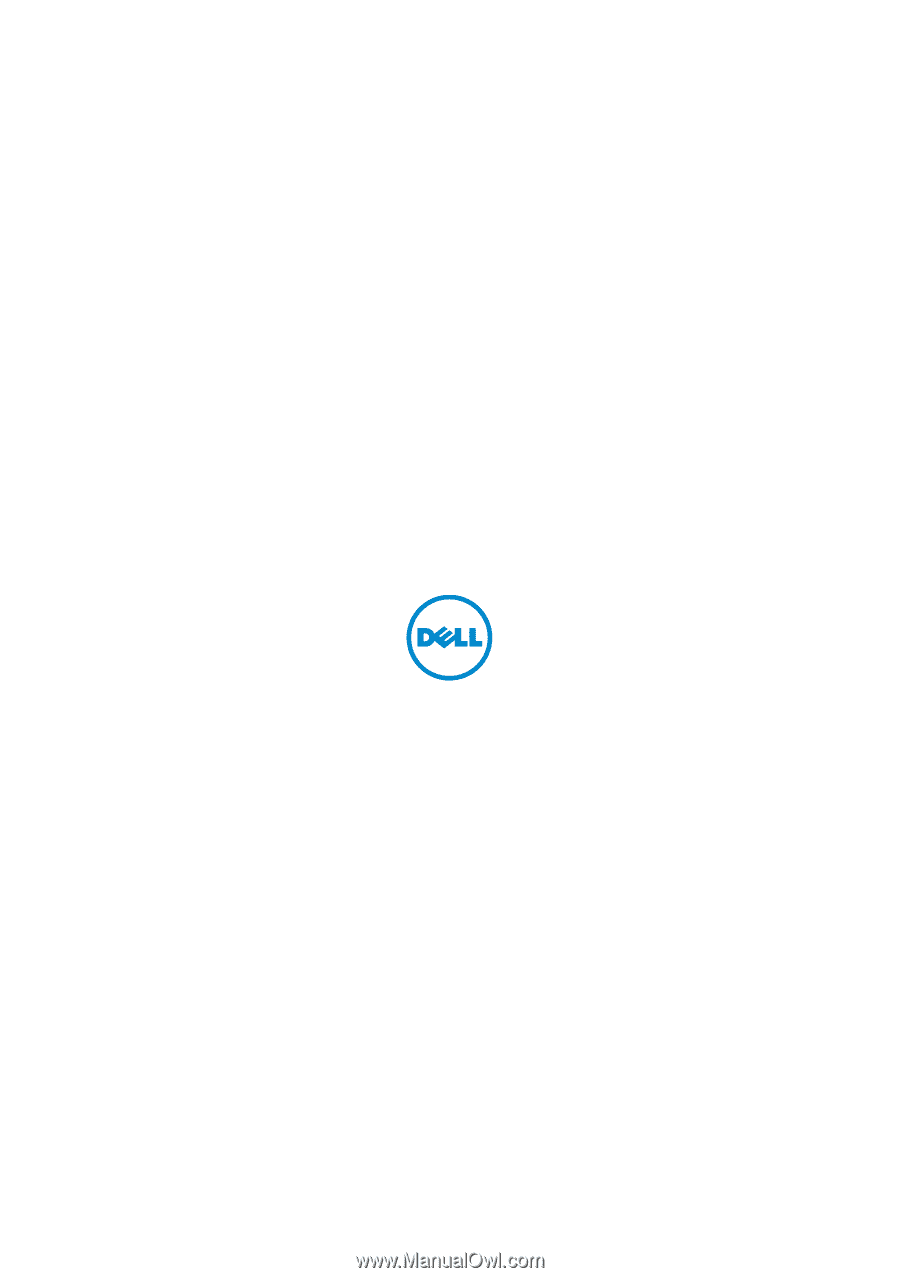
Battery Slice Setup Guide
Guide d'installation de l'extension de batterie
Guia de intalação da bateria auxiliar
Guía de configuración de la batería laminar