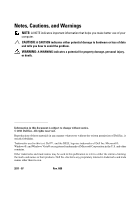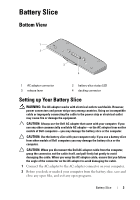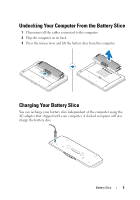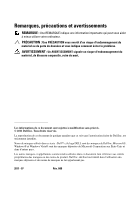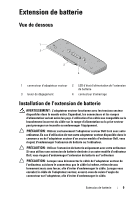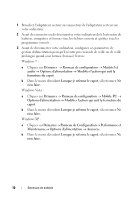Dell Latitude XT3 Battery Slice Tech Sheet - Page 7
Undocking Your Computer From the Battery Slice, Charging Your Battery Slice
 |
View all Dell Latitude XT3 manuals
Add to My Manuals
Save this manual to your list of manuals |
Page 7 highlights
Undocking Your Computer From the Battery Slice 1 Disconnect all the cables connected to the computer. 2 Flip the computer on its back. 3 Press the release lever and lift the battery slice from the computer. Charging Your Battery Slice You can recharge your battery slice independent of the computer using the AC adapter that shipped with your computer. A docked computer will also charge the battery slice. Battery Slice 5
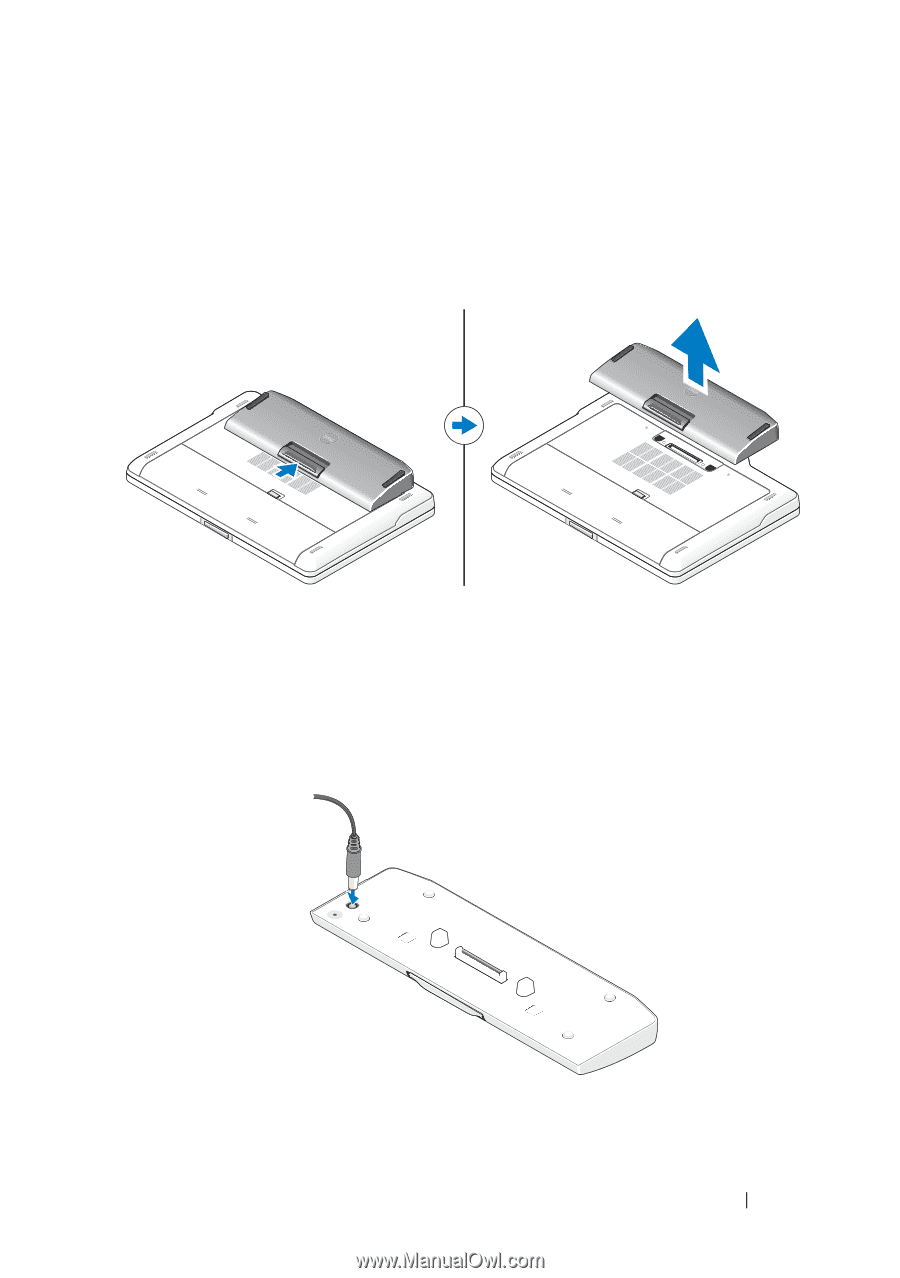
Battery Slice
5
Undocking Your Computer From the Battery Slice
1
Disconnect all the cables connected to the computer.
2
Flip the computer on its back.
3
Press the release lever and lift the battery slice from the computer.
Charging Your Battery Slice
You can recharge your battery slice independent of the computer using the
AC adapter that shipped with your computer. A docked computer will also
charge the battery slice.