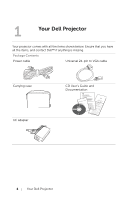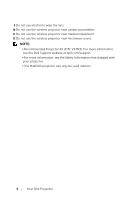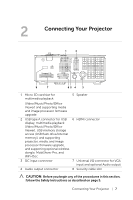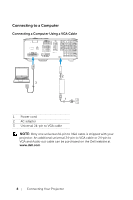Dell Mobile M115HD Dell M115HD User Guide - Page 3
Contents, Operating Range with Optional Remote Control - projector
 |
View all Dell Mobile M115HD manuals
Add to My Manuals
Save this manual to your list of manuals |
Page 3 highlights
Contents 1 Your Dell Projector 4 About Your Projector 5 2 Connecting Your Projector 7 Connecting to a Computer 8 Connecting a DVD Player 12 Connecting to Multimedia 13 3 Using Your Projector 15 Turning Your Projector On 15 Turning Your Projector Off 15 Adjusting the Projected Image 16 Adjusting the Projector Focus 17 Adjusting Projection Image Size 18 Using the Control Panel 20 Using the Remote Control 22 Installing the Remote Control Battery (Optional) . . . 24 Operating Range with Optional Remote Control. . . 25 Using the On-Screen Display 26 Multimedia Introduction 39 4 Troubleshooting Your Projector 50 Guiding Signals 53 5 Specifications 54 6 Contacting Dell 58 7 Appendix: Glossary 59 Contents | 3

Contents±±
1
Your Dell Projector
. . . . . . . . . . . . . . . . . . . . . . .
4±±
About Your Projector
. . . . . . . . . . . . . . . . . . . . . .
5±±
2
Connecting Your Projector
. . . . . . . . . . . . . . . .
7±±
Connecting to a Computer
. . . . . . . . . . . . . . . . . .
8±±
Connecting a DVD Player
. . . . . . . . . . . . . . . . . .
12±±
Connecting to Multimedia
. . . . . . . . . . . . . . . . . .
13±±
3
Using Your Projector
. . . . . . . . . . . . . . . . . . . .
15±±
Turning Your Projector On
. . . . . . . . . . . . . . . . . .
15±±
Turning Your Projector Off
. . . . . . . . . . . . . . . . .
15±±
Adjusting the Projected Image
. . . . . . . . . . . . . . .
16±±
Adjusting the Projector Focus
. . . . . . . . . . . . . . .
17±±
Adjusting Projection Image Size
. . . . . . . . . . . . . .
18±±
Using the Control Panel
. . . . . . . . . . . . . . . . . . .
20±±
Using the Remote Control
. . . . . . . . . . . . . . . . . .
22±±
Installing the Remote Control Battery (Optional)
. . .
24±±
Operating Range with Optional Remote Control
. . .
25±±
Using the On-Screen Display
. . . . . . . . . . . . . . . .
26±±
Multimedia Introduction
. . . . . . . . . . . . . . . . . . .
39±±
4
Troubleshooting Your Projector
. . . . . . . . . . .
50±±
Guiding Signals
. . . . . . . . . . . . . . . . . . . . . . . . .
53±±
5
Specifications
. . . . . . . . . . . . . . . . . . . . . . . . . .
54±±
6
Contacting Dell
. . . . . . . . . . . . . . . . . . . . . . . .
58±±
7
Appendix: Glossary
. . . . . . . . . . . . . . . . . . . . .
59±±
Contents
|
3