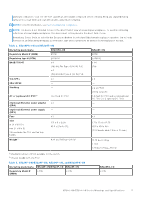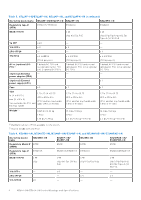Dell N3200-ON PowerSwitch N3200-ON/E3200-ON Series Warnings and Specifications - Page 3
N3200-ON/E3200-ON Series Warnings and, Specifications - powerswitch
 |
View all Dell N3200-ON manuals
Add to My Manuals
Save this manual to your list of manuals |
Page 3 highlights
1 N3200-ON/E3200-ON Series Warnings and Specifications This document lists Warnings, Regulatory information, and Specifications for the Dell PowerSwitch N3200-ON/E3200-ON Series switch. Table 1. Document revision history Revision Date Description A03 2022-04 Updated the E3200-ON Series switch information. A02 2021-07 Correct the document version number. A01 2021-02 Added Ukrainian to the output. Minor edits. A00 2020-03 Initial release. Support and documentation ● For installation instructions, see the Dell PowerSwitch N3200-ON/E3200-ON Series Installation Guide at www.dell.com/ support/. ● To access the support site, go to www.dell.com/support/. To display information in your language, at the bottom of the page, select your country or region from the drop-down menu. Information icon definitions: WARNING: The Warning icon signals information about hardware handling that could result in injury. CAUTION: The Caution icon signals information about situations that could result in equipment damage or loss of data. NOTE: The Note icon signals important operational information. Warnings WARNING: To avoid electrostatic discharge (ESD) damage, wear grounding wrist straps when handling this equipment. WARNING: Only trained and qualified personnel can install this equipment. Read the safety instructions in your Safety, Environmental, and Regulatory. WARNING: This switch has multiple power cables. Disconnect all power cables before servicing. WARNING: This switch has optical transceivers, which comply with the limits of Class 1 laser radiation. When working with optical fibers, follow all warning labels and always wear eye protection. WARNING: When no cable is connected, visible and invisible laser radiation may be emitted from the aperture of the optical transceiver ports. Avoid exposure to laser radiation; do not stare into open apertures. N3200-ON/E3200-ON Series Warnings and Specifications 3