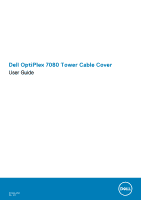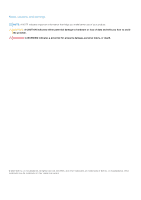Dell OptiPlex 7080 Tower Cable Cover User Guide - Page 4
Dell OptiPlex Tower Cable Cover, About this task, Steps
 |
View all Dell OptiPlex 7080 Tower manuals
Add to My Manuals
Save this manual to your list of manuals |
Page 4 highlights
1 Dell OptiPlex Tower Cable Cover The cable cover for the Dell OptiPlex Tower system helps protect the ports and cables that are connected to the system. About this task Follow these steps to install the cable cover. NOTE: Images that are shown below may vary depending on your system configuration. Steps 1. Route the cables through the slot at the bottom of the cable cover. 2. Draw out the cables from the other side of the cable cover. 3. Connect the cables to their respective ports and turn the antenna (if available/applicable) outwards to pass through the antenna slot at the top of the cable cover. 4 Dell OptiPlex Tower Cable Cover

Dell OptiPlex Tower Cable Cover
The cable cover for the Dell OptiPlex Tower system helps protect the ports and cables that are connected to the system.
About this task
Follow these steps to install the cable cover.
NOTE:
Images that are shown below may vary depending on your system configuration.
Steps
1.
Route the cables through the slot at the bottom of the cable cover.
2.
Draw out the cables from the other side of the cable cover.
3.
Connect the cables to their respective ports and turn the antenna (if available/applicable) outwards to pass through the
antenna slot at the top of the cable cover.
1
4
Dell OptiPlex Tower Cable Cover