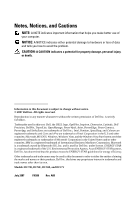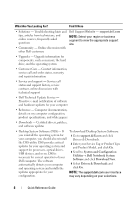Dell OptiPlex 755 Quick Reference Guide - Page 3
Contents - mini tower
 |
View all Dell OptiPlex 755 manuals
Add to My Manuals
Save this manual to your list of manuals |
Page 3 highlights
Contents Finding Information 5 Setting Up Your Computer 10 Set Up Your Keyboard and Mouse 11 Set Up Your Monitor 12 Power Connections 12 Before You Begin 13 Recommended Tools 13 Turning Off Your Computer 13 Before Working Inside Your Computer 14 Mini Tower Computer 16 System Views 16 Removing the Computer Cover 22 Inside Your Computer 24 System Board Components 25 Jumper Settings 26 Desktop Computer 27 System Views 27 Removing the Computer Cover 32 Inside Your Computer 33 System Board Components 35 Jumper Settings 36 Small Form Factor Computer 37 System Views 37 Removing the Computer Cover 43 Contents 3

Contents
3
Contents
Finding Information
. . . . . . . . . . . . . . . . . . . .
5
Setting Up Your Computer
. . . . . . . . . . . . . . . .
10
Set Up Your Keyboard and Mouse
. . . . . . . . .
11
Set Up Your Monitor
. . . . . . . . . . . . . . . .
12
Power Connections
. . . . . . . . . . . . . . . .
12
Before You Begin
. . . . . . . . . . . . . . . . . . . .
13
Recommended Tools
. . . . . . . . . . . . . . . .
13
Turning Off Your Computer
. . . . . . . . . . . . .
13
Before Working Inside Your Computer
. . . . . . .
14
Mini Tower Computer
. . . . . . . . . . . . . . . . . .
16
System Views
. . . . . . . . . . . . . . . . . . . .
16
Removing the Computer Cover
. . . . . . . . . . .
22
Inside Your Computer
. . . . . . . . . . . . . . .
24
System Board Components
. . . . . . . . . . . .
25
Jumper Settings
. . . . . . . . . . . . . . . . . .
26
Desktop Computer
. . . . . . . . . . . . . . . . . . . .
27
System Views
. . . . . . . . . . . . . . . . . . . .
27
Removing the Computer Cover
. . . . . . . . . . .
32
Inside Your Computer
. . . . . . . . . . . . . . .
33
System Board Components
. . . . . . . . . . . .
35
Jumper Settings
. . . . . . . . . . . . . . . . . .
36
Small Form Factor Computer
. . . . . . . . . . . . . .
37
System Views
. . . . . . . . . . . . . . . . . . . .
37
Removing the Computer Cover
. . . . . . . . . . .
43