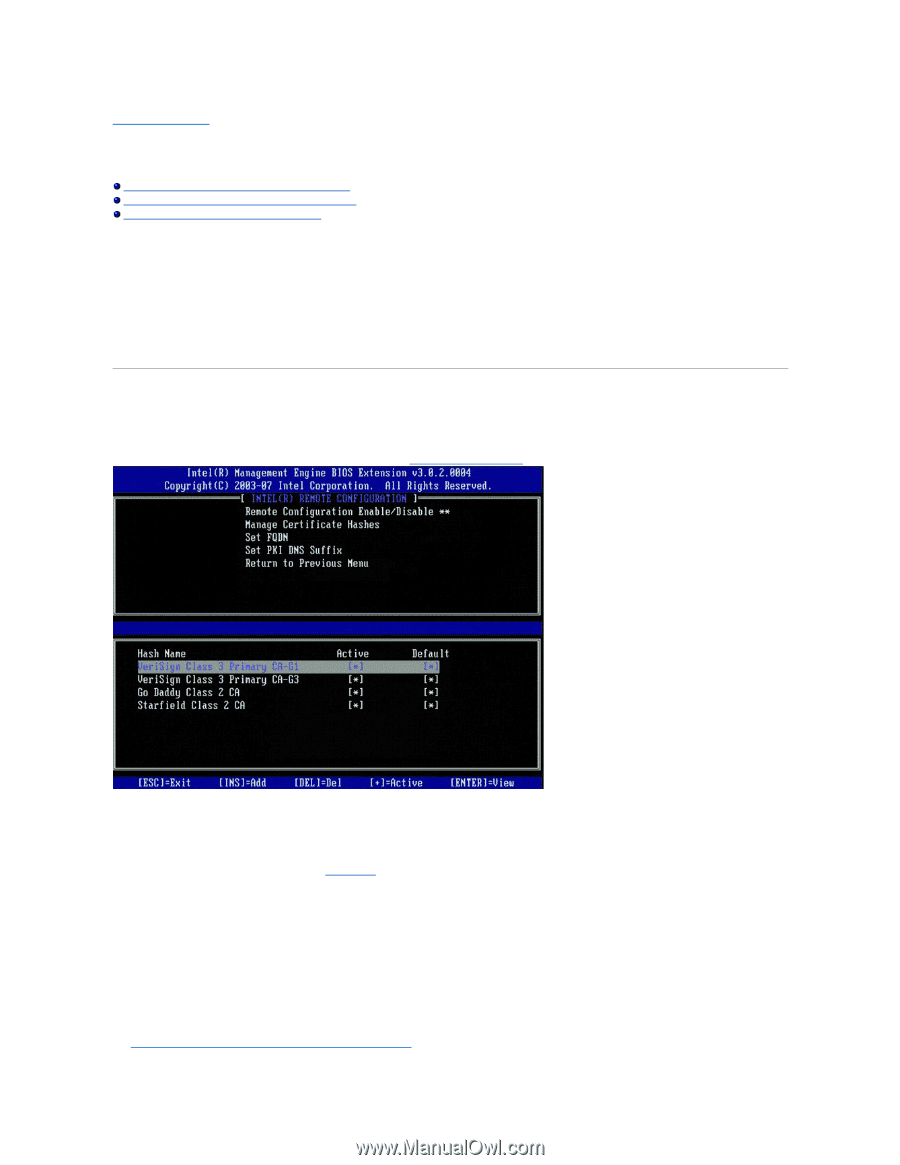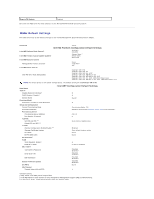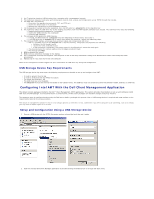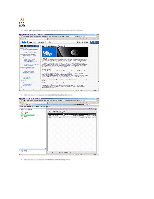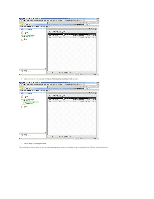Dell OptiPlex 755 Administration Guide - Page 21
Provisioning: Completing the Setup and Configuration Process, Using a Configuration Service - service manual
 |
View all Dell OptiPlex 755 manuals
Add to My Manuals
Save this manual to your list of manuals |
Page 21 highlights
Back to Contents Page Provisioning: Completing the Setup and Configuration Process Dell™ Systems Management Administrator's Guide Using Remote Configuration to Complete Provisioning Using a Configuration Service to Complete Provisioning Using MEBx Interface to Complete Provisioning The computer has to be configured before the Intel® AMT capabilities are ready to interact with the management application. Three methods are available to complete the provisioning process (in order from least complex to most complex): l Remote configuration - This new feature of Intel AMT 3.0 allows you to connect AC power to the Intel AMT ready computer and the provisioning process begins automatically without any user input. The provisioning passphrase (PPS) and provisioning identifier (PID) fields are completed automatically. l Configuration service - A configuration service allows you to complete the provisioning process from a GUI console on their server with only one touch on each of the Intel AMT capable computers. The PPS and PID fields are completed using a file created by the configuration service saved to a USB mass storage device. l MEBx interface - The IT administrator manually configures the Management Engine BIOS Extension (MEBx) settings on each Intel AMT ready computer. The PPS and PID fields are completed by typing the 32 character and 8 character alpha-numeric keys created by the configuration service into the MEBx interface. Using Remote Configuration to Complete Provisioning Remote configuration allows you to automatically provision an Intel® AMT capable computer when power is applied to the computer. By default from the Dell factory, four certificate hashes are configured which allow the remote configuration function to work. The hashes can be deleted or added per customer needs. For more information about deleting or adding certificate hashes, see Manage Certificate Hashes. For remote configuration to fully function, the ProvisionServer and the Intel AMT-capable computer must be configured on the network and the DNS server. When power is plugged into the Intel AMT-capable computer, a "Hello packet" is broadcast to the ProvisionServer. If the hashes on the server match the computer, the provisioning process starts automatically. When provisioning is complete, the Hello packet broadcast stops. The provisioning passphrase (PPS) and provisioning identifier (PID) fields are completed automatically. For more information about the Hello packet, see Deployment. Using a Configuration Service to Complete Provisioning Using a USB Storage Device This section discusses Intel® AMT setup and configuration using a USB storage device. You can set up and locally configure password, provisioning ID (PID), and provisioning passphrase (PPS) information with a USB drive key. This is also called USB provisioning. USB provisioning allows you to manually set up and configure computers without the problems associated with manually typing in entries. USB provisioning only works if the MEBx password is set to the factory default of admin. If the password has been changed, reset it to the factory default by clearing the CMOS. For instructions, see "System Setup" in the User's Guide for your computer. The following is a typical USB storage device key setup and configuration procedure. For a detailed walk-through using Altiris® Dell™ Client Manager (DCM), see Configuring Intel AMT With the Dell Client Management Application.