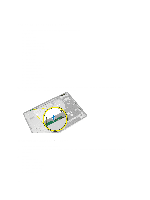Dell OptiPlex 9010 AIO Owner's Manual - Page 30
Installing the System Board, input/output board shield - hard drive
 |
View all Dell OptiPlex 9010 AIO manuals
Add to My Manuals
Save this manual to your list of manuals |
Page 30 highlights
5. Lift and remove the system board from the chassis. Installing the System Board 1. Place the system board on the computer. 2. Tighten the screws to secure the system board to the base panel. 3. Install: a) power-supply fan b) converter board c) input/output board shield d) power supply unit e) heat-sink assembly f) hard drive g) optical drive h) memory i) system-board shield 30

5.
Lift and remove the system board from the chassis.
Installing the System Board
1.
Place the system board on the computer.
2.
Tighten the screws to secure the system board to the base panel.
3.
Install:
a)
power-supply fan
b)
converter board
c)
input/output board shield
d)
power supply unit
e)
heat-sink assembly
f)
hard drive
g)
optical drive
h)
memory
i)
system-board shield
30