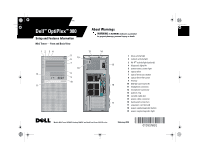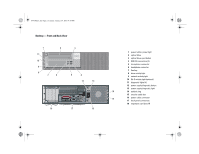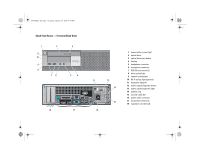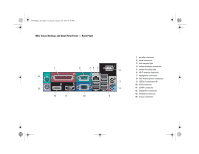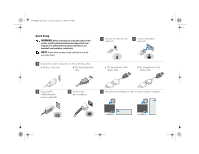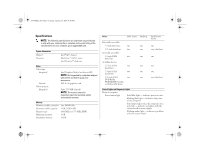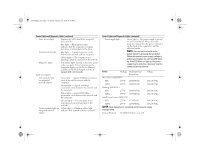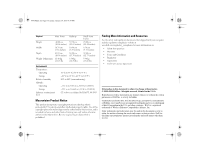Dell OptiPlex 980 Setup and Features Information Tech Sheet - Page 3
Small Form Factor - Front and Back View
 |
View all Dell OptiPlex 980 manuals
Add to My Manuals
Save this manual to your list of manuals |
Page 3 highlights
Y991Mam1.fm Page 3 Tuesday, January 19, 2010 4:39 PM Small Form Factor - Front and Back View 1 11 10 9 8 2 76 3 5 4 18 17 12 13 14 15 16 1 power button, power light 2 optical drive 3 optical drive eject button 4 flex bay 5 headphone connector 6 microphone connector 7 USB 2.0 connectors (2) 8 drive activity light 9 network activity light 10 Wi-Fi activity light (optional) 11 diagnostic lights (4) 12 power supply diagnostic button 13 power supply diagnostic light 14 padlock ring 15 security cable slot 16 power cable connector 17 back panel connectors 18 expansion card slots (2)
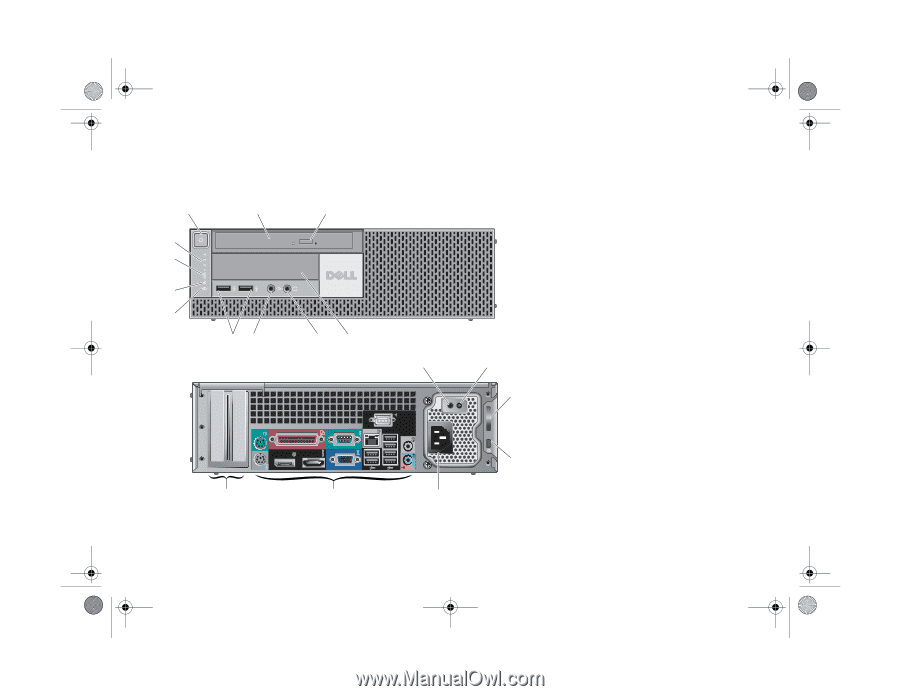
Small Form Factor — Front and Back View
1
power button, power light
2
optical drive
3
optical drive eject button
4
flex bay
5
headphone connector
6
microphone connector
7
USB 2.0 connectors (2)
8
drive activity light
9
network activity light
10
Wi-Fi activity light (optional)
11
diagnostic lights (4)
12
power supply diagnostic button
13
power supply diagnostic light
14
padlock ring
15
security cable slot
16
power cable connector
17
back panel connectors
18
expansion card slots (2)
1
2
3
8
9
10
4
5
7
17
18
15
14
12
13
16
11
6
Y991Mam1.fm
Page 3
Tuesday, January 19, 2010
4:39 PM