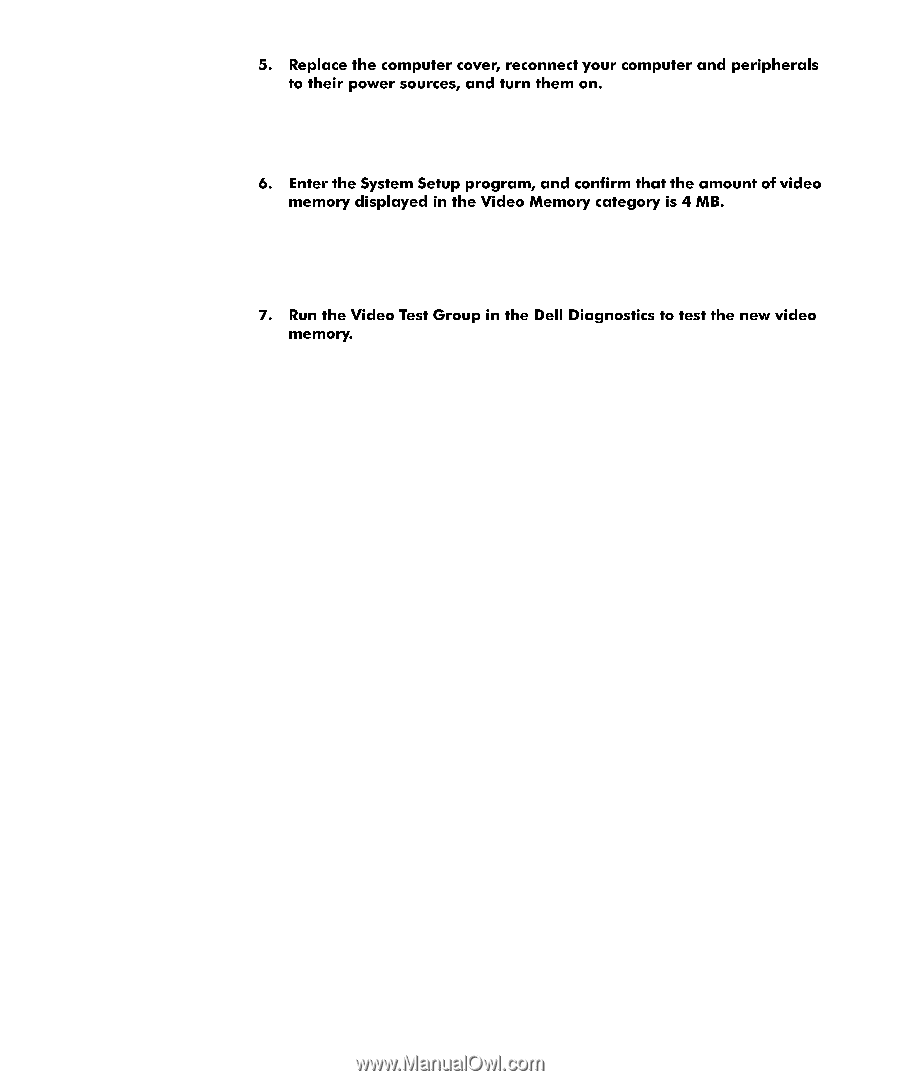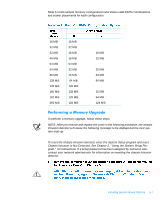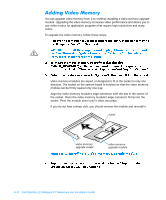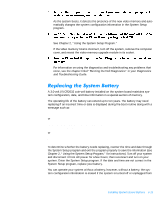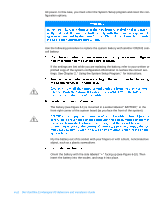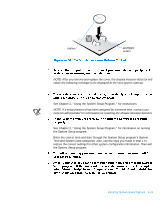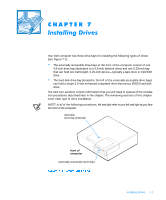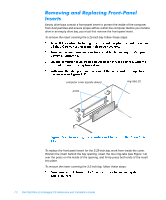Dell OptiPlex E1 Low-Profile Reference and Installation Guide - Page 105
Diagnostics, and Troubleshooting Guide
 |
View all Dell OptiPlex E1 manuals
Add to My Manuals
Save this manual to your list of manuals |
Page 105 highlights
As the system boots, it detects the presence of the new video memory and automatically changes the system configuration information in the System Setup program. See Chapter 2, "Using the System Setup Program." If the video memory total is incorrect, turn off the system, remove the computer cover, and reseat the video-memory upgrade module in its socket. For information on using the diagnostics and troubleshooting any problems that occur, see the chapter titled "Running the Dell Diagnostics" in your Diagnostics and Troubleshooting Guide. A 3.0-volt (V) CR2032 coin-cell battery installed on the system board maintains system configuration, date, and time information in a special section of memory. The operating life of the battery can extend up to ten years. The battery may need replacing if an incorrect time or date is displayed during the boot routine along with a message such as: Time-of-day not set - please run SETUP program or Invalid configuration information - please run SETUP program or Strike the F1 key to continue, F2 to run the setup utility To determine whether the battery needs replacing, reenter the time and date through the System Setup program and exit the program properly to save the information (see Chapter 2, "Using the System Setup Program," for instructions). Turn off your system and disconnect it from AC power for a few hours; then reconnect and turn on your system. Enter the System Setup program. If the date and time are not correct in the System Setup program, replace your battery. You can operate your system without a battery; however, without a battery, the system configuration information is erased if the system is turned off or unplugged from Installing System Board Options 6-11