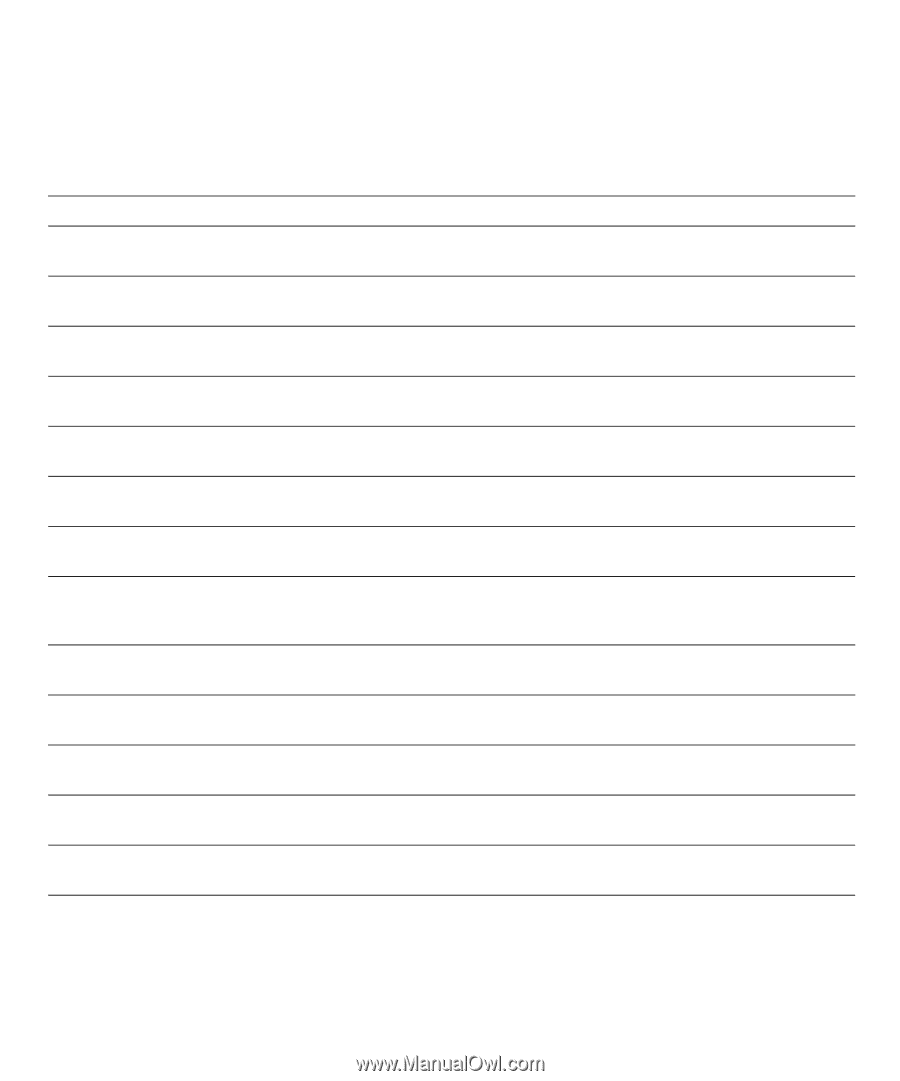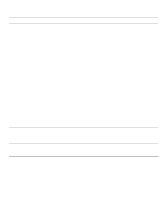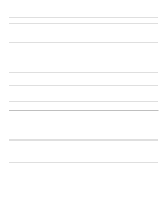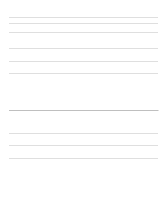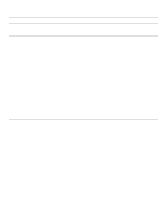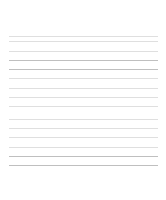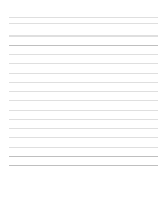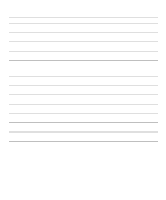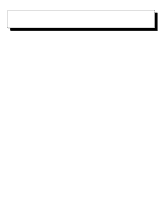Dell OptiPlex G1 Diagnostics and Troubleshooting Guide - Page 28
Run the System Set Test Group in the Dell Diagnostics, if possible. See, Table 2-2., System Beep Codes
 |
View all Dell OptiPlex G1 manuals
Add to My Manuals
Save this manual to your list of manuals |
Page 28 highlights
When a beep code is emitted, write it down on a copy of the Diagnostics Checklist found in Chapter 7, "Getting Help," and then look it up in Table 2-2. If you are unable to resolve the problem by looking up the meaning of the beep code, use the Dell Diagnostics to identify a more serious cause. If you are still unable to resolve the problem, see Chapter 7, "Getting Help," for instructions on obtaining technical assistance. Table 2-2. System Beep Codes Code Cause Action 1-1-2 Microprocessor register failure See Chapter 7, "Getting Help," for instructions on obtaining technical assistance. 1-1-3 NVRAM Run the System Set Test Group in the Dell Diagnostics. See Chapter 4, "Running the Dell Diagnostics." 1-1-4 ROM BIOS checksum failure Run the System Set Test Group in the Dell Diagnostics, if possible. See Chapter 4, "Running the Dell Diagnostics." 1-2-1 Programmable interval timer Run the System Set Test Group in the Dell Diagnostics, if possible. See Chapter 4, "Running the Dell Diagnostics." 1-2-2 DMA initialization failure Run the System Set Test Group in the Dell Diagnostics, if possible. See Chapter 4, "Running the Dell Diagnostics." 1-2-3 DMA page register read/ write failure Run the System Set Test Group in the Dell Diagnostics, if possible. See Chapter 4, "Running the Dell Diagnostics." 1-3 Video Memory Test failure Run the Video Test Group in the Dell Diagnostics. See Chapter 4, "Run- ning the Dell Diagnostics." 1-3-1 through 2-4-4 SIMMs or DIMMs not being See "Troubleshooting System Memory" in Chapter 7. properly identified or used 3-1-1 Slave DMA register failure Run the System Set Test Group in the Dell Diagnostics, if possible. See Chapter 4, "Running the Dell Diagnostics." 3-1-2 Master DMA register failure Run the System Set Test Group in the Dell Diagnostics, if possible. See Chapter 4, "Running the Dell Diagnostics." 3-1-3 Master interrupt mask register failure Otherwise, see Chapter 7, "Getting Help," for instructions on obtaining technical assistance. 3-1-4 Slave interrupt mask register failure Otherwise, see Chapter 7, "Getting Help," for instructions on obtaining technical assistance. 3-2-2 Interrupt vector loading failure See Chapter 7, "Getting Help," for instructions on obtaining technical assistance. NOTE: For the full name of an abbreviation or acronym used in this table, see the abbreviation and acronym list that precedes the Index. 2-10 Diagnostics and Troubleshooting Guide