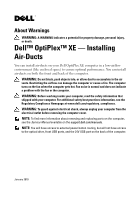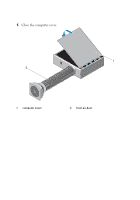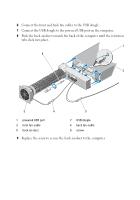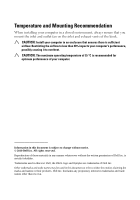Dell OptiPlex XE Dell™ OptiPlex™ XE - Installing Air-Ducts - Page 5
Replace the screw to secure the back air-duct to the computer., tabs click into place.
 |
View all Dell OptiPlex XE manuals
Add to My Manuals
Save this manual to your list of manuals |
Page 5 highlights
6 Connect the front and back fan cables to the USB dongle. 7 Connect the USB dongle to the powered USB port on the computer. 8 Push the back air-duct towards the back of the computer until the retention tabs click into place. 1 6 2 5 4 3 1 powered USB port 3 front fan-cable 5 back air-duct 2 USB dongle 4 back fan-cable 6 screw 9 Replace the screw to secure the back air-duct to the computer.
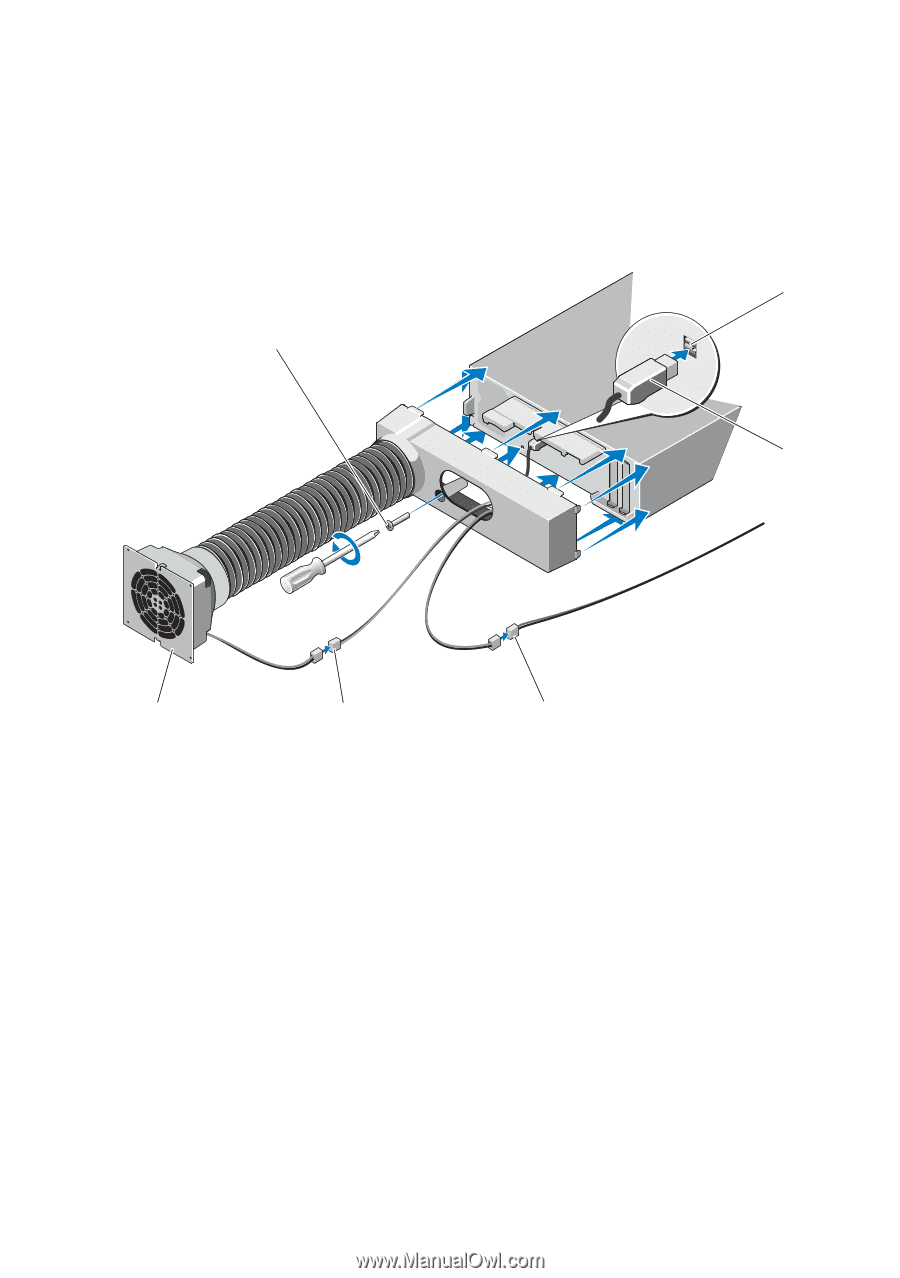
6
Connect the front and back fan cables to the USB dongle.
7
Connect the USB dongle to the powered USB port on the computer.
8
Push the back air-duct towards the back of the computer until the retention
tabs click into place.
9
Replace the screw to secure the back air-duct to the computer.
1
powered USB port
2
USB dongle
3
front fan-cable
4
back fan-cable
5
back air-duct
6
screw
1
2
3
6
4
5