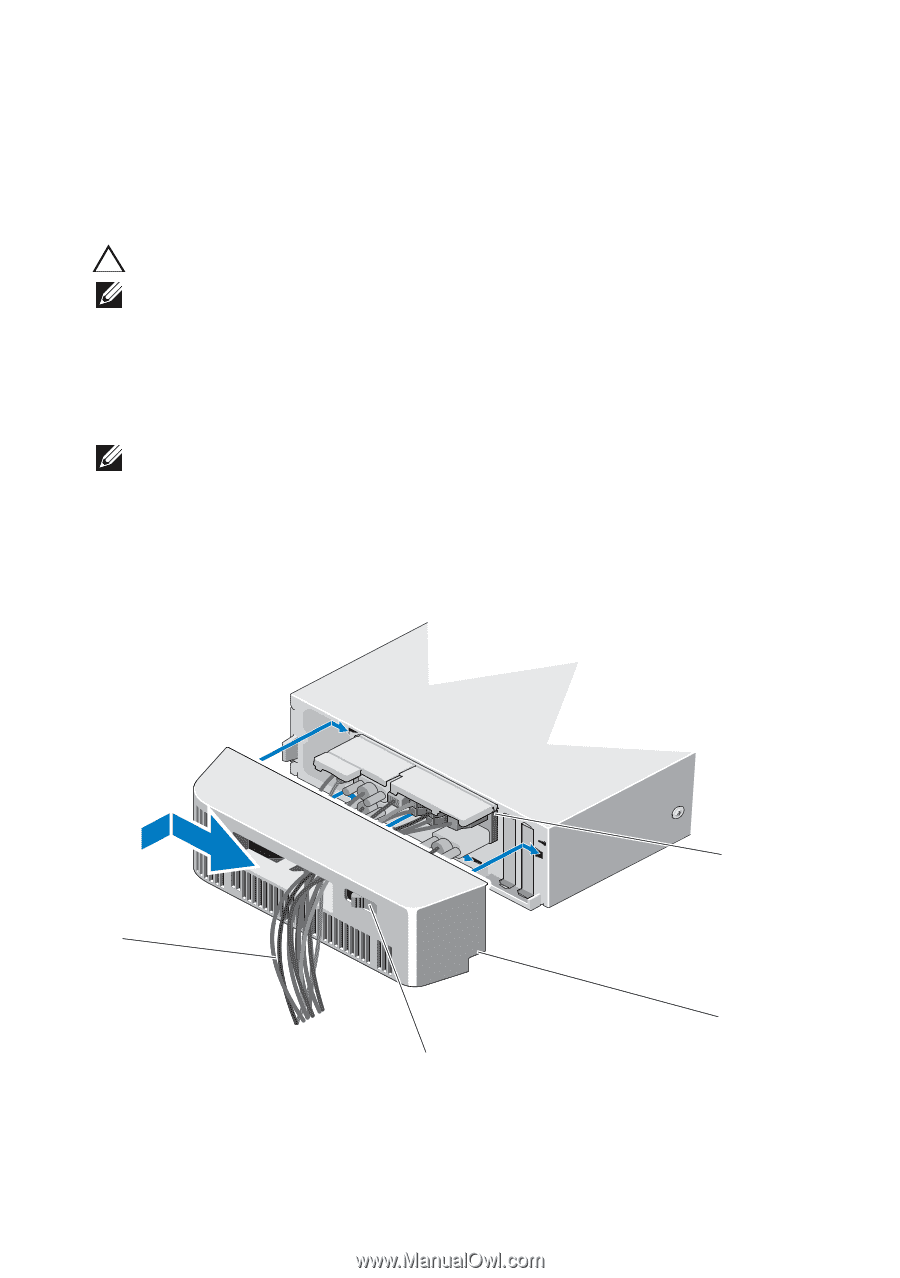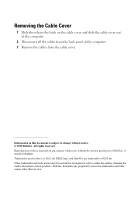Dell OptiPlex XE Installing Dust Filter on Your Dell™ OptiPlex&# - Page 2
Installing the Cable Cover on Your Dell OptiPlex XE - dust filter
 |
View all Dell OptiPlex XE manuals
Add to My Manuals
Save this manual to your list of manuals |
Page 2 highlights
Cleaning Your Dust Filter You can clean the dust filter or replace it depending on the environment where the computer is used. CAUTION: Do not use a hard brush or any hard material to clean the dust filter. NOTE: Clean the dust filter regularly using a wet towel, soft brush, or a vacuum cleaner. Installing the Cable Cover on Your Dell OptiPlex XE Cable cover organizes the cables connected to the computer. NOTE: The cable cover can only be installed on a Small Form Factor computer. 1 Connect all the cables to the AC adapter and the back panel of the computer. 2 Route all the cables from the computer to the opening of the cable cover. 3 Align the tabs of the cable cover in the holes provided on the computer. 4 Slide the cable cover until it clicks into place. 1 4 2 3 1 back view of the computer 3 release latch 2 cable cover 4 cables