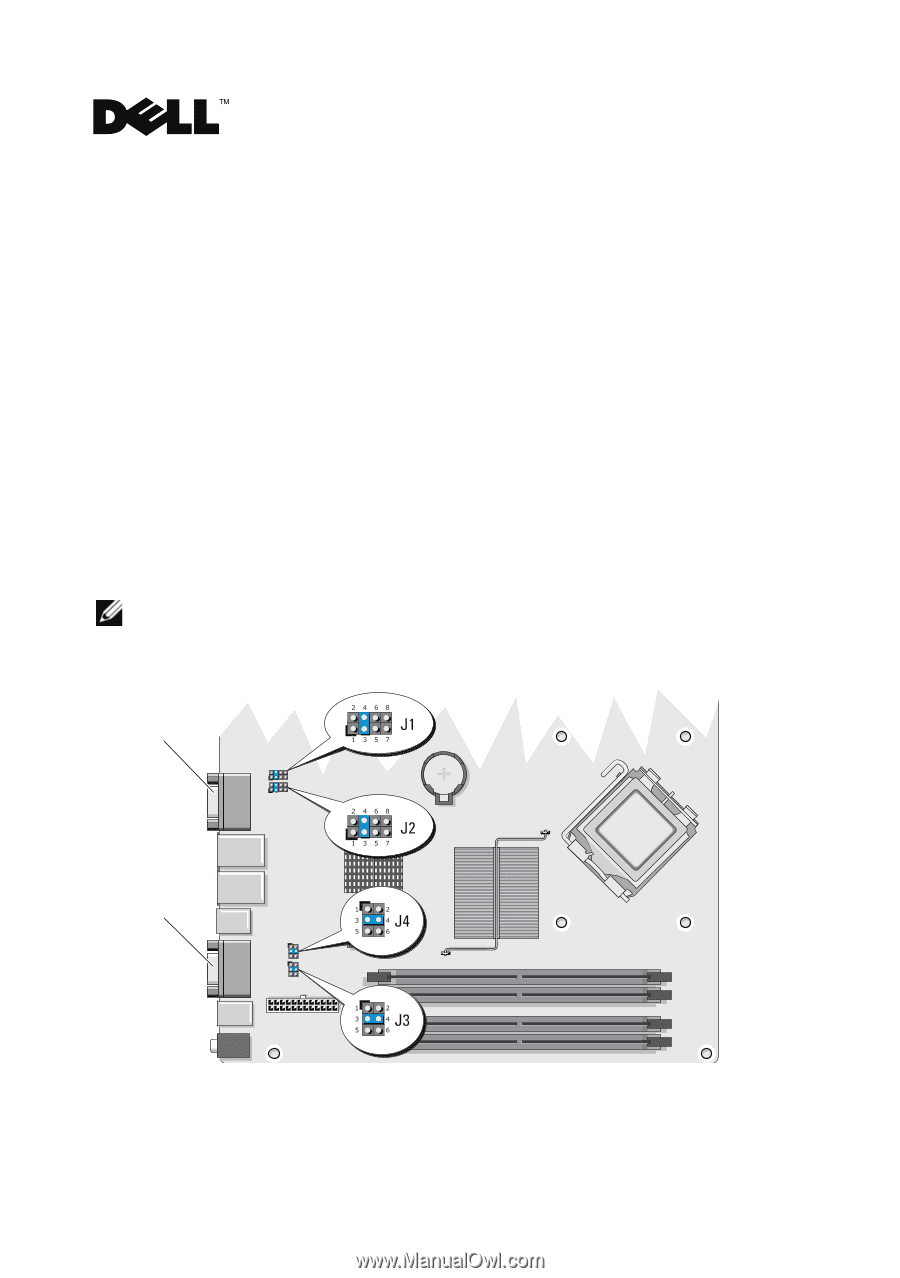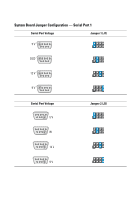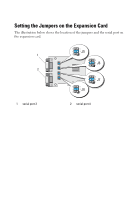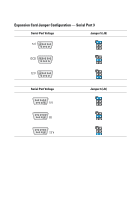Dell OptiPlex XE Dell™ OptiPlex™ XE - Powered Serial Port - Page 1
Dell OptiPlex XE Manual
 |
View all Dell OptiPlex XE manuals
Add to My Manuals
Save this manual to your list of manuals |
Page 1 highlights
Dell™ OptiPlex™ XE - Powered Serial Port Configuration Your Dell OptiPlex XE allows you to configure the power settings of the serial connectors, based on the voltage requirements of the device attached to the serial port. To configure the power to the serial port, change the jumper settings on the system board or the expansion card. Setting the Jumpers on the System Board The illustration below shows the location of the jumpers and the serial port on the system board. For instructions to access the jumpers on the system board, see the OptiPlex XE Service Manual available at support.dell.com/manuals. NOTE: To locate the serial port on your computer, see the Setup and Features Information Tech Sheet that shipped with your computer. 1 2 1 serial port 1 February 2010 2 serial port 2