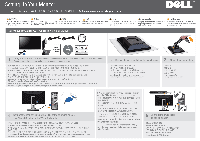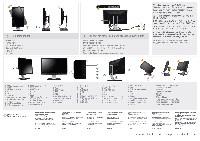Dell P2211H Setup Diagram - Page 1
Dell P2211H Manual
 |
View all Dell P2211H manuals
Add to My Manuals
Save this manual to your list of manuals |
Page 1 highlights
Setting Up Your Monitor V' I 4terega7T,a I ;17-R-51. 7 .3 I 2LIE.-1 iLITI n-stuna,natLona.mia,mnt I Menyetel Monitor ! CAUTION: Before setting up your Dell'm computer, see the safety instructions that ship with your monitor. ! • ak : Dam > ea - -t syI-7 v L -C.fSt PII-4-6iiiir: . = 1.:1,11A0') IzIMI- N.Pilf• -3I1-11- < t.-IE L'o i ,, .-•. i ,j,,c): r±i .M.*I=IgAit Delfrm J-.vac -gir, 31-1fIVRa/tf`PILV) DellTM ;x"`2.49 ' iti ,,,jsUllifWgy,-, ,0A, r-iAf,..O.R7T7Eiriti31J013, 3.T- ti517T ' '1 0 - ). DellTm _ ;,`,E-1S. N leSi-al ,i-toI Li GII 2 LI Et 21- 1- .1' )}ll Ail -, -}.RI `,. Et1.1 XI g- g'_SPLI Al2. 'E riattemAlttaelitRonm DeIITM Ta.Ifint TaTiiqoiiimatiti4an-a-nnlannhit ! PERHATIAN: Sebelum menyetel monitor DellTM Anda, lihat petunjuk keselamatan yang disertakan bersama monitor Anda. Dell1M P2011H/P2211H/P2311H/P2411H Flat Panel Monitor Product Information Guide IMICV 1116 'C' O. rl'"111*-- 1 Verify the contents of the box (Stand and cables are not included when purchased with other stands. I Please refer to the respective stand setup guides for setup instructions.) tAA.,ILiVV4It (AUX 1,- -T8,'gra.aK,111,3RAV litlIT I.rt.ai-Z4,itgitrtin'Tia•VVPT- ) Vat& ttt 'JiZ-wrig3-z,'a , •nz Az4lagog.. ix#9,7mrsivk-g-.1-m44,35a- tistom. ) Rto)*lliR [7200-Clt, LH@gg Al- PJ al-1N Al2 (ELS - °•J ,51-t J[IM N XI XIOii g'_Eil-)LiAl2.) T 9-IIOIZOI omaopinion1169T@IAfilun@, ui lahmq9ila0156imei\[email protected]"'3) Periksa kelengkapan isi kotak I Penyangga dan kabel tidak disertakan apabila dibeli bersama penyangga lainnya. Harap lihat pedoman penyetelan penyangga yang sesuai untuk mendapatkan petunjuk pemasangannya.) 2 Remove the cover and place the monitor on 4N37t9Ick-AMAR7T hit.NA_E INTM'A, 14E7T73t&A_E a~ Id T1171 51-71 _ELI El Z X11 TI XI Oil Al 2 n@mr4-mar,[email protected] Lepaskan penutup, lalu letakkan monitor di atasnya 3 Attach the monitor stand i*Aia& Tatas Pasang dudukan ke monitor 411•110.•• 4 Connect the monitor using ONLY ONE of the following cables: the Blue VGA cable or the White DVI cable aftik rRiCt -FM14111 r - a] adatOta frit,019 VGA rag..71n-tog DVI an g- -o. VGA tkKikr -O, DVI d =9VV1.-4-6* -alts ;ZOi7-_x)14.M•It:_71U1Iztsi;ts.0-e