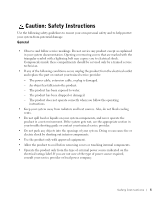Dell PowerConnect 2024 User's Guide
Dell PowerConnect 2024 Manual
 |
View all Dell PowerConnect 2024 manuals
Add to My Manuals
Save this manual to your list of manuals |
Dell PowerConnect 2024 manual content summary:
- Dell PowerConnect 2024 | User's Guide - Page 1
Dell™ PowerConnect™ 2016 and 2024 Systems User's Guide www.dell.com | support.dell.com - Dell PowerConnect 2024 | User's Guide - Page 2
whatsoever without the written permission of Dell Computer Corporation is strictly forbidden. Trademarks used in this text: Dell, the DELL logo, PowerConnect, Dimension, Inspiron, Dell Precision, OptiPlex, Latitude, and DellNet are trademarks of Dell Computer Corporation. Other trademarks and trade - Dell PowerConnect 2024 | User's Guide - Page 3
-45 10/100-Mbps Switch Ports 15 Cascading to a Switch or Hub 15 Connecting to Desktop Systems 15 Mounting Kit Instructions 15 Installing on a Flat Surface 16 Installing in a Rack 16 Technical Information 17 3 Help and Regulatory Notices Getting Help 20 Technical Assistance 20 Problems With - Dell PowerConnect 2024 | User's Guide - Page 4
Before You Call 23 Contacting Dell 24 Regulatory Notices 40 FCC Compliance Statement 40 FCC Notices (U.S. Only 41 IC Notice (Canada Only 41 CE Notice (European Union 42 VCCI Notice (Japan Only 43 NOM Information (Mexico Only 44 4 Contents - Dell PowerConnect 2024 | User's Guide - Page 5
Instructions Use the following safety guidelines to ensure your own personal safety and to help protect your system from potential damage. General • Observe and follow service markings. Do not service trained service provider: - The power cable, troubleshooting guide or contact your trained service - Dell PowerConnect 2024 | User's Guide - Page 6
www.dell.com | support.dell.com Caution: Safety Instructions • Use only approved power cable(s). If you have not been provided with a power cable for your system or for any AC-powered option intended for your system, purchase a power cable that is approved for use in your country. The power cable - Dell PowerConnect 2024 | User's Guide - Page 7
safety agency. Dell disclaims all liability and warranties in connection with such combinations. • System rack kits are intended to be installed in a rack by trained service technicians. If you install the kit in any other rack, be sure that the rack meets the specifications of a Dell rack. CAUTION - Dell PowerConnect 2024 | User's Guide - Page 8
www.dell.com | support.dell.com Caution: Safety Instructions • Do not step on or stand on any component when servicing other components in a rack. CAUTION: A qualified electrician must perform all connections to DC power and to safety grounds. All electrical wiring must comply with applicable local - Dell PowerConnect 2024 | User's Guide - Page 9
Instructions • When unpacking a static-sensitive component from its shipping carton, do not remove the component from the antistatic packing material until you are ready to install -safe area. If possible, use antistatic floor pads and workbench pads specific card or component. Safety Instructions 9 - Dell PowerConnect 2024 | User's Guide - Page 10
www.dell.com | support.dell.com 10 Safety Instr uctions - Dell PowerConnect 2024 | User's Guide - Page 11
SECTION 1 Overview Package Contents Front Panel Indicators Mounting Kit Instructions Technical Information - Dell PowerConnect 2024 | User's Guide - Page 12
www.dell.com | support.dell.com 12 Over view The PowerConnect 2016 and 2024 switches provide 16 and 24 10/100-Mbps ports respectively. With complete switching features like auto-sensing of line speed and auto-negotiation of duplex mode, the switches offer smooth network migrations and easy - Dell PowerConnect 2024 | User's Guide - Page 13
PowerConnect 2024 Power LED • Green - The unit is on and ready for use. • Off - The unit is off. Link/Activity (LNK/ACT) LED • Green - 10-Mbps link pulses are detected. • Blinking Green - A 10-Mbps connection is established and data is being transmitted or received on the port. • Solid Orange - 100 - Dell PowerConnect 2024 | User's Guide - Page 14
www.dell.com | support.dell.com Fdx/Col LED • Orange - The port is operating at full-duplex mode. • Off - No link established or the port is operating at half-duplex mode. PowerConnect 2016 14 Over view Power LED • Green - The unit is on and ready for use • Off - The unit is off. 100M LED • Green - Dell PowerConnect 2024 | User's Guide - Page 15
RJ-45 10/100-Mbps Switch Ports There are either 16 or 24 RJ-45 connectors on the front panel of the switch. The switches provide 10/100-Mbps switching ports that can sense the 10/100M speed and negotiate full or half-duplex mode automatically. These switching ports allow users to connect the - Dell PowerConnect 2024 | User's Guide - Page 16
. The rubber feet are optional but recommended to keep the unit from slipping. Installing in a Rack The switch can be installed in most standard 19-inch racks. To install the switch in a rack, complete the following steps: 1 Use the supplied screws to attach a mounting bracket to each side of the - Dell PowerConnect 2024 | User's Guide - Page 17
/IEC 8802-3) Interface RJ-45 Connector Power Supply 100-240VAC/50-60 Hz universal input Physical Dimensions 24 port 341 x 230.5 x 43.2 mm (W x D x H) 13.43x9.07x1.70 inch 16 port 266 x 162 x 44 mm (W x D x H) 10.5 x 6.38 x 1.73 inch Environmental Specifications Operating temperature 0 to 40 Storage - Dell PowerConnect 2024 | User's Guide - Page 18
www.dell.com | support.dell.com 18 Over view - Dell PowerConnect 2024 | User's Guide - Page 19
SECTION 2 Help and Regulatory Notices Getting Help Regulatory Notices www.dell.com | support.dell.com - Dell PowerConnect 2024 | User's Guide - Page 20
and fill it out. 2 Use Dell's extensive suite of online services available at Dell Support (support.dell.com) for help with installation and troubleshooting procedures. 3 If the preceding steps have not resolved the problem, contact Dell. NOTE: Call technical support from a telephone near or at - Dell PowerConnect 2024 | User's Guide - Page 21
file transfer protocol (FTP) ftp.dell.com/ Log in as user: anonymous, and use your e-mail address as your password. • Electronic Support Service [email protected] [email protected] [email protected] (for Asian/Pacific countries only) support.euro.dell.com (for Europe only) • Electronic - Dell PowerConnect 2024 | User's Guide - Page 22
Support Service Dell's technical support service is available 24 hours a day, 7 days a week, to answer your questions about Dell hardware. Our technical support staff uses Items for Warranty Repair or Credit Prepare all items being returned, whether for repair or credit, as follows: 1 Call Dell to - Dell PowerConnect 2024 | User's Guide - Page 23
by the Dell Diagnostics. 4 Include any accessories that belong with the item(s) being returned (power cables, software floppy disks, guides, and Dell's receiving dock and returned to you. Before You Call NOTE: Have your Express Service Code ready when you call. The code helps Dell's automated-support - Dell PowerConnect 2024 | User's Guide - Page 24
: Address: Phone number: Service tag (bar code on the back of the computer): Express Service Code: Return Material Authorization Number (if provided by Dell support technician): Switch Name and Firmware Version: Error message, beep code, or diagnostic code: Description of problem and troubleshooting - Dell PowerConnect 2024 | User's Guide - Page 25
codes to use, contact a local or an international operator. Country (City) International Access Code Country Code City Code Department Name or Service Area, Website and E-Mail Address Anguilla General Support Antigua and Barbuda General Support Argentina (Buenos Aires) Website: www.dell.com - Dell PowerConnect 2024 | User's Guide - Page 26
Service Area, Website and E-Mail Address Austria (Vienna) Website: support.euro.dell.com International Access Code: 900 E-mail: [email protected] 02 481 92 99 02 481 91 00 1-800-342-0671 toll-free: 800-10-0238 0800 90 3355 51 481 5470 51 481 5480 0800 90 3390 toll-free: 1- - Dell PowerConnect 2024 | User's Guide - Page 27
(City) International Access Code Country Code City Code Department Name or Service Area, Website and E-Mail Address Brunei Customer Technical Support (Penang, Malaysia) Country Code: 673 Customer Service (Penang, Malaysia) Transaction Sales (Penang, Malaysia) Canada (North York, Ontario - Dell PowerConnect 2024 | User's Guide - Page 28
: 420 City Code: 2 Department Name or Service Area, Website and E-Mail Address Tech Support website: support.ap.dell.com/china Tech Support E-mail: [email protected] Tech Support Fax Home and Small Business Technical Support Corporate Accounts Technical Support Customer Experience Home and Small - Dell PowerConnect 2024 | User's Guide - Page 29
Name or Service Area, Website and E-Mail Address Denmark (Copenhagen) Website: support.euro.dell.com International Access Code: 00 Country Code: 45 E-mail Support (portable computers): [email protected] E-mail Support (desktop computers): [email protected] E-mail Support (servers - Dell PowerConnect 2024 | User's Guide - Page 30
49 City Code: 6103 Grenada Guatemala Guyana Department Name or Service Area, Website and E-Mail Address Website: support.euro.dell.com E-mail: support.euro.dell.com/fr/fr/emaildell/ Home and Small Business Technical Support Customer Care Switchboard Switchboard (calls from outside of France) Sales - Dell PowerConnect 2024 | User's Guide - Page 31
Name or Service Area, Website and E-Mail Address Hong Kong Technical Support (Dimension™ and Inspiron™) International Access Code: 001 Technical Support (OptiPlex™, Latitude™, and Country Code: 852 Dell Precision™) Customer Service (non-technical, post-sales issues) Transaction Sales - Dell PowerConnect 2024 | User's Guide - Page 32
City Code: 02 Jamaica Department Name or Service Area, Website and E-Mail Address Website: support.euro.dell.com E-mail: support.euro.dell.com/it/it/emaildell/ Home and Small Business Technical Support Customer Care Fax Switchboard Corporate Technical Support Customer Care Fax Switchboard General - Dell PowerConnect 2024 | User's Guide - Page 33
Access Code Country Code City Code Department Name or Service Area, Website and E-Mail Address Japan (Kawasaki) Website: support.jp.dell.com International Access Code: 001 Technical Support (servers) Country Code: 81 Technical Support outside of Japan (servers) City Code: 44 Technical - Dell PowerConnect 2024 | User's Guide - Page 34
www.dell.com | support.dell.com Country (City) International Access Code Country Code City Code Latin America Department Name or Service Area, Website and E-Mail Address Customer Technical Support (Austin, Texas, U.S.A.) Customer Service (Austin, Texas, U.S.A.) Fax (Technical Support and Customer - Dell PowerConnect 2024 | User's Guide - Page 35
Department Name or Service Area, Website and E-Mail Address Customer Technical Support Sales Customer Service Main Montserrat Netherlands 64 Nicaragua General Support General Support Website: support.euro.dell.com E-mail: support.euro.dell.com/nl/nl/emaildell/ Technical Support Home/Small and - Dell PowerConnect 2024 | User's Guide - Page 36
Name or Service Area, Website and E-Mail Address Norway (Lysaker) Website: support.euro.dell.com International Access Code: 00 E-mail Support (portable computers): Country Code: 47 [email protected] E-mail Support (desktop computers): [email protected] E-mail Support (servers - Dell PowerConnect 2024 | User's Guide - Page 37
Technical Support, Customer Service, and Sales (Penang, Malaysia) Spain (Madrid) Website: support.euro.dell.com International Access Code: 00 E-mail: support.euro.dell. 0495 011 709 7700 604 633 4810 902 100 130 902 118 540 902 118 541 902 118 541 902 118 539 902 100 130 902 118 546 91 722 92 00 - Dell PowerConnect 2024 | User's Guide - Page 38
Department Name or Service Area, Website and E-Mail Address Sweden (Upplands Vasby) Website: support.euro.dell.com International Access Code: 00 E-mail: [email protected] Country Code: 46 City Code: 8 E-mail Support for Latitude and Inspiron: [email protected] E-mail Support for OptiPlex - Dell PowerConnect 2024 | User's Guide - Page 39
, Website and E-Mail Address Thailand Technical Support International Access Code: 001 Customer Service (Penang, Malaysia) Country Code: 66 Sales Trinidad/Tobago General Support Turks and Caicos Islands General Support U.K. (Bracknell) Website: support.euro.dell.com International Access - Dell PowerConnect 2024 | User's Guide - Page 40
Technical Support) Dell Sales toll-free: 1-800-289-3355 or toll-free: 1-800-879-3355 Dell Outlet Store (Dell refurbished computers) toll-free: 1-888-798-7561 Software and Peripherals Sales toll-free: 1-800-671-3355 Spare Parts Sales toll-free: 1-800-357-3355 Extended Service and Warranty - Dell PowerConnect 2024 | User's Guide - Page 41
Department Name or Service Area, Website and E-Mail Address General Support General Support Regulatory Notices FCC Compliance Statement This equipment generates and uses radio frequency energy. If not installed and used properly, in strict accordance with the instructions provided with the - Dell PowerConnect 2024 | User's Guide - Page 42
www.dell.com | support.dell.com CAUTION: Do not use a RJ-11 (telephone) cable to connect your network equipment. FCC This equipment generates, uses, and can radiate radio frequency energy and, if not installed and used in accordance with the manufacturer's instruction manual, may cause harmful - Dell PowerConnect 2024 | User's Guide - Page 43
the Low Voltage Directive of the European Union. Such marking is indicative that this Dell system meets the following technical standards: Set 1: For standard Dell ITE with AC power supplies • EN 55022 - "Information Technology Equipment - Radio Disturbance Characteristics - Limits and Methods of - Dell PowerConnect 2024 | User's Guide - Page 44
www.dell.com | support.dell.com Set 2: For -48-VDC powered systems • EN 55022 - "Information Technology Equipment - Radio Disturbance Characteristics - . If this equipment is used in a domestic environment, radio disturbance may arise. When such trouble occurs, the user may be required to take - Dell PowerConnect 2024 | User's Guide - Page 45
Ship to: Supply voltage: Frequency: Input current rating: Dell Computer Corporation One Dell Way Round Rock, TX 78682 Dell Computer de D.F. Dell Computer de México, S.A. de C.V. al Cuidado de Kuehne & Nagel de México S. de R.I. Avenida Soles No. 55 Col. Peñon de los Baños 15520 México, D.F. 100-240 - Dell PowerConnect 2024 | User's Guide - Page 46
www.dell.com | support.dell.com 46 Help and Re gulator y Notices

www.dell.com | support.dell.com
Dell™ PowerConnect™ 2016 and 2024 Systems
User’s Guide