Dell PowerConnect 2024 User's Guide - Page 13
Front Panel Indicators, PowerConnect 2024 - power supply
 |
View all Dell PowerConnect 2024 manuals
Add to My Manuals
Save this manual to your list of manuals |
Page 13 highlights
Front Panel Indicators The LEDs on the front panel display the following information: • Status of the power supply • Connection speed of either 10-Mbps or 100-Mbps • Data activity on the segment • Full- or half-duplex operation mode PowerConnect 2024 Power LED • Green - The unit is on and ready for use. • Off - The unit is off. Link/Activity (LNK/ACT) LED • Green - 10-Mbps link pulses are detected. • Blinking Green - A 10-Mbps connection is established and data is being transmitted or received on the port. • Solid Orange - 100-Mbps IDLE symbols are detected. • Blinking Orange - A 100-Mbps connection is established and data is being transmitted or received on the port. • Off - No link is established. Over view 13
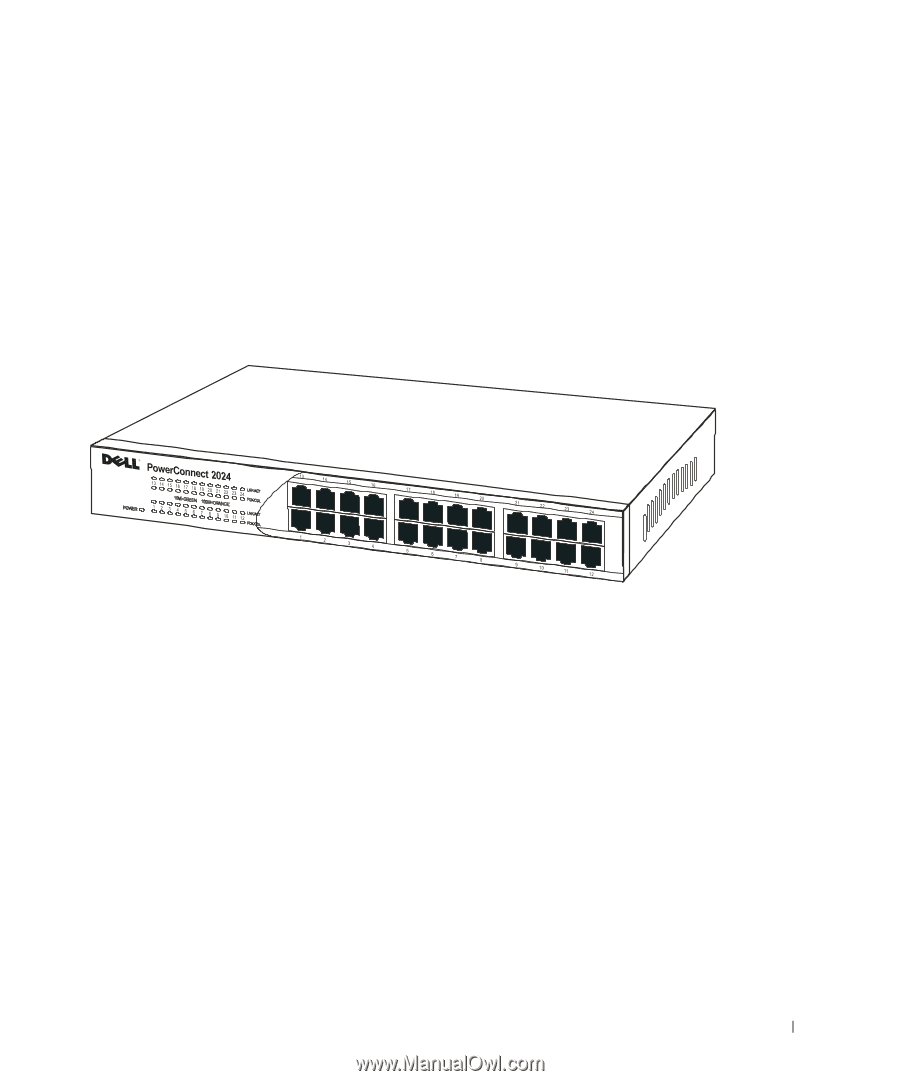
Overview
13
Front Panel Indicators
The LEDs on the front panel display the following information:
•
Status of the power supply
•
Connection speed of either 10-Mbps or 100-Mbps
•
Data activity on the segment
•
Full- or half-duplex operation mode
PowerConnect 2024
Power LED
•
Green — The unit is on and ready for use.
•
Off — The unit is off.
Link/Activity (LNK/ACT) LED
•
Green — 10-Mbps link pulses are detected.
•
Blinking Green — A 10-Mbps connection is established and data is
being transmitted or received on the port.
•
Solid Orange — 100-Mbps IDLE symbols are detected.
•
Blinking Orange — A 100-Mbps connection is established and data is
being transmitted or received on the port.
•
Off — No link is established.














