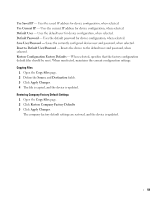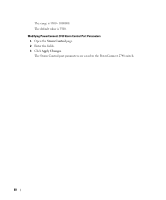Dell PowerConnect 2724 User's Guide - Page 63
Optical Transceivers Diagnostics - sfp ports
 |
View all Dell PowerConnect 2724 manuals
Add to My Manuals
Save this manual to your list of manuals |
Page 63 highlights
Optical Transceivers Diagnostics The Optical Transceivers Diagnostics page contains fields for performing tests on Fiber Optic cables. The optical transceiver provides access to a set of parameters that can be monitored and displayed to the system administrator. NOTE: The Optical Transceivers Diagnostics analysis applies only to PowerConnect 2724 device's SFP ports, which support the digital diagnostic standard SFF-4872. To open the page, click Optical Transceivers Diagnostics in the tree view. Figure 6-14. Optical Transceivers Diagnostics Port - The port on which the cable is tested. Temperature - Internally measured transceiver temperature. Voltage - Internally measured supply voltage. Current - Measured TX bias current. Output Power - Measured TX output power in milliwatts. Input Power - Measured RX power in milliwatts. Transmitter Fault - TX fault Loss of Signal - Indicates if a loss of signal (LOS) occurred in the cable. Data Ready - Indicates that the optical transceiver has achieved power up and data is ready. Displaying Optical Transceivers Diagnostics Test Results 1 Open the Optical Transceiver Diagnostics page. 2 Select an optic cable interface to be tested. 63