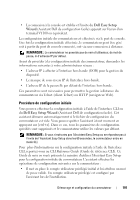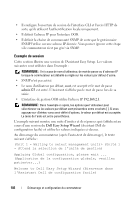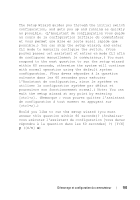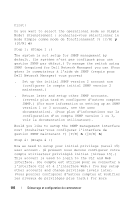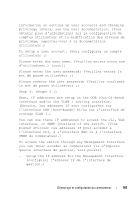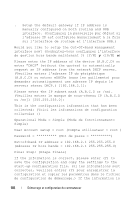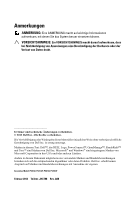Dell PowerConnect 8100 Series User Manual - Page 108
Operational Mode = Simple Mode de fonctionnement, Final Step: Etape finale
 |
View all Dell PowerConnect 8100 Series manuals
Add to My Manuals
Save this manual to your list of manuals |
Page 108 highlights
. Setup the default gateway if IP address is manually configured on both routing and OOB interface. (Configurez la passerelle par défaut si l'adresse IP est configurée manuellement à la fois sur l'interface de routage et l'interface OOB.) Would you like to setup the Out-Of-Band management interface now? (Souhaitez-vous configurer l'interface de gestion hors bande maintenant ?) [Y/N] y ([O/N] o) Please enter the IP address of the device (A.B.C.D) or enter "DHCP" (without the quotes) to automatically request an IP address from the network DHCP server. (Veuillez entrer l'adresse IP du périphérique (A.B.C.D) ou entrer «DHCP» (sans les guillemets) pour demander automatiquement une adresse IP depuis le serveur réseau DHCP.) [192.168.2.1]: Please enter the IP subnet mask (A.B.C.D or /nn). (Veuillez entrer le masque de sous-réseau IP [A.B.C.D ou /nn]) [255.255.255.0]: This is the configuration information that has been collected: (Voici les informations de configuration collectées :) Operational Mode = Simple (Mode de fonctionnement= Simple) User Account setup = root (Compte utilisateur = root ) Password Mot de passe Out-of-band IP address = 192.168.2.1 255.255.255.0 (Adresse IP hors bande = 192.168.2.1 255.255.255.0) Final Step: (Etape finale) If the information is correct, please enter (Y) to save the configuration and copy the settings to the start-up configuration file. (Si les informations sont correctes, veuillez entrer (Y) pour enregistrer la configuration et copier les paramètres dans le fichier de configuration de démarrage.) If the information is 106 Démarrage et configuration du commutateur