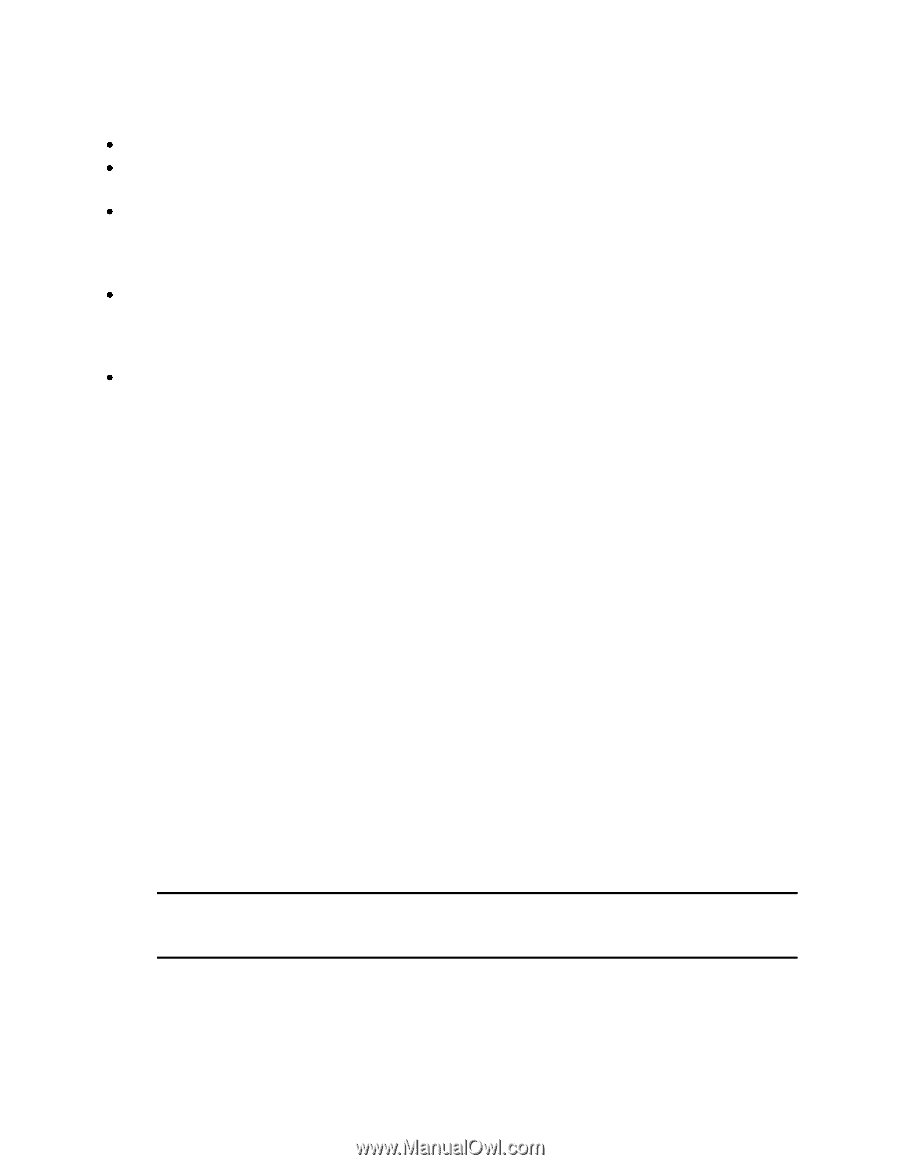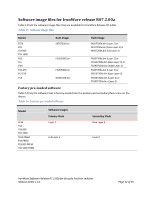Dell PowerConnect B-FCXs Release Notes - Page 34
Upgrading the software to the new release
 |
View all Dell PowerConnect B-FCXs manuals
Add to My Manuals
Save this manual to your list of manuals |
Page 34 highlights
Note the following when downgrading from software release 07.2.00a: FCX-F devices require software release 06.1.00 or later. If software-based licensing is in effect on the device and the software is downgraded to pre-release 07.1.00, software-based licensing will not be supported. If FCX units In an IronStack are downgraded from software release 07.2.00 to release 06.0.00, in some instances, the units may not be able to form a stack. This will occur if there is a mismatch of BGP capability within the stack (i.e., some units support it and others do not). If you encounter this problem, contact Brocade Technical Support for assistance. For FCX units, the 10G module name differs in software release 07.2.00 compared to releases 07.0.01b and 07.0.01c. Therefore, if an FCX is downgraded from software release 07.2.00 to release 07.0.01b or 07.0.01c, the stacking port configuration will be lost and the unit will not be able to join the stack. If FGS-STK or FLS-STK units in an IronStack are downgraded from software release 07.2.00 to release 04.3.00, these units may lose some port-related functions since 04.3.00 does not support stacking. The same issue applies when FGS or FLS (standalone) devices that use stack-unit ID 2 or greater are downgraded from release 07.2.00 to 04.3.00. This will occur because the default non-stacked port numbering scheme in release 4.3.00 and earlier is 0/x/x, versus the new non-stacked port numbering scheme in 7.0 which is 1/x/x. After downgrading from release 7.0.01b to 4.3.00 or earlier, all configuration items relating to port numbers will be invalid and will need to be reprogrammed in the switch. Upgrading the software to the new release This section describes how to upgrade the software to run release 07.2.00a. Upgrading the boot code To upgrade the boot code, perform the following steps. 1. Place the new boot code on a TFTP server to which the Brocade device has access. 2. Copy the boot code from the TFTP server into flash memory. To do so, enter a command such as the following at the Privileged EXEC level of the CLI. copy tftp flash bootrom You should see output similar to the following. FWS648POE Router# Flash Memory Write (8192 bytes per dot Boot Flash Update)Erase.........Write TFTP to Flash Done NOTE: Brocade recommends that you use the copy tftp flash command to copy the boot code to the device during a maintenance window. Attempting to do so during normal networking operations may cause disruption to the network. IronWare Software Release 07.2.00a for Brocade FastIron switches Release Notes v 1.0 Page 34 of 55