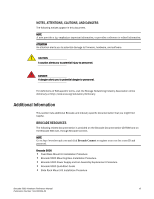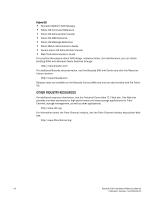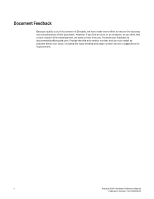Dell PowerConnect Brocade 300 Hardware Reference Manual - Page 11
Introducing the Brocade 5000, Overview of Brocade 5000
 |
View all Dell PowerConnect Brocade 300 manuals
Add to My Manuals
Save this manual to your list of manuals |
Page 11 highlights
Chapter Introducing the Brocade 5000 1 This chapter provides the following information: - "Overview of Brocade 5000," next - "Managing the Brocade 5000" on page 3 - "Supported Features" on page 4 Overview of Brocade 5000 The Brocade 5000 switch is a 1U Fibre Channel switch with 32 fixed Fibre Channel SFP ports that supports link speeds up to 1, 2, or 4 Gbit/sec. It includes the Brocade Fabric Operating System and is compatible with the entire Brocade SilkWorm product family. The Brocade 5000 can operate in a fabric containing multiple switches or independently. The switch's enclosure has forced-air cooling, with the fans pushing the air from the rear part intake through the enclosure, and exhausting across the SFP devices through venting holes in the front panel (port side). The SFP media and integrated power supply/fan assembly FRUs are hot-swappable so they can be removed and replaced without interrupting the system power. On the port side of the unit there are two port connections: - Ethernet Port: The Brocade 5000 provides a fully IEEE-compliant 10/100BaseT Ethernet port for switch management console interface. When a device is connected to the port, both ends negotiate to determine the optimal speed. The Brocade 5000 adopts a 1x2 RJ45 connector to provide Ethernet and serial ports to the outside. The Ethernet connection uses one of two RJ-45 ports. There are two integrated visible LEDS for Ethernet port (see Figure 1 on page 2). One indicates transmit/receive activity and one indicates speed (10 Mbps or 100 Mbps). The TCP/IP address for the port can be configured from the serial port or directly from the Ethernet port itself. - Serial Port: An RS-232 DTE terminal port is provided on the Brocade 5000. The serial console uses the other RJ45 port in the 1x2 RJ45 connector. The serial port parameters are fixed at 9600 baud, 8 data bits, no parity and no hardware flow control (except during boot up for the console port). This connector is for initial IP address configuration and for recovery of the switch to its factory default settings should Flash memory contents be lost. The serial port connection is not intended for performance of normal administration/maintenance functions. Customer or field personnel accessible functions are limited to connecting a terminal to the port to re-initialize the switch defaults, which will restore the switch to its factory configuration. This will be required to restore the switch passwords to a known state and to allow users to set a specific switch IP address. The Fibre Optic cables, Ethernet cables and Serial port cables connect in to the port side of the switch. AC power input cables and the power supply/fan assembly FRUs are inserted and removed from the port side of the switch. Brocade 5000 Hardware Reference Manual 1 Publication Number: 53-1000424-03