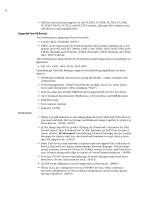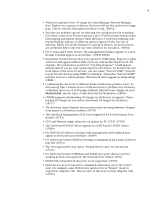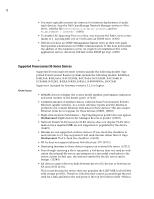Dell PowerConnect OpenManage Network Manager Release Notes 5.1 - Page 13
Traffic Flow Analysis, Change Management
 |
View all Dell PowerConnect OpenManage Network Manager manuals
Add to My Manuals
Save this manual to your list of manuals |
Page 13 highlights
13 device has multiple links, only one of the links can be discovered.The rest are discarded by OMNM as duplicates because the Local Port ID is supposed to be unique. (12464, 12409) • OMNM will not telnet connect to some devices if they use the factory default password. You must set the password to something other than that default. OMNM does not recognize the additional prompt asking that default password be changed each time log in occurs. (12240) Traffic Flow Analysis OMNM's Traffic Flow Analyzer listens on UDP ports for NetFlow, or JFlow datagrams. A flow is a unidirectional stream of packets between two network nodes. The following key parameters appear in flows: • Source IP address • Destination IP address • Source port number • Destination port number • Layer 3 protocol type • ToS byte (Type of Service) • Input logical interface Using that data, Traffic Flow Analyzer can help you visualize network traffic, troubleshoot and anticipate bottlenecks. Change Management OpenManage Network Manager's change management utility is ProScan, which lets you scan stored configurations to verify managed devices compliance with company, department or industry standards. This application automatically tracks all changes occurring to managed devices. You can report on user-specified values found in persisted backup configuration files for a group of devices. This lets network managers, security officers and external auditors generate detailed audit trail documents to validate compliance with both internal standards (ISO 17799, NSA Guidelines) as well as industry regulations (Sarbanes-Oxley, GLBA, HIPAA). Compliance reporting lets you specify a text string, regular expression, or optionally the generated configlet from File Management (NetConfig) for matching. Group results must be separated by device like Adaptive CLI Manager. When ProScan policies run, the application emits notifications whose contents depend on whether compliance was or was not maintained.