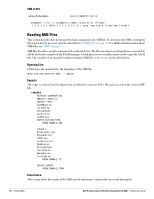Dell PowerConnect W-7200 Series ArubaOS 6.2 MIB Reference Guide - Page 15
Number of Rogue APs per Controller-Count per Building, Number of Down APs per Controller
 |
View all Dell PowerConnect W-7200 Series manuals
Add to My Manuals
Save this manual to your list of manuals |
Page 15 highlights
SNR of Wireless Devices per AP Number of Current Authentications per AP wlsxSwitchUserTable .1.3.6.1.4.1.14823.2.2.1.1.2.1 snmpwalk -v 2c -m ALL -c .1.3.6.1.4.1.14823.2.2.1.1.2.1 | grep -c Number of Current APs per Controller wlsxSwitchTotalNumAccessPoints .1.3.6.1.4.1.14823.2.2.1.1.3.1 snmpget -v 2c -m ALL -c .1.3.6.1.4.1.14823.2.2.1.1.3.1 Number of Down APs per Controller globalAPState .1.3.6.1.4.1.14823.2.2.1.1.3.4.1.6 snmpwalk -v 2c -m ALL -c .1.3.6.1.4.1.14823.2.2.1.1.3.4.1.6 | grep -c 'INTEGER: 2' Number of Successful 802.1x Authentications wlsxSwitchUserTable .1.3.6.1.4.1.14823.2.2.1.1.2.1 To list the current dot1x users, enter: snmpwalk -v 2c -m ALL -c .1.3.6.1.4.1.14823.2.2.1.1.2.1 | grep -c "" Number of Rogue APs per Controller-Count per Building wlsrAmRAPType .1.3.6.1.4.1.14823.2.3.1.1.4.1.1.6 snmpwalk -v 2c -m ALL -c .1.3.6.1.4.1.14823.2.3.1.1.4.1.1.6 | grep -c "unsecure" Number of Interfering APs per Controller wlsrAmRAPType .1.3.6.1.4.1.14823.2.3.1.1.4.1.1.6 snmpwalk -v 2c -m ALL -c .1.3.6.1.4.1.14823.2.3.1.1.4.1.1.6 | grep -c "interfering" Noise Level per AP apChannelNoise .1.3.6.1.4.1.14823.2.2.1.1.3.3.1.13 snmpwalk -v 2c -c .1.3.6.1.4.1.14823.2.2.1.1.3.3.1.13 | grep "" Dell PowerConnect W-Series ArubaOS 6.2 MIB | Reference Guide Using MIBs | 15