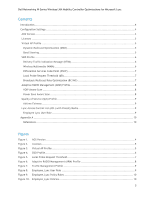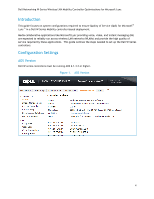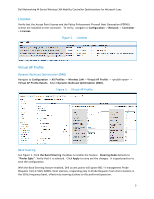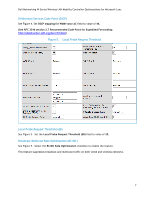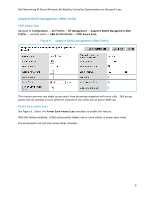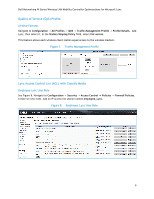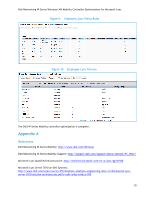Dell PowerConnect W-AP124 Dell Networking W-Series Wireless LAN Mobility Contr - Page 8
Adaptive RADIO Management ARM Profile
 |
View all Dell PowerConnect W-AP124 manuals
Add to My Manuals
Save this manual to your list of manuals |
Page 8 highlights
Dell Networking W-Series Wireless LAN Mobility Controller Optimizations for Microsoft Lync Adaptive RADIO Management (ARM) Profile VOIP Aware Scan Navigate to Configuration -> All Profiles -> RF Management -> Adaptive RADIO Management ARM Profile -> -> ARM Profile Details -> VOIP Aware Scan. Figure 6. Adaptive RADIO Management (ARM) Profile This feature prevents any single access point from becoming congested with voice calls. Dell access points will not attempt to scan different channels if one client has an active VOIP call. Power Save Aware Scan See Figure 6. Select the Power Save Aware Scan checkbox to enable the feature. With this feature enabled, if Dell access points detect one or more clients in power save mode, the access point will not scan across other channels. 8