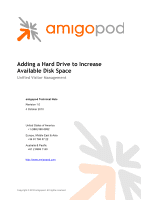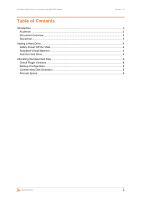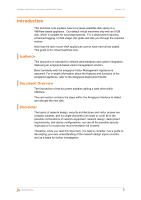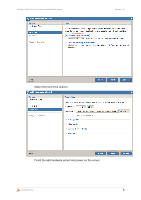Dell PowerConnect W Clearpass 100 Software Adding a Hard Drive to Increase Ava - Page 3
Introduction - development
 |
View all Dell PowerConnect W Clearpass 100 Software manuals
Add to My Manuals
Save this manual to your list of manuals |
Page 3 highlights
Adding a Hard Drive to Increase Available Disk Space Version 1.0 Introduction This technical note explains how to increase available disk space in a VMWare based appliance. Our default virtual machines ship with an 8 GB disk, which is suitable for most deployments. For a deployment requiring enhanced logging, or disk usage, this guide will step you through the required actions. Note that the rack mount VMA appliances cannot have hard drives added. This guide is for virtual machines only. Audience This document is intended for network administrators and system integrators deploying an amigopod-based visitor management solution. Basic familiarity with the amigopod Visitor Management Appliance is assumed. For in-depth information about the features and functions of the amigopod appliance, refer to the amigopod Deployment Guide. Document Overview The first section of the document explains adding a hard drive within VMWare. The next section contains the steps within the Amigopod interface to detect and allocate the new disk. Disclaimer The topics of network design, security architectures and visitor access are complex subjects, and no single document can hope to cover all of the possible combinations of network equipment, network design, deployment requirements, and device configurations, nor can all the possible security implications for a particular recommendation be covered. Therefore, while you read this document, it is best to consider it as a guide to developing your own understanding of the network design topics covered, and as a basis for further investigation. CONFIDENTIAL 3