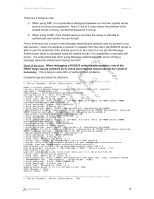Dell PowerConnect W Clearpass 100 Software RADIUS Troubleshooting TechNote - Page 2
Basic Diagnostics
 |
View all Dell PowerConnect W Clearpass 100 Software manuals
Add to My Manuals
Save this manual to your list of manuals |
Page 2 highlights
Tech Note - RADIUS Troubleshooting Version 0.9 Basic Diagnostics A basic display of the most recent RADIUS transactions is logged to the screen of the amigopod interface found under RADIUS Services Æ Server Control as shown in the screenshot below. Simple error messages such as unknown NAS & Incorrect passwords can be quickly gleaned from this screen. If you are attempting to authenticate from your configured Access Controller and no entries are being display is the log, please consider double checking the following settings and scenarios: o The RADIUS configuration on your NAS is pointing to the correct IP address defined on the amigopod o Basic IP connectivity can be verified between the NAS and the amigopod using ping or traceroute o Are there any firewalls or VLAN configurations between the NAS and the amigopod preventing basic IP communications CONFIDENTIAL 2