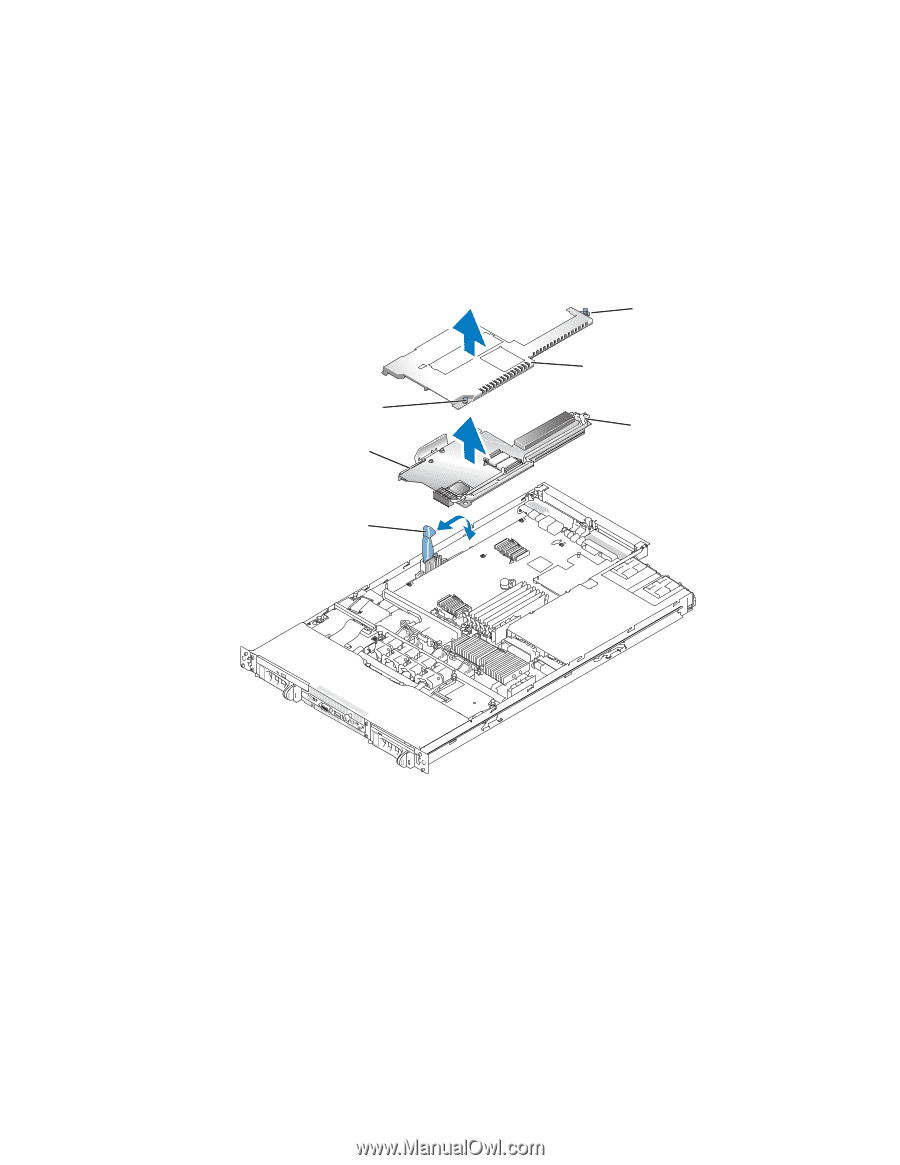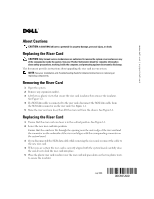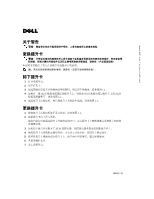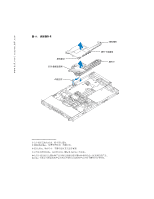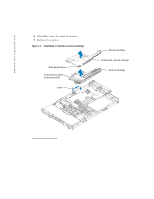Dell PowerEdge 1850 Upgrading Your System Board and Riser Board (.pdf) - Page 2
Reinstall any expansion cards., Close the system. - support
 |
View all Dell PowerEdge 1850 manuals
Add to My Manuals
Save this manual to your list of manuals |
Page 2 highlights
www.dell.com | support.dell.com 6 Reinstall any expansion card(s). 7 Close the system. Figure 1-1. Installing and Removing the Riser Card plastic rivet SCSI data connector cam lever plastic rivet riser card insulator riser card Information in this document is subject to change without notice. © 2004 Dell Inc. All rights reserved. Printed in the U.S.A. Reproduction in any manner whatsoever without the written permission of Dell Inc. is strictly forbidden. Trademarks used in this text: Dell and the DELL logo are trademarks of Dell Inc. Other trademarks and trade names may be used in this document to refer to either the entities claiming the marks and names or their products. Dell Inc. disclaims any proprietary interest in trademarks and trade names other than its own.