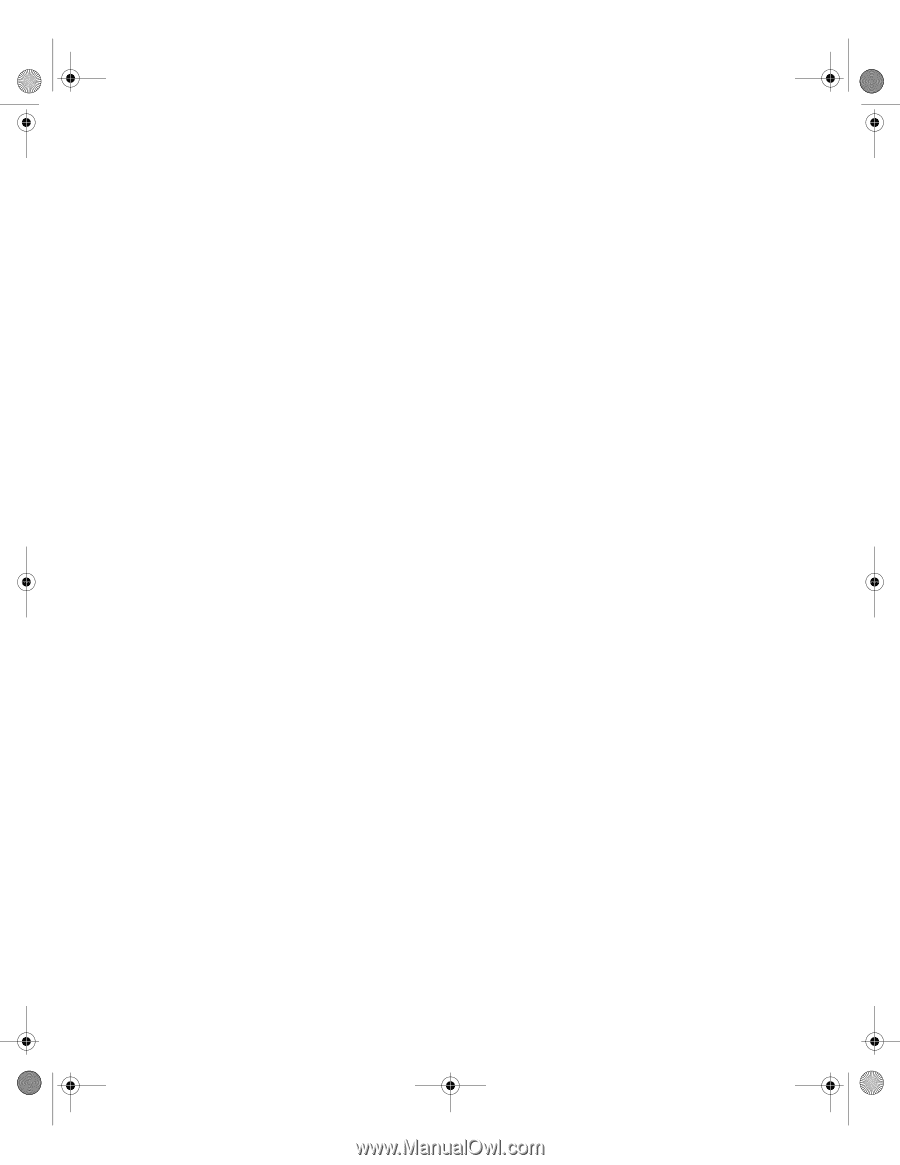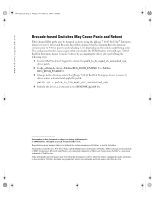Dell PowerEdge 1855 Information Update (.pdf) - Page 2
Brocade-based Switches May Cause Panic and Reboot - firmware
 |
View all Dell PowerEdge 1855 manuals
Add to My Manuals
Save this manual to your list of manuals |
Page 2 highlights
www.dell.com | support.dell.com C8552am1.fm Page 2 Monday, November 22, 2004 1:08 PM Brocade-based Switches May Cause Panic and Reboot Fibre channel HBA paths may be dropped on hosts using the QLogic 7.00.03 Red Hat® Enterprise Linux (version 3) driver and Brocade-based fibre channel switches running Brocade firmware versions prior to 4.4.0 or prior to and including 3.2.0, depending on the switch model being used. The workaround for this issue requires that you disable the FDMI feature in the QLogic 7.00.03 Red Hat Enterprise Linux (version 3) driver by recompiling the driver after performing the following steps: 1 Contact Dell Technical Support to obtain the patch_to_fix_mgmt_srv_unresolved_sym driver patch. 2 In qla_settings.h, change #define REG_FDMI_ENABLE 1 to #define REG_FDMI_ENABLE 0. 3 Change to the directory where the QLogic 7.00.03 Red Hat Enterprise Linux (version 3) driver source is located and apply the patch: patch -p1 < patch_to_fix_mgmt_srv_unresolved_sym 4 Rebuild the driver as instructed in the README.qla2x00 file. Information in this document is subject to change without notice. © 2004 Dell Inc. All rights reserved. Printed in the U.S.A. Reproduction in any manner whatsoever without the written permission of Dell Inc. is strictly forbidden. Trademarks used in this text: Dell, PowerEdge, and the DELL logo are trademarks of Dell Inc.; EMC is the registered trademark of EMC Corporation; Microsoft and Windows are registered trademarks of Microsoft Corporation; Red Hat is a registered trademark of Red Hat, Inc. Other trademarks and trade names may be used in this document to refer to either the entities claiming the marks and names or their products. Dell Inc. disclaims any proprietary interest in trademarks and trade names other than its own.