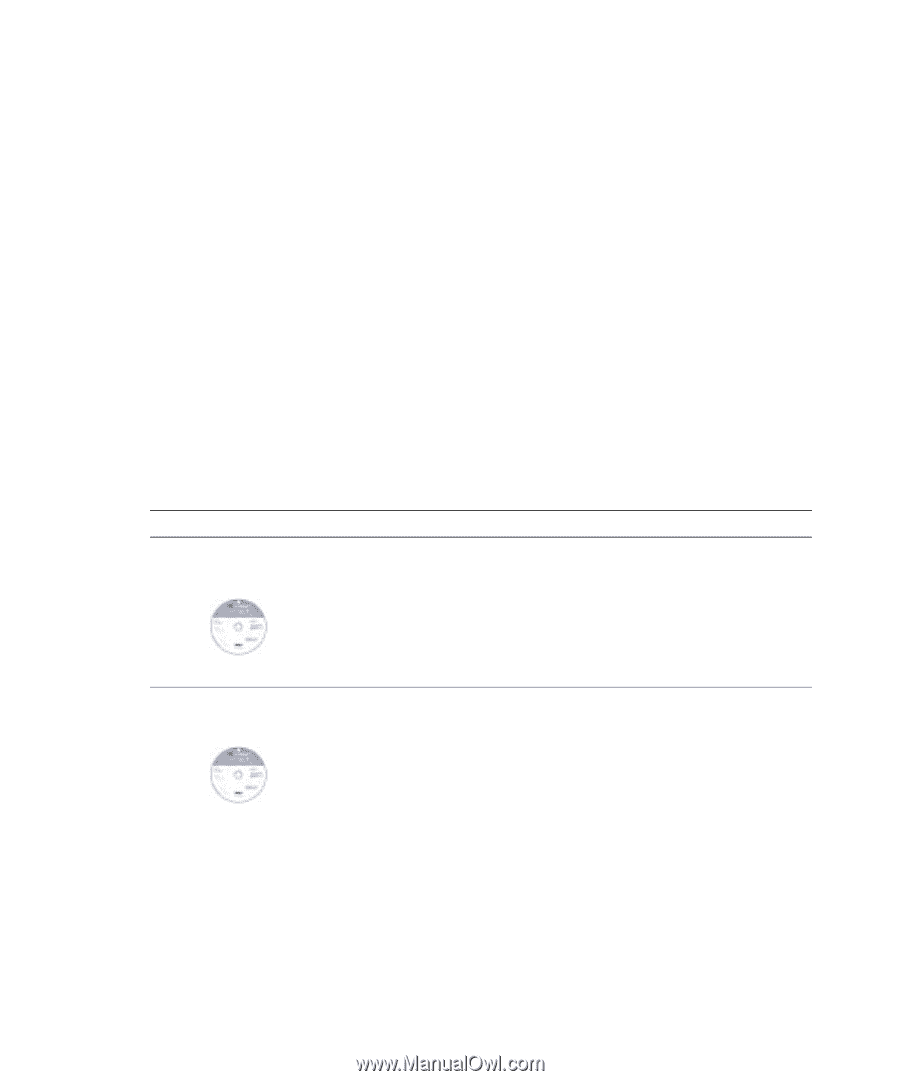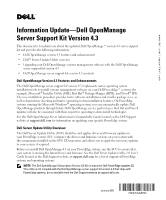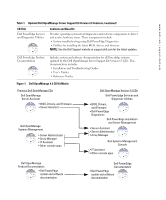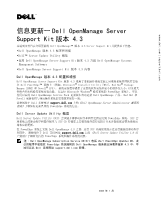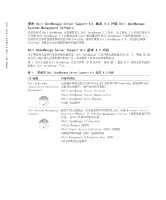Dell PowerEdge 2850 Upgrade the BIOS Before Upgrading Your System (.pdf - Page 2
Upgrading Your Systems Management Software with the Dell OpenManage Server Support Kit Version 4.3 - drac
 |
View all Dell PowerEdge 2850 manuals
Add to My Manuals
Save this manual to your list of manuals |
Page 2 highlights
www.dell.com | support.dell.com Upgrading Your Systems Management Software with the Dell OpenManage Server Support Kit Version 4.3 All future Dell OpenManage updates will be based on Dell OpenManage 4.3 technologies. Because version 4.4 and later will not upgrade Dell OpenManage versions prior to version 4.3, Dell highly recommends upgrading your Dell OpenManage products to version 4.3. The installation procedure saves your current system settings and upgrades your PowerEdge systems to Dell OpenManage 4.3. This process ensures that your PowerEdge systems are running the latest software and firmware updates. Dell OpenManage Server Support Kit Version 4.3 Contents To simplify and improve software installation and server management, the Dell OpenManage products are organized onto four separate CDs. Each CD contains the appropriate software products for a particular task, simplifying software installation and systems management. Table 1 provides a description of each Dell OpenManage customer kit CD and its contents. Use Figure 1 to locate the appropriate Dell OpenManage products that are referenced in your Dell documentation. Table 1. Updated Dell OpenManage Server Support Kit Version 4.3 Contents CD Title Contents and Benefits Dell PowerEdge Installation Includes an operating system installation utility and all required software and Server Management applications to install and manage your PowerEdge systems. These applications include: • Dell OpenManage Server Assistant • Dell OpenManage Server Administrator • Dell OpenManage Array Manager • SNMP agents Dell Systems Management Console Provides the necessary tools for remote or one-to-many group system management, enables Microsoft Active Directory, and consolidates the management applications used on the IT professional's management station. These tools and applications include: • Dell OpenManage IT Assistant • Array Manager Console • Dell Remote Access Controller (DRAC) Console • Baseboard Management Controller (BMC) Remote Console • Dell Management Information Base (MIB) • Additional console applications