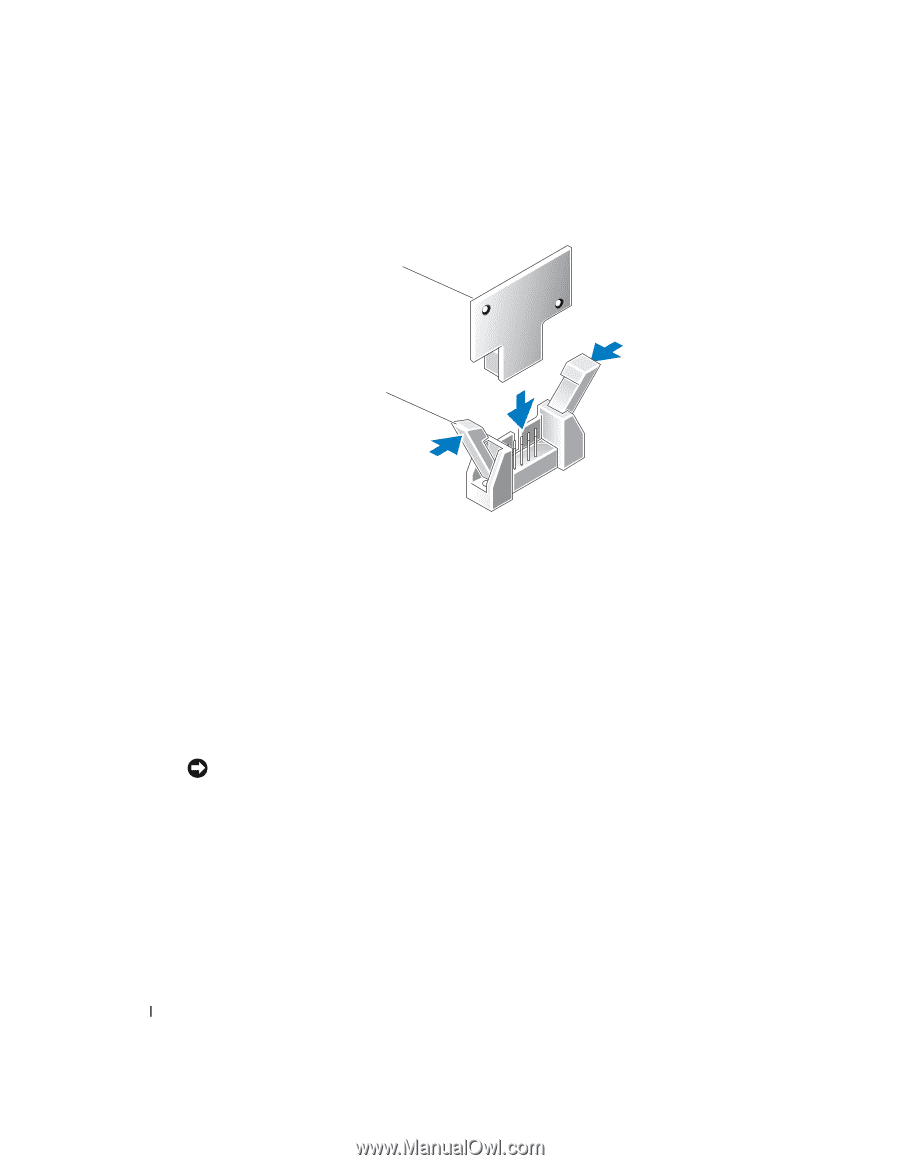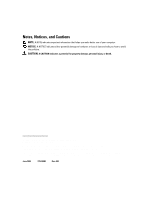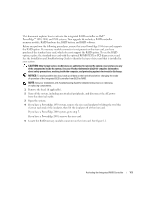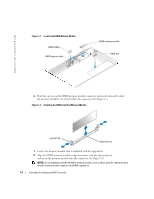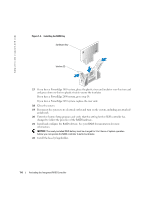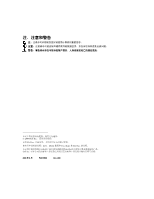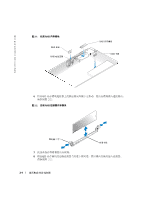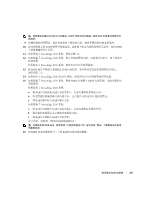Dell PowerEdge 2850 Activating the Integrated RAID Controller - Page 8
Reconnect the system to its electrical outlet and turn on the system, including any attached - raid configuration
 |
View all Dell PowerEdge 2850 manuals
Add to My Manuals
Save this manual to your list of manuals |
Page 8 highlights
www.dell.com | support.dell.com Figure 1-3. Installing the RAID Key hardware key latches (2) 17 If you have a PowerEdge 1850 system, place the plastic riser card insulator over the riser card and press down on the two plastic rivets to secure the insulator. If you have a PowerEdge 2800 system, go to step 18. If you have a PowerEdge 2850 system, replace the riser card. 18 Close the system. 19 Reconnect the system to its electrical outlet and turn on the system, including any attached peripherals. 20 Enter the System Setup program and verify that the setting for the SCSI controller has changed to reflect the presence of the RAID hardware. 21 Install and configure the RAID software. See your RAID documentation for more information. NOTICE: The newly-installed RAID battery must be charged for 3 to 4 hours of system operation before you can operate the RAID controller in write-back mode. 22 Install the bezel (if applicable). 1-6 Activating the Integrated RAID Controller