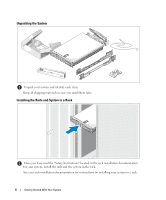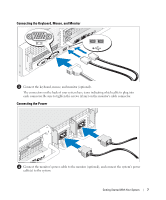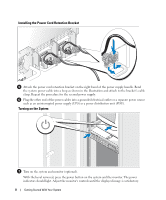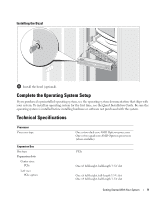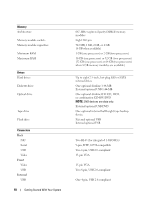Dell PowerEdge 2970 Getting Started Guide - Page 8
Unpacking the System, Installing the Rails and System in a Rack, for your system
 |
View all Dell PowerEdge 2970 manuals
Add to My Manuals
Save this manual to your list of manuals |
Page 8 highlights
Unpacking the System Unpack your system and identify each item. Keep all shipping materials in case you need them later. Installing the Rails and System in a Rack Once you have read the "Safety Instructions" located in the rack installation documentation for your system, install the rails and the system in the rack. See your rack installation documentation for instructions on installing your system in a rack. 6 Getting Started With Your System

6
Getting Started With Your System
Unpacking the System
Unpack your system and identify each item.
Keep all shipping materials in case you need them later.
Installing the Rails and System in a Rack
Once you have read the "Safety Instructions" located in the rack installation documentation
for your system, install the rails and the system in the rack.
See your rack installation documentation for instructions on installing your system in a rack.