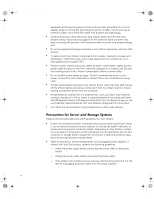Dell PowerEdge 4350 Dell PowerEdge 4x50 and 6x50 Systems Rack Installation Gui - Page 7
and rack kits for use in other brands of rack cabinets evaluated for suitability by a certi - weight
 |
View all Dell PowerEdge 4350 manuals
Add to My Manuals
Save this manual to your list of manuals |
Page 7 highlights
1252u0.book Page vii Friday, August 6, 1999 10:01 AM

vii
³
Move products with care; ensure that all casters and/or stabilizers are firmly con-
nected to the computer or storage system. Avoid sudden stops and uneven
surfaces.
3UHFDXWLRQV±IRU±5DFN´0RXQWDEOH±3URGXFWV
Observe the following precautions for rack stability and safety. Also refer to the rack
installation documentation accompanying the system and the rack for specific warn-
ing and/or caution statements and procedures.
:$51,1*±²,QVWDOOLQJ²’HOO²V\VWHP²FRPSRQHQWV²LQ²D²’HOO²UDFN²ZLWKRXW²WKH²
IURQW²DQG²VLGH²VWDELOL]HUV²LQVWDOOHG²FRXOG²FDXVH²WKH²UDFN²WR²WLS²RYHU´²SRWHQµ
WLDOO\²UHVXOWLQJ²LQ²ERGLO\²LQMXU\²XQGHU²FHUWDLQ²FLUFXPVWDQFHV³²7KHUHIRUH´²
DOZD\V²LQVWDOO²WKH²VWDELOL]HUV²EHIRUH²LQVWDOOLQJ²FRPSRQHQWV²LQ²WKH²UDFN³
$IWHU²LQVWDOOLQJ²V\VWHP²FRPSRQHQWV²LQ²D²UDFN´²QHYHU²SXOO²PRUH²WKDQ²RQH²
FRPSRQHQW²RXW²RI²WKH²UDFN²RQ²LWV²VOLGH²DVVHPEOLHV²DW²RQH²WLPH³²7KH²ZHLJKW²
RI²PRUH²WKDQ²RQH²H[WHQGHG²FRPSRQHQW²FRXOG²FDXVH²WKH²UDFN²WR²WLS²RYHU²DQG²
LQMXUH²VRPHRQH³
NOTE: Dell±s server and storage systems are certified as components for use in Dell±s
rack cabinet using the Dell customer rack kit. The final installation of Dell systems and
rack kits in any other brand of rack cabinet has not been approved by any safety agen-
cies. It is the customer±s responsibility to have the final combination of Dell systems
and rack kits for use in other brands of rack cabinets evaluated for suitability by a certi-
fied safety agency.
³
System rack kits are intended to be installed in a Dell rack by trained service tech-
nicians. If you install the kit in any other rack, be sure that the rack meets the
specifications of a Dell rack.
³
Do not move large racks by yourself. Due to the height and weight of the rack,
Dell recommends a minimum of two people to accomplish this task.
³
Before working on the rack, make sure that the stabilizers are secure to the rack,
extend to the floor, and that the full weight of the rack rests on the floor. Install
front and side stabilizers on a single rack or front stabilizers for joined multiple
racks before working on the rack.
³
Always load the rack from the bottom up, and load the heaviest item in the rack
first.
³
Make sure that the rack is level and stable before extending a component from
the rack.
³
Extend only one component at a time from the rack.
³
Use caution when pressing the component rail release latches and sliding a com-
ponent into or out of a rack; the slide rails can pinch your fingers.
³
After a component is inserted into the rack, carefully extend the rail into a locking
position, and then slide the component into the rack.
³
Do not overload the AC supply branch circuit that provides power to the rack. The
total rack load should not exceed 80 percent of the branch circuit rating.
1252u0.book
Page vii
Friday, August 6, 1999
10:01 AM