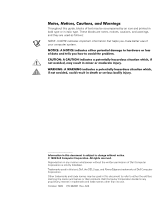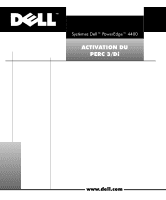Dell PowerEdge 4400 Activating the PERC 3/Di - Page 9
Changing the System Setup Settings, Threading the Battery Cable Through the Clip - power use
 |
View all Dell PowerEdge 4400 manuals
Add to My Manuals
Save this manual to your list of manuals |
Page 9 highlights
(Rev. 11/3/98) FILE LOCATION: S:\SYSTEMS\opal\ts\Romb\8648Reb0.fm RAID battery clip battery cable Figure 1-5. Threading the Battery Cable Through the Clip 10. Connect the battery to the RAID battery connector (RAID_BTRY) on the system board (see Figure 1-1). 11. Replace the cooling shroud and computer cover; reconnect the computer and peripherals to their AC power sources and turn them on. 12. Install the RAID software. For details, refer to the RAID controller documentation. Changing the System Setup Settings For more information on the System Setup program, see "Using the System Setup Program" in your system User's Guide. To enter the System Setup program, perform the following steps: 1. Turn on your system. If your system is already on, shut it down and then turn it on again. support.dell.com DELL CONFIDENTIAL - Preliminary 1/14/00 Dell PowerEdge 4400 Systems-Activating the PERC 3/Di 1-5