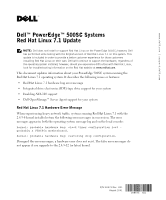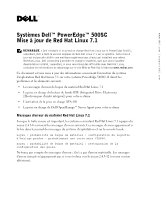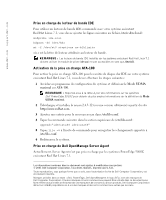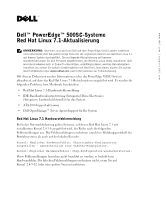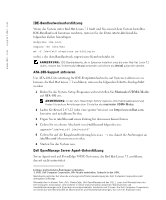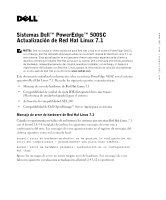Dell PowerEdge 500SC Red Hat Linux 7.1 Update - Page 2
IDE Tape Drive Support, Enabling ATA-100 Support, Dell OpenManage Server Agent Support - drivers
 |
View all Dell PowerEdge 500SC manuals
Add to My Manuals
Save this manual to your list of manuals |
Page 2 highlights
www.dell.com | support.dell.com IDE Tape Drive Support To use an IDE tape drive ordered with your system running Red Hat Linux 7.1, you must add the following lines to the /etc/rc.d/rc.local file: modprobe ide-scsi hdparm -d0 /dev/hdx mt -f /dev/st0 stoptions no-blklimits where x is the assigned drive letter for the tape drive. NOTE: IDE tape drives installed in systems running Red Hat Linux 7.1 must use the ide-scsi driver module and can be accessed as /dev/st0. Enabling ATA-100 Support To enable ATA-100 support for the IDE hard drives on your system running Red Hat Linux 7.1, you must complete the following steps: 1 Enter the System Setup program and set the Maximum UDMA Mode to ATA-100. NOTE: See the Dell PowerEdge 500SC Systems Information Update for further instructions on setting the Maximum UDMA Mode. 2 Download and install the 2.4.3-12 (or later) kernel from http://www.redhat.com. 3 Add an entry for the new kernel in /etc/lilo.conf. 4 Type the following at the top section of /etc/lilo.conf: append="ide0=ata66 ide1=ata66" 5 Type lilo -v at the command prompt to apply the changes made to /etc/lilo.conf. 6 Restart the system. Dell OpenManage Server Agent Support Server Agent is not currently supported on PowerEdge 500SC systems running Red Hat Linux 7.1. Information in this document is subject to change without notice. © 2001 Dell Computer Corporation. All rights reserved. Printed in the U.S.A. Reproduction in any manner whatsoever without the written permission of Dell Computer Corporation is strictly forbidden. Trademarks used in this text: Dell, PowerEdge, Dell OpenManage, and the DELL logo are trademarks of Dell Computer Corporation. Other trademarks and trade names may be used in this document to refer to either the entities claiming the marks and names or their products. Dell Computer Corporation disclaims any proprietary interest in trademarks and trade names other than its own.