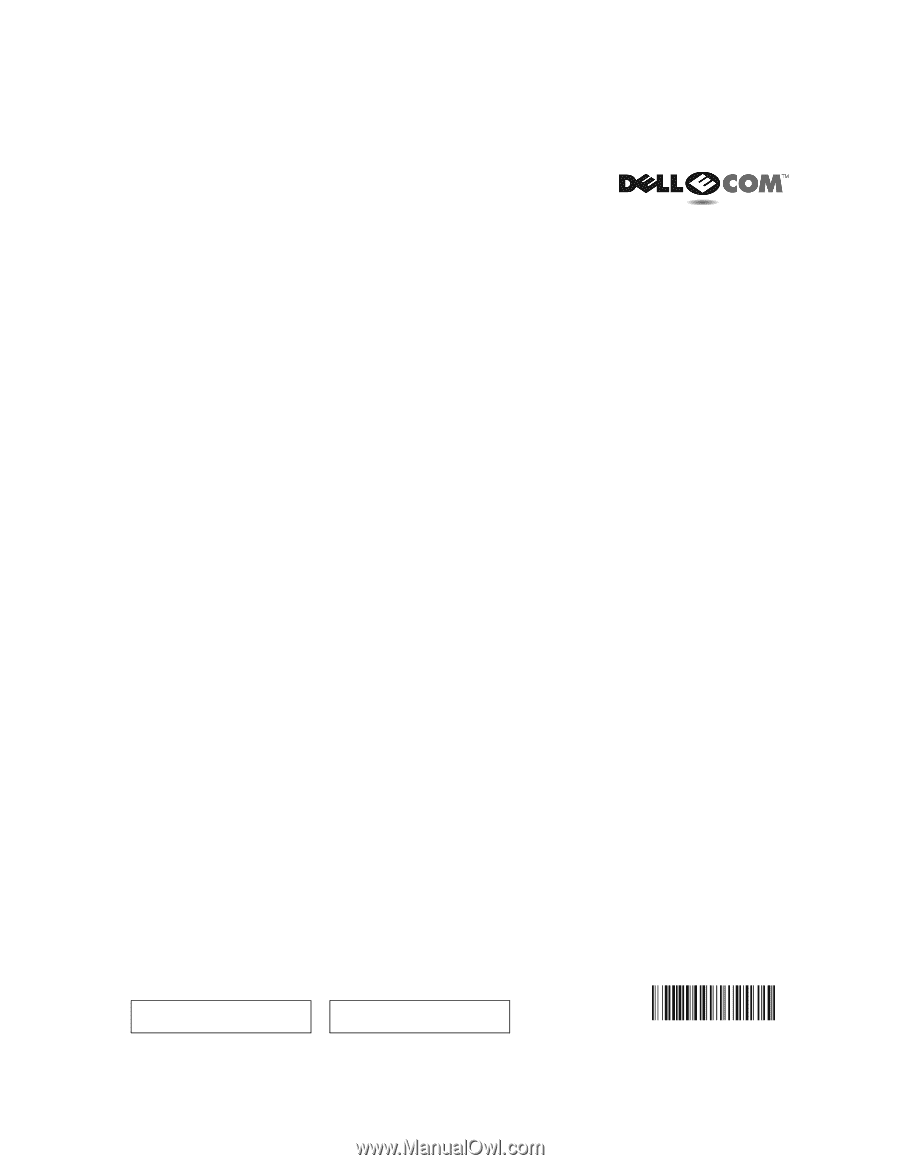Dell PowerEdge 6400 Memory Installation Update - Page 1
Dell PowerEdge 6400 Manual
 |
View all Dell PowerEdge 6400 manuals
Add to My Manuals
Save this manual to your list of manuals |
Page 1 highlights
Dell™ PowerEdge™ 64xx Systems Memory Installation Update This document updates information contained in your Dell PowerEdge system documentation. Updating the System BIOS Before Installing Additional Memory Before you install the memory in this upgrade kit, you must update the basic input/output system (BIOS) installed on your system to version A05 or later. Your system will not boot properly if this memory is used with an earlier version of the system BIOS. To update the system BIOS, download the latest version from the Dell PowerEdge 6400 or PowerEdge 6450 file download page at http://support.dell.com. For information on installing the additional memory, see "Installing System Board Options" in your system's Installation and Troubleshooting Guide. Information in this document is subject to change without notice. © 2000 Dell Computer Corporation. All rights reserved. Printed in Ireland. Trademarks used in this text: Dell, the DELL E COM logo, and PowerEdge are trademarks of Dell Computer Corporation. Other trademarks and trade names may be used in this document to refer to either the entities claiming the marks and names or their products. Dell Computer Corporation disclaims any proprietary interest in trademarks and trade names other than its own. www.dell.com support.dell.com P/N 76NWC Rev. A01 September 2000 076NWC A01