Dell PowerEdge C5125 Using the Baseboard Management Controller - Page 14
Table 1-4., LED Status, Color, Status, Occurence, Turn on the ID LED.
 |
View all Dell PowerEdge C5125 manuals
Add to My Manuals
Save this manual to your list of manuals |
Page 14 highlights
Table 1-4. LED Status LED ID LED Heartbeat LED Color Status Occurence Note Blue Off Normal status (by IPMI Turn off the ID LED. Chassis Identify 1. ipmitool raw 0x00 0x04 command or System 0x00 ID Button) 2. ipmitool raw 0x00 0x04 0x00 0x00 Solid On 1. Via IPMI chassis command. 2. System id button press. Turn on the ID LED. 1.ipmitool raw 0x00 0x04 0x3c 01 Blinking Via IPMI Chassis Identify command 1. IPMI chassis identify command without request data ipmitool raw 0x00 0x04 2. IPMI chassis identify command with only 1 parameter data ipmitool raw 0x00 0x04 0x3c (blink 60 sec) 3. IPMI chassis identify command with 2 parameter data ipmitool raw 0x00 0x04 0x3c 0x00 (blink 60 sec) Green Off BMC is not ready Blinking BMC is ready 14
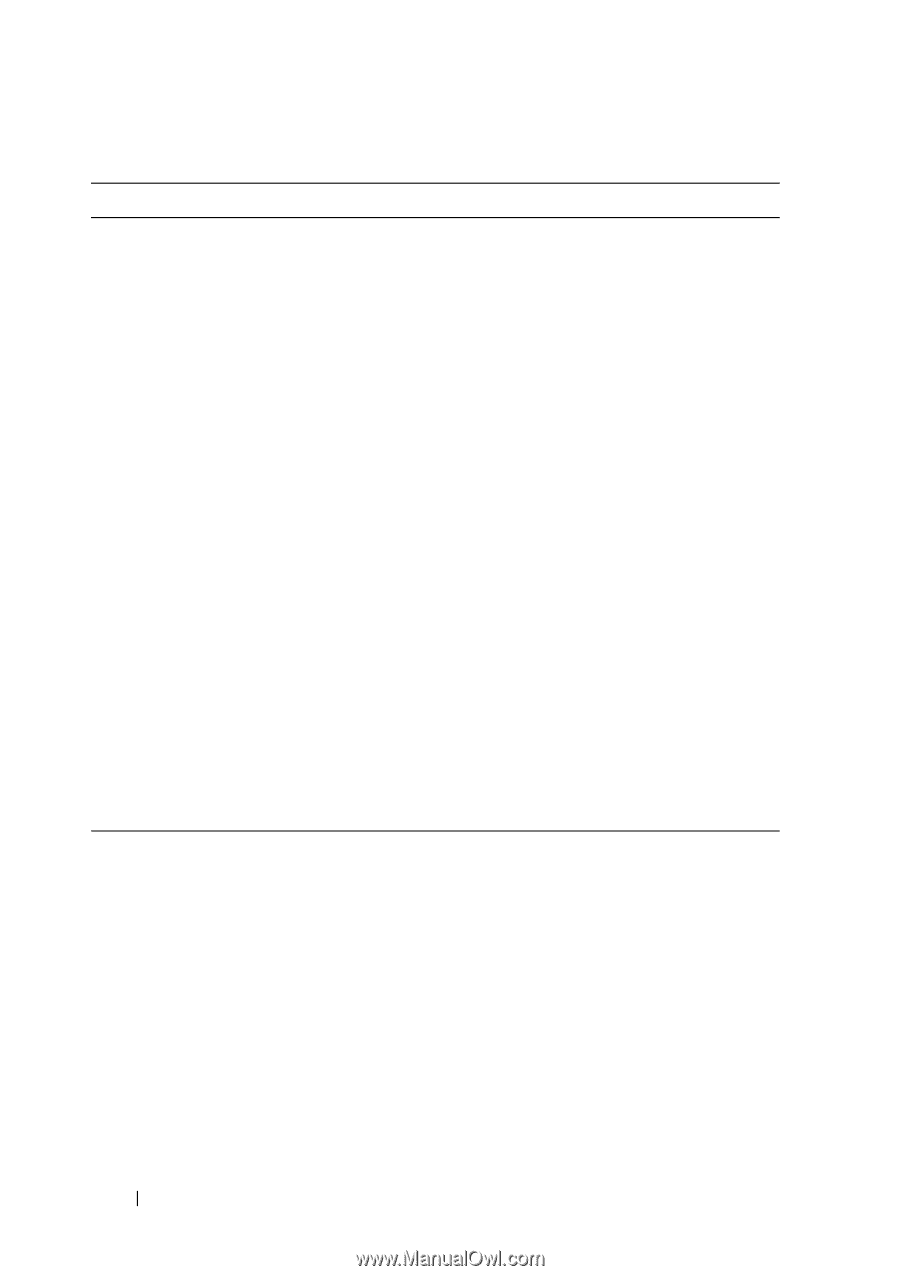
14
ID LED
Blue
Off
Normal status (by IPMI
Chassis Identify
command or System
ID Button)
Turn off the ID LED.
1. ipmitool raw 0x00 0x04
0x00
2. ipmitool raw 0x00 0x04
0x00 0x00
Solid On
1. Via IPMI chassis
command.
2. System id button
press.
Turn on the ID LED.
1.ipmitool raw 0x00 0x04
0x3c 01
Blinking
Via IPMI Chassis
Identify command
1. IPMI chassis identify
command without request
data ipmitool raw 0x00 0x04
2. IPMI chassis identify
command with only 1
parameter data ipmitool raw
0x00 0x04 0x3c (blink 60
sec)
3. IPMI chassis identify
command with 2 parameter
data ipmitool raw 0x00 0x04
0x3c 0x00 (blink 60 sec)
Heartbeat
LED
Green
Off
BMC is not ready
Blinking
BMC is ready
Table 1-4.
LED Status
LED
Color
Status
Occurence
Note














