Dell PowerEdge M520 Information Update - Intel Xeon 5600 Series Processors - Page 27
(インテリジェント
 |
View all Dell PowerEdge M520 manuals
Add to My Manuals
Save this manual to your list of manuals |
Page 27 highlights
Dell BIOS Intelligent Turbo Dell BIOS Intelligent Turbo OS Processor Settings BIOS メモ:Dell BIOS Intelligent Turbo Power Management CPU Power and Performance Management OS DBPM Enabled Power Management CPU Power and Performance Management System DBPM Disabled Power Management CPU Power and Performance Management Maximum Disabled Performance マンス) 2010 ~ 2011 Dell Inc Dell Inc Dell™、DELL PowerEdge™ は Dell Inc Intel Xeon Intel Corporation Dell Inc
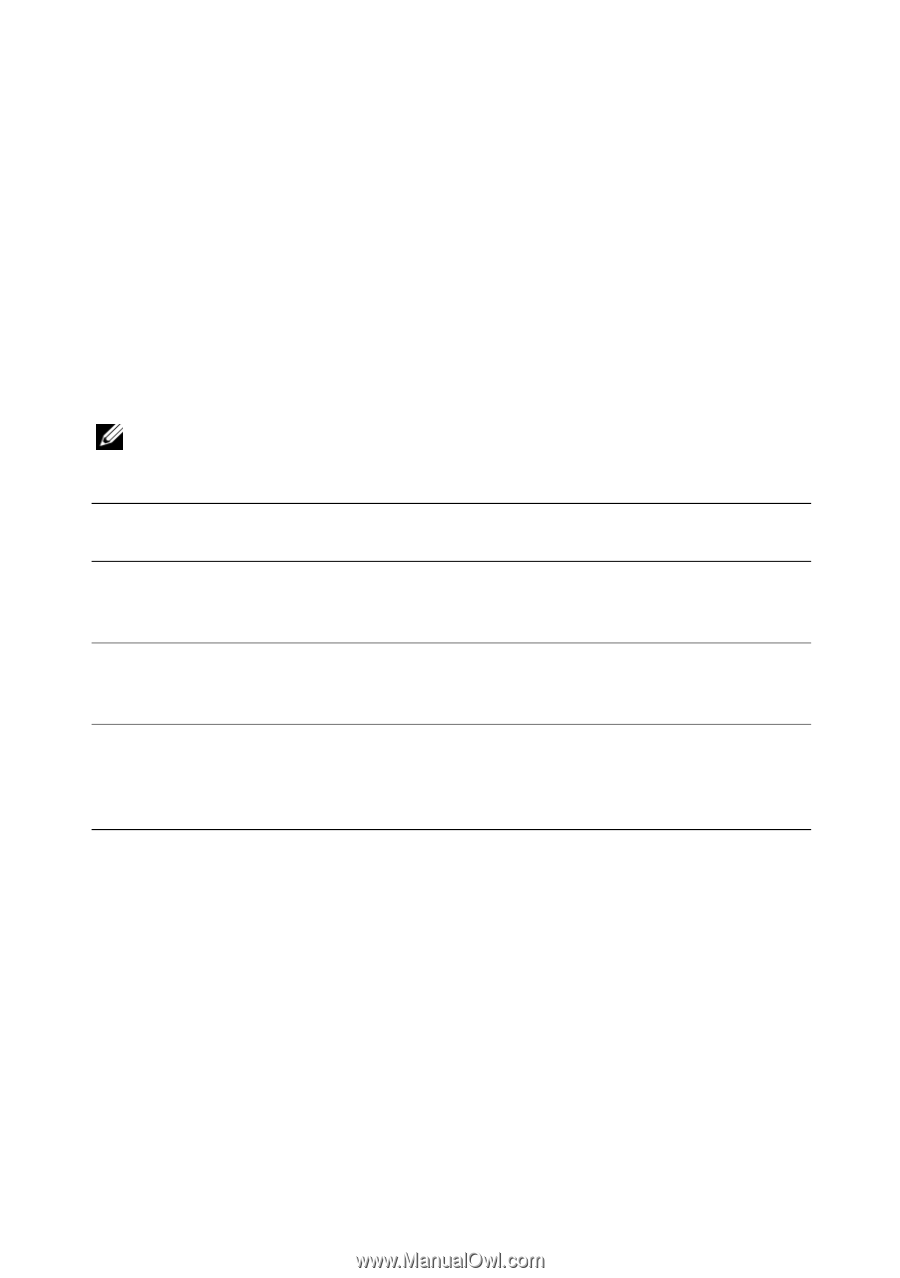
Dell BIOS Intelligent Turbo
(インテリジェント
ターボ)モードを有効にする
Dell BIOS Intelligent Turbo
(インテリジェントターボ)モードでは、
OS
からプロセッサのパフォーマンスをターボモードに設定することができま
す。これは、プロセッサの使用率に基づいて、節電のためにプロセッサ
ターボモードの開始を遅らせることのできる機能です。セットアップユー
ティリティの
Processor Settings
(プロセッサの設定)画面でターボ
モードを有効に設定すると、以下の
BIOS
セットアップオプションを使用
して、この機能の有効
/
無効を切り替えることができます。
メモ:
Dell BIOS Intelligent Turbo
(インテリジェントターボ)モードは、セッ
トアップユーティリティのプロセッサの設定画面で無効にすると、無効にな
ります。
____________________
本書の内容は予告なく変更されることがあります。
© 2010
~
2011
すべての著作権は
Dell Inc.
にあります。
Dell Inc.
の書面による許可のない複製は、いかなる形態においても厳重に禁じられています。
本書に使用されている商標:
Dell™
、
DELL
のロゴ、および
PowerEdge™
は
Dell Inc.
の商標
です。
Intel
®
および
Xeon
®
は米国およびその他の国における
Intel Corporation
の登録商標で
す。
商標または製品の権利を主張する事業体を表すためにその他の商標および社名が使用されて
いることがあります。それらの商標や会社名は、一切
Dell Inc.
に帰属するものではありませ
ん。
セットアップ画面
フィールド
フィールド値
インテリジェン
トターボ
Power
Management
CPU Power and
Performance
Management
OS DBPM
Enabled
(有効)
Power
Management
CPU Power and
Performance
Management
System DBPM
Disabled
(無効)
Power
Management
CPU Power and
Performance
Management
Maximum
Performance
(最大パフォー
マンス)
Disabled
(無効)














