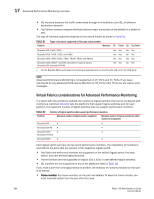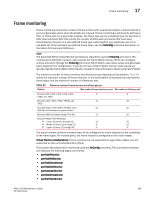Dell PowerEdge M600 Fabric OS Administrator’s Guide - Page 425
End-to-end performance monitoring, End-to-end monitors
 |
View all Dell PowerEdge M600 manuals
Add to My Manuals
Save this manual to your list of manuals |
Page 425 highlights
End-to-end performance monitoring 17 • Top Talker (fabric mode): If fabric mode Top Talkers is enabled on the logical switch, a fabric mode Top Talker monitor is automatically installed on the port after it is moved to the logical switch. • Top Talker (port mode): Any port mode Top Talker monitors on the port are deleted. To keep the port mode Top Talker monitor, you must manually install it on the port after the move. End-to-end performance monitoring End-to-end performance monitoring counts the number of words in Fibre Channel frames for a specified Source ID (SID) and Destination ID (DID) pair. An end-to-end performance monitor includes these counts: • RX_COUNT - words in frames received at the port • TX_COUNT - words in frames transmitted from the port To enable end-to-end performance monitoring, you must configure an end-to-end monitor on a port, specifying the SID-DID pair (in hexadecimal). The monitor counts only those frames with matching SID and DID. Each SID or DID has the following three fields: • Domain ID (DD) • Area ID (AA) • AL_PA (PP) For example, the SID 0x118a0f denotes DD 0x11, AA 0x8a, and AL_PA 0x0f. You can monitor end-to-end performance using the perfMonitorShow command, as described in "Displaying end-to-end and ISL monitor counters" on page 397. You can clear end-to-end counters using the perfMonitorClear command, as described in "Clearing end-to-end and ISL monitor counters" on page 398. End-to-end monitors The maximum number of end-to-end monitors supported varies depending on the switch model: • The Brocade 4100, 4900, 5000, 7500, 7500E, 7600, and 48000 models allow up to 256 end-to-end monitors shared by all ports in the same ASIC chip. • The Brocade DCX, DCX-4S, 5100, 8000, VA-40FC, and Brocade Encryption Switch models allow up to 1024 end-to-end monitors shared by all ports in the same ASIC chip. • The Brocade 300, 5300, 5410, 5424, 5450, 5480, and 7800 models allow up to 768 end-to-end monitors shared by all ports in the same ASIC chip. The number of interswitch links configured on the switch affects the amount of resources available for end-to-end monitors. The Brocade FC4-48 blade allows end-to-end monitors on all 48 ports. For the FC4-16IP blade, end-to-end monitors are supported on the FC ports (ports 0 through 7), but not on the GbE ports. You cannot add end-to-end monitors to interswitch links. Identical end-to-end monitors cannot be added to the same port. Two end-to-end monitors are considered identical if they have the same SID and DID values after applying the end-to-end mask. Fabric OS Administrator's Guide 385 53-1001763-02