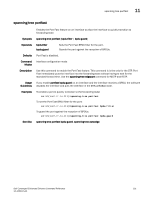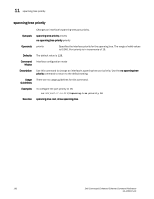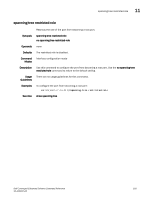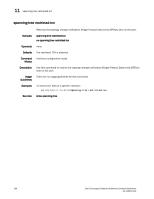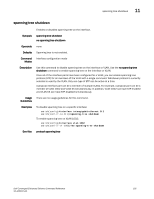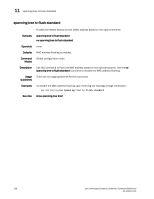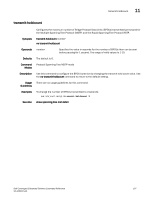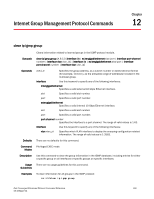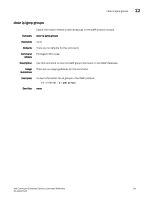Dell PowerEdge M805 Dell Converged Enhanced Ethernet Command Reference - Page 212
Global configuration mode
 |
View all Dell PowerEdge M805 manuals
Add to My Manuals
Save this manual to your list of manuals |
Page 212 highlights
11 spanning-tree tc-flush-standard spanning-tree tc-flush-standard Flushes the Media Access Control (MAC) address based on the optimal scheme. Synopsis spanning-tree tc-flush-standard no spanning-tree tc-flush-standard Operands none Defaults MAC address flushing is enabled. Command Global configuration mode Modes Description Use this command to flush the MAC address based on the optimal scheme. Use the no spanning-tree tc-flush-standard command to disable the MAC address flushing. Usage There are no usage guidelines for this command. Guidelines Examples To disable the MAC address flushing upon receiving any topology change notification: switch(config)#no spanning-tree tc-flush-standard See Also show spanning-tree brief 196 Dell Converged Enhanced Ethernet Command Reference 53-1002115-01