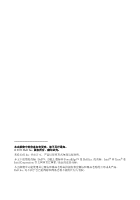Dell PowerEdge R210 II Processor Information - Page 1
Dell PowerEdge R210 II Manual
 |
View all Dell PowerEdge R210 II manuals
Add to My Manuals
Save this manual to your list of manuals |
Page 1 highlights
Intel Xeon E3-1200 v2 Series Processors-Information Update Important Information • The Dell PowerEdge R210 II and T110 II systems, originally installed with Intel Xeon E3-1200 series processors, support Intel Xeon E3-1200 v2 series processors after a BIOS and baseboard management controller (BMC) firmware upgrade. • To support Intel Xeon E3-1200 v2 series processors on your system, you must install: - BIOS version 2.0.5 or later - BMC version 1.85 or later You can download the latest version of the BIOS and BMC firmware at support.dell.com. • Intel Xeon E3-1200 v2 series processors support: - Generation 3 PCIe expansion cards - DDR3 1333 and DDR3 1600 MHz memory module speeds For information on the memory configuration guidelines, see your system's Owner's Manual at support.dell.com/manuals. 2012 - 03