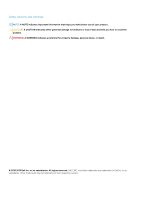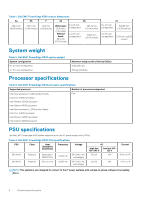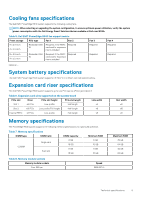Dell PowerEdge R340 EMC PowerEdge R340 Technical Specifications Guide - Page 6
Rear view of the system
 |
View all Dell PowerEdge R340 manuals
Add to My Manuals
Save this manual to your list of manuals |
Page 6 highlights
Rear view of the system Figure 5. Rear view of the system 1. Serial port 3. NIC port (GB 2) 5. Full-height PCIe expansion card slot 7. Power supply unit 2 9. System status indicator cable port (CMA) 11. iDRAC9 dedicated network port 2. NIC port (GB 1) 4. Half-height PCIe expansion card slot 6. Power supply unit 1 8. System identification button 10. USB 3.0 port (2) 12. VGA port NOTE: For more information about the ports and connectors, see the Ports and connectors specifications section. 6 Dell EMC PowerEdge R340 system overview

Rear view of the system
Figure 5. Rear view of the system
1.
Serial port
2.
NIC port (GB 1)
3.
NIC port (GB 2)
4.
Half-height PCIe expansion card slot
5.
Full-height PCIe expansion card slot
6.
Power supply unit 1
7.
Power supply unit 2
8.
System identification button
9.
System status indicator cable port (CMA)
10.
USB 3.0 port (2)
11.
iDRAC9 dedicated network port
12.
VGA port
NOTE:
For more information about the ports and connectors, see the
Ports and connectors specifications
section.
6
Dell EMC PowerEdge R340 system overview