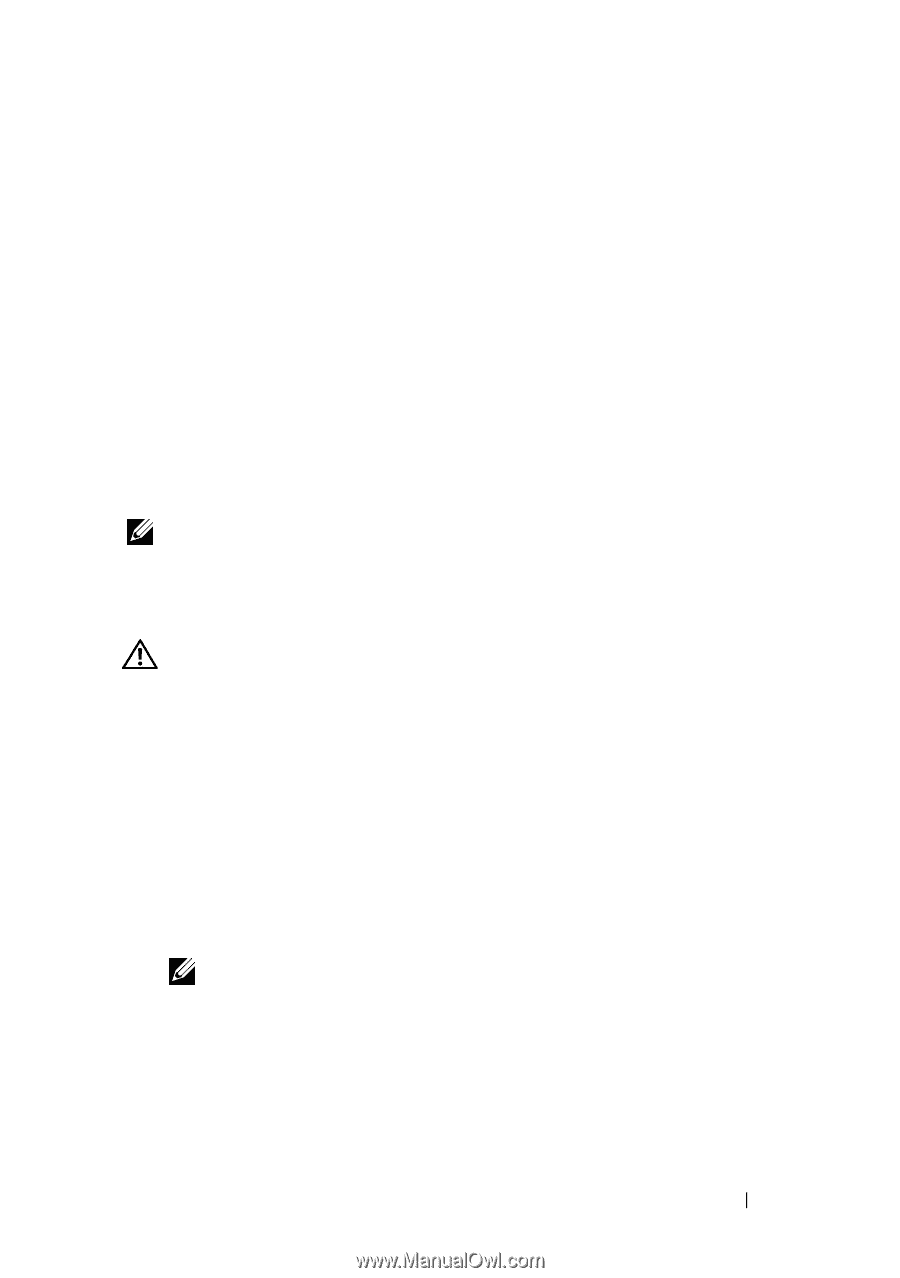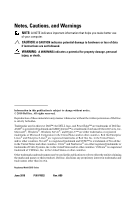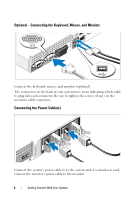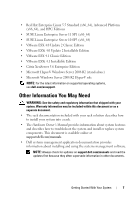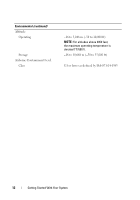Dell PowerEdge R415 User Manual - Page 9
Other Information You May Need - rack server
 |
View all Dell PowerEdge R415 manuals
Add to My Manuals
Save this manual to your list of manuals |
Page 9 highlights
• Red Hat Enterprise Linux 5.5 Standard (x86_64), Advanced Platform (x86_64), and HPC Editions • SUSE Linux Enterprise Server 11 SP1 (x86_64) • SUSE Linux Enterprise Server 10 SP3 (x86_64) • VMware ESX 4.0 Update 2 Classic Edition • VMware ESXi 4.0 Update 2 Installable Edition • VMware ESX 4.1 Classic Edition • VMware ESXi 4.1 Installable Edition • Citrix XenServer 5.6 Enterprise Edition • Microsoft Hyper-V Windows Server 2008 R2 (stand-alone) • Microsoft Windows Server 2008 R2 Hyper-V role NOTE: For the latest information on supported operating systems, see dell.com/ossupport. Other Information You May Need WARNING: See the safety and regulatory information that shipped with your system. Warranty information may be included within this document or as a separate document. • The rack documentation included with your rack solution describes how to install your system into a rack. • The Hardware Owner's Manual provides information about system features and describes how to troubleshoot the system and install or replace system components. This document is available online at support.dell.com/manuals. • Dell systems management application documentation provides information about installing and using the systems management software. NOTE: Always check for updates on support.dell.com/manuals and read the updates first because they often supersede information in other documents. Getting Started With Your System 7