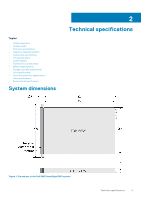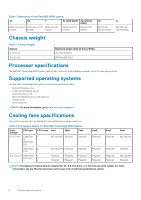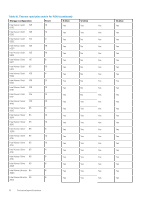Dell PowerEdge R540 EMC Technical Specifications - Page 8
Drive specifications, Drives, Optical drives, Tape Drives, Ports and connectors specifications
 |
View all Dell PowerEdge R540 manuals
Add to My Manuals
Save this manual to your list of manuals |
Page 8 highlights
Drive specifications Drives The PowerEdge R540 system supports: • Up to 12 x 3.5 inch drives or 2.5 inch drives with drive adapter, internal, hot swappable SAS, SATA, or Nearline SAS drives or • Up to 8 x 3.5 inch drives or 2.5 inch drives with drive adapter, internal, hot swappable SATA SSDs Optical drives The Dell EMC PowerEdge R540 system supports one optional slim SATA DVD-ROM drive or DVD +/-RW drive. Tape Drives The Dell EMC PowerEdge R540 system supports external tape backup devices. NOTE: The Dell EMC PowerEdge R540 system does not support internal tape drives. Supported external tape drives: • External RD1000 USB • External LTO-5, LTO-6,LTO-7 and 6 Gb SAS tape drives • 114X rack mount chassis with LTO-5, LTO-6, and LTO-7 6 Gb SAS tape drives • TL1000 with LTO-5, LTO-6, and LTO-7 6 Gb SAS tape drives • TL2000 with LTO-5, LTO-6, and LTO-7 6 Gb SAS tape drives • TL2000 with LTO-5, LTO-6, and LTO-7 8Gb FC tape drives • TL4000 with LTO-5, LTO-6, and LTO-7 6 Gb SAS tape drives • TL4000 with LTO-5, LTO-6, and LTO-7 8Gb FC tape drives • ML6000 with LTO-5, LTO-6, 6 Gb SAS tape drives • ML6000 with LTO-5, LTO-6, LTO-7 8Gb FC tape drives Ports and connectors specifications USB ports The Dell EMC PowerEdge R540 system supports: Table 6. USB specifications Front panel Back panel • Two USB 2.0-compliant port • One iDRAC Direct (Micro-AB USB) port • Two USB 3.0-compliant port Internal USB • One internal USB 3.0 port NIC ports The Dell EMC PowerEdge R540 system supports two Network Interface Controller (NIC) ports on the back panel, which have two 1 Gbps configuration. NOTE: You can install up to six PCIe add-on NIC cards. 8 Technical specifications