| Section |
Page |
| Dell™ PowerEdge™ R610 Systems Hardware Owner’s Manual |
1 |
| Notes, Cautions, and Warnings |
2 |
| Contents |
3 |
| 1 |
11 |
| About Your System |
11 |
| Accessing System Features During Startup |
11 |
| Front-Panel Features and Indicators |
12 |
| Figure 1-1. Front Panel Indicators and Features |
12 |
| LCD Panel Features |
14 |
| Figure 1-2. LCD Panel Features |
15 |
| Home Screen |
15 |
| Setup Menu |
16 |
| View Menu |
16 |
| Hard-Drive Indicator Patterns for RAID |
17 |
| Figure 1-3. Hard Drive Indicators |
17 |
| Back-Panel Features and Indicators |
19 |
| Figure 1-4. Back-Panel Features and Indicators |
19 |
| Power Indicator Codes |
21 |
| Figure 1-5. Power Supply Status Indicator |
22 |
| NIC Indicator Codes |
22 |
| Figure 1-6. NIC Indicators |
22 |
| LCD Status Messages |
23 |
| Viewing Status Messages |
23 |
| Removing LCD Status Messages |
23 |
| Table 1-1. LCD Status Messages |
24 |
| System Messages |
37 |
| Table 1-2. System Messages |
37 |
| Warning Messages |
54 |
| Diagnostics Messages |
54 |
| Alert Messages |
54 |
| Other Information You May Need |
55 |
| 2 |
57 |
| Using the System Setup Program and UEFI Boot Manager |
57 |
| Choosing the System Boot Mode |
57 |
| Entering the System Setup Program |
58 |
| 1 Turn on or restart your system. |
58 |
| 2 Press <F2> after you see the following message: |
58 |
| Responding to Error Messages |
58 |
| Using the System Setup Program Navigation Keys |
58 |
| System Setup Options |
59 |
| Main Screen |
59 |
| Figure 2-1. Main System Setup Program Screen |
59 |
| Memory Settings Screen |
61 |
| Processor Settings Screen |
61 |
| SATA Settings Screen |
62 |
| Boot Settings Screen |
63 |
| Integrated Devices Screen |
64 |
| PCI IRQ Assignments Screen |
65 |
| Serial Communication Screen |
65 |
| Embedded Server Management Screen |
66 |
| Power Management Screen |
66 |
| System Security Screen |
68 |
| Exit Screen |
69 |
| Entering the UEFI Boot Manager |
70 |
| 1 Turn on or restart your system. |
70 |
| 2 Press <F11> after you see the following message: |
70 |
| Using the UEFI Boot Manager Navigation Keys |
70 |
| UEFI Boot Manager Screen |
71 |
| UEFI Boot Settings Screen |
71 |
| System Utilities Screen |
72 |
| System and Setup Password Features |
72 |
| Using the System Password |
72 |
| Assigning a System Password |
72 |
| 1 Verify that Password Status is Unlocked. |
73 |
| 2 Highlight the System Password option and press <Enter>. |
73 |
| 3 Type your new system password. |
73 |
| 4 Press <Enter>. |
73 |
| 5 To confirm your password, type it a second time and press <Enter>. |
73 |
| 6 Either reboot the system now for the password protection to take effect or continue working. |
73 |
| Using Your System Password to Secure Your System |
73 |
| 1 Turn on or reboot your system by pressing <Ctrl><Alt><Del>. |
73 |
| 2 Type your password and press <Enter>. |
73 |
| 1 Turn on or reboot your system by pressing <Ctrl><Alt><Del>. |
73 |
| 2 Type your password and press <Ctrl><Enter>. |
73 |
| Disabling the System Password |
74 |
| Changing an Existing System Password |
74 |
| 1 Enter the System Setup program by pressing <F2> during POST. |
74 |
| 2 Select the System Security screen. |
74 |
| 3 Verify that the Password Status is Unlocked. |
74 |
| 4 Type the new system password in the two password fields. |
74 |
| Using the Setup Password |
74 |
| Assigning a Setup Password |
74 |
| Operating With a Setup Password Enabled |
75 |
| Deleting or Changing an Existing Setup Password |
75 |
| 1 Enter the System Setup program and select the System Security. |
75 |
| 2 Highlight Setup Password, press <Enter> to access the setup password window. Press <Enter> twice to clear the existing setup password. |
75 |
| 3 If you want to assign a new setup password, perform the steps in \ |
75 |
| iDRAC Configuration Utility |
76 |
| Entering the iDRAC Configuration Utility |
76 |
| 1 Turn on or restart your system. |
76 |
| 2 Press <Ctrl><E> when prompted during POST. |
76 |
| 3 |
77 |
| Installing System Components |
77 |
| Recommended Tools |
77 |
| Inside the System |
77 |
| Figure 3-1. Inside the System |
78 |
| Removing and Replacing the Optional Front Bezel |
78 |
| 1 Unlock the keylock at the left end of the bezel. |
78 |
| 2 Lift up on the release latch next to the key lock. |
78 |
| 3 Rotate the left end of the bezel away from the front panel. |
78 |
| 4 Unhook the right end of the bezel and pull the bezel away from the system. |
78 |
| Figure 3-2. Removing and Replacing the Optional Front Bezel |
79 |
| Information Tag |
79 |
| Removing the Information Tag |
79 |
| 1 Remove the front bezel. See \ |
79 |
| 2 Pull the information tag out of its slot in the chassis until it is in the locked position. See Figure 1-1 in \ |
79 |
| 3 Pull the tag to the right until it disengages from the slot in the chassis to release the left portion of the tag. |
79 |
| 4 Pull the tag to the left until it disengages from the slot in the chassis to release the right portion of the tag. |
80 |
| 5 Remove the tag. |
80 |
| Replacing the Information Tag |
80 |
| 1 Remove the front bezel. See \ |
80 |
| 2 Locate the information tag slot on the front of the system chassis. See Figure 1-1 in \ |
80 |
| 3 Holding the information tag horizontally, slide it into the information tag slot until it locks into place. |
80 |
| Opening and Closing the System |
80 |
| Opening the System |
80 |
| 1 Turn off the system and attached peripherals, and disconnect the system from the electrical outlet and peripherals. |
80 |
| 2 Rotate the latch release lock counter clockwise to the unlocked position. See Figure 3-3. |
80 |
| 3 Lift up on the latch on top of the system and slide the cover back. See Figure 3-3. |
80 |
| 4 Grasp the cover on both sides and carefully lift the cover away from the system. |
80 |
| Figure 3-3. Removing and Replacing the System Cover |
81 |
| Closing the System |
81 |
| 1 Lift up the latch on the cover. |
81 |
| 2 Place the cover onto the chassis and offset it slightly towards the back of the system, so that the two hooks on the back edge of the cover fit over the corresponding tabs on the back edge of the chassis. See Figure 3-3. |
81 |
| 3 Slide the cover towards the front of the chassis and close the latch. |
81 |
| 4 Rotate the latch release lock in a clockwise direction to secure the cover. |
81 |
| Hard Drives |
82 |
| Removing a Drive Blank |
82 |
| 1 Remove the front bezel. See \ |
82 |
| 2 Grasp the front of the hard-drive blank, press the release lever on the right side, and slide the blank out until it is free of the drive bay. |
82 |
| Figure 3-4. Removing or Installing a Hard-Drive Blank |
83 |
| Installing a Hard-Drive Blank |
83 |
| Removing a Hot-Swap Hard Drive |
83 |
| 1 Remove the front bezel. See \ |
83 |
| 2 Using the RAID management software, prepare the drive for removal. Wait until the hard-drive indicators on the drive carrier s... |
83 |
| 3 Press the release button and open the drive carrier release handle to release the drive. See Figure 3-5. |
83 |
| 4 Slide the hard drive out of the drive bay. |
83 |
| 5 Insert a drive blank in the vacated drive bay. See \ |
83 |
| Installing a Hot-Swap Hard Drive |
84 |
| 1 Remove the front bezel. See \ |
84 |
| 2 If a drive blank is present in the bay, remove it. See \ |
84 |
| Figure 3-5. Installing a Hot-Swap Hard Drive |
84 |
| 3 Install the hot-swap hard drive. |
84 |
| a Press the button on the front of the drive carrier. |
84 |
| b Insert the hard-drive carrier into the drive bay until the carrier contacts the backplane. |
85 |
| c Close the handle to lock the drive in place. |
85 |
| Removing a Hard Drive From a Hard-Drive Carrier |
85 |
| Installing a Hard Drive Into a Hard-Drive Carrier |
85 |
| 1 Insert the hard drive into the hard-drive carrier with the connector end of the drive at the back. See Figure 3-6. |
85 |
| 2 Align the holes on the hard drive with the back set of holes on the hard drive carrier. |
85 |
| 3 Attach the four screws to secure the hard drive to the hard-drive carrier. |
85 |
| Figure 3-6. Installing a Hard Drive Into a Drive Carrier |
86 |
| Power Supplies |
87 |
| Removing a Power Supply |
87 |
| 1 Disconnect the power cable from the power source and the power supply you intend to remove and remove the cables from the Velcro strap. |
87 |
| 2 Press the lever release latch and slide the power supply out of the chassis. See Figure 3-7. |
87 |
| Figure 3-7. Removing and Replacing a Power Supply |
88 |
| Installing a Power Supply |
88 |
| 1 On a system with redundant power supplies, verify that both power supplies are the same type and have the same maximum output power. |
88 |
| 2 Slide the new power supply into the chassis until the power supply is fully seated and the release latch snaps into place. See Figure 3-7. |
88 |
| 3 Connect the power cable to the power supply and plug the cable into a power outlet. |
88 |
| Removing the Power Supply Blank |
89 |
| Installing the Power Supply Blank |
89 |
| Expansion Cards |
89 |
| Expansion Card Installation Guidelines |
89 |
| Table 3-1. Expansion-Card Installation Order |
90 |
| Installing an Expansion Card |
90 |
| 1 Unpack the expansion card and prepare it for installation. |
90 |
| 2 Turn off the system, including any attached peripherals, and disconnect the system from the electrical outlet. |
90 |
| 3 Open the system. See \ |
90 |
| 4 Open the expansion-card latch and remove the filler bracket. See Figure 3-8. |
90 |
| 5 Install the expansion card: |
90 |
| a Holding the card by its edges, position the card so that the card-edge connector aligns with the expansion-card connector on the expansion- card riser. |
90 |
| b Insert the card-edge connector firmly into the expansion-card connector until the card is fully seated. |
90 |
| c Close the expansion-card latch. See Figure 3-8. |
91 |
| Figure 3-8. Installing or Removing an Expansion Card |
91 |
| 6 Connect any cables to the expansion card. |
91 |
| 7 Close the system. See \ |
91 |
| Removing an Expansion Card |
92 |
| 1 Turn off the system, including any attached peripherals, and disconnect the system from the electrical outlet. |
92 |
| 2 Open the system. See \ |
92 |
| 3 Disconnect all cables from the card. |
92 |
| 4 Remove the expansion card: |
92 |
| a Open the expansion-card latch. See Figure 3-8. |
92 |
| b Grasp the expansion card by its edges, and carefully remove it from the expansion-card connector. |
92 |
| 5 If you are removing the card permanently, install a metal filler bracket over the empty expansion slot opening and close the expansion-card latch. |
92 |
| 6 Close the system. See \ |
92 |
| Expansion-Card Risers |
92 |
| Removing an Expansion-Card Riser |
92 |
| 1 Turn off the system, including any attached peripherals, and disconnect the system from the electrical outlet. |
93 |
| 2 Open the system. See \ |
93 |
| 3 If an expansion card is installed in the expansion slot, remove the card now. See \ |
93 |
| 4 If you are removing the riser 1, remove the integrated storage controller card. See \ |
93 |
| 5 To remove the expansion-card riser, press the retention latch, then lift the expansion-card riser from the chassis. See Figure 3-9. |
93 |
| Figure 3-9. Installing or Removing an Expansion-Card Riser |
94 |
| Replacing an Expansion-Card Riser |
95 |
| 1 To install an expansion-card riser, align the board with the riser guide posts on the system board. See Figure 3-9. |
95 |
| 2 Lower the expansion-card riser into place until the expansion-card riser connector is fully seated. |
95 |
| 3 If applicable, reinstall the expansion card. See \ |
95 |
| 4 If you are installing expansion-card riser 1, reinstall the integrated storage controller card. See \ |
95 |
| 5 Close the system. See \ |
95 |
| 6 Reconnect the system and peripherals to their power sources. |
95 |
| Internal SD Module |
95 |
| Installing the Internal SD Module |
95 |
| 1 Turn off the system, including any attached peripherals, and disconnect the system from the electrical outlet. |
95 |
| 2 Open the system. See \ |
95 |
| 3 Position the internal SD module tray so the tabs on the underside of the tray fit into the corresponding hooks on the chassis (item 3 in Figure 3-10), then lower the opposite edge of the card into place. See Figure 3-10. |
96 |
| Figure 3-10. Installing the Internal SD Module |
96 |
| 4 Connect the internal SD module cable to the connector on the control panel board. See Figure 3-10. |
96 |
| 5 Close the system. See \ |
96 |
| 6 Reconnect the system and peripherals to their power sources, and turn them on. |
96 |
| Removing the Internal SD Module Card |
97 |
| 1 Turn off the system, including any attached peripherals, and disconnect the system from the electrical outlet. |
97 |
| 2 Open the system. See \ |
97 |
| 3 Disconnect the internal SD module cable from the module. See Figure 3-10. |
97 |
| 4 Lift upwards on the latch securing the internal SD module card tray to the chassis, then lift the tray out of the chassis. See Figure 3-10. |
97 |
| Internal SD Flash Card |
97 |
| Installing an Internal SD Flash Card |
97 |
| 1 Turn off the system, including any attached peripherals, and disconnect the system from its electrical outlet. |
97 |
| 2 Open the system. See \ |
97 |
| 3 Locate the SD card connector on the internal SD module (see Figure 3-10). |
97 |
| 4 With the label side facing up, insert the contact-pin end of the SD card into the card slot on the module. See Figure 3-10. |
97 |
| 5 Press the card into the card slot to lock it into place. |
98 |
| 6 Close the system. See \ |
98 |
| 7 Reconnect the system to power and restart the system. |
98 |
| Removing an Internal SD Flash Card |
98 |
| 1 Turn off the system, including any attached peripherals, and disconnect the system from the electrical outlet. |
98 |
| 2 Open the system. See \ |
98 |
| 3 Locate the SD card slot on the internal SD module and press inward on the card to release it from the slot and remove the card. |
98 |
| 4 Close the system. See \ |
98 |
| 5 Reconnect the system to power and restart the system. |
98 |
| Internal USB Memory Key |
98 |
| 1 Turn off the system, including any attached peripherals, and disconnect the system from the electrical outlet. |
99 |
| 2 Open the system. See \ |
99 |
| 3 Locate the USB connector on the control panel board. See Figure 3-11. |
99 |
| 4 Insert the USB memory key into the USB connector. |
99 |
| 5 Close the system. See \ |
99 |
| 6 Reconnect the system to power and restart the system. |
99 |
| Figure 3-11. Removing or Installing the Internal USB Memory Key |
99 |
| Internal USB Cable |
99 |
| Removing the Internal USB Cable |
99 |
| 1 Turn off the system, including any attached peripherals, and disconnect the system from the electrical outlet. |
100 |
| 2 Open the system. See \ |
100 |
| 3 Remove the fan bracket. See \ |
100 |
| 4 Remove the USB cable from the connector on the control panel. |
100 |
| 5 Remove the USB cable from the cable routing guides on the inside of the chassis. If necessary remove any other cables from the cable routing guides. |
100 |
| 6 Remove the USB cable from the connector on the system board. |
100 |
| Installing the Internal USB Cable |
100 |
| 1 Turn off the system, including any attached peripherals, and disconnect the system from the electrical outlet. |
100 |
| 2 Open the system. See \ |
100 |
| 3 Remove the fan bracket. See \ |
100 |
| 4 Connect the USB cable to the connector on the control panel. |
100 |
| 5 Route the cable through the cable routing guides on the inside of the chassis. |
100 |
| 6 Connect the USB cable to the connector on the system board. |
100 |
| 7 Replace the fan bracket. See \ |
100 |
| 8 Close the system. See \ |
100 |
| 9 Reconnect the system and peripherals to their power sources, and turn them on. |
100 |
| VFlash Media |
100 |
| Installing a VFlash Media Card |
101 |
| 1 Locate the VFlash media slot at the back corner of the system. See \ |
101 |
| 2 With the label side facing up, insert the contact-pin end of the SD card into the card slot on the module. |
101 |
| 3 Press inward on the card to lock it into the slot. |
101 |
| Removing a VFlash Media Card |
101 |
| iDRAC6 Enterprise Card (Optional) |
101 |
| Installing an iDRAC6 Enterprise Card |
101 |
| 1 Turn off the system, including any attached peripherals, and disconnect the system from the electrical outlet. |
101 |
| 2 Open the system. See \ |
101 |
| 3 Remove the plastic filler plug from the system back panel. |
101 |
| 4 If installed, remove the expansion card from expansion-card riser 1. See \ |
101 |
| 5 Install the iDRAC6 Enterprise card: |
101 |
| a Angle the card so that the RJ-45 connector fits through the back-panel opening. See Figure 3-12. |
101 |
| b Align the front edge of the card with the two front plastic retention standoffs next to the iDRAC6 connector on the system board, and lower the card into place. See Figure 3-12 and Figure 6-1. |
101 |
| Figure 3-12. Installing or Removing an iDRAC6 Enterprise Card |
102 |
| 6 Reinstall the left expansion card, if applicable. See \ |
102 |
| 7 Close the system. See \ |
102 |
| 8 Reconnect the system and peripherals to their power sources, and turn them on. |
102 |
| Removing an iDRAC6 Enterprise Card |
102 |
| 1 Turn off the system, including any attached peripherals, and disconnect the system from the electrical outlet. |
102 |
| 2 Disconnect the Ethernet cable from the iDRAC6 Enterprise Card connector on the system back panel. See Figure 1-4. |
102 |
| 3 Open the system. See \ |
103 |
| 4 Remove the VFlash media from the iDRAC6 Enterprise Card. See\ |
103 |
| 5 If installed, remove the expansion card from expansion-card riser 2. See \ |
103 |
| 6 Remove the iDRAC6 Enterprise card: |
103 |
| a Pull back slightly on the two tabs at the front edge of the card and gently lift the front edge of the card off of the retention standoffs. |
103 |
| b Slide the card away from the back of the system until the RJ-45 connector is clear of the back panel, then lift the card out of the system. |
103 |
| 7 Reinstall the expansion card. See \ |
103 |
| 8 Close the system. See \ |
103 |
| 9 Reconnect the system and peripherals to their power sources, and turn them on. |
103 |
| NIC Hardware Key |
103 |
| 1 Turn off the system, including any attached peripherals, and disconnect the system from its electrical outlet. |
103 |
| 2 Open the system. See \ |
103 |
| 3 Locate the ISCSI_KEY connector on the system board. See Figure 6-1. |
104 |
| 4 Insert the NIC hardware key into the connector. See Figure 3-13. |
104 |
| Figure 3-13. Installing a NIC Hardware Key |
104 |
| 5 Close the system. See \ |
104 |
| 6 Reconnect the system to power and restart the system. |
104 |
| Cooling Fans |
104 |
| Removing a Cooling Fan |
105 |
| 1 Turn off the system, including any attached peripherals, and disconnect the system from its electrical outlet. |
105 |
| 2 Open the system. See \ |
105 |
| 3 Disconnect the fan’s power cable from the system board. See Figure 3-14. |
105 |
| 4 Remove the faulty fan by grasping the two blue touch points on the fan and sliding the fan from the fan assembly. See Figure 3-14. |
105 |
| Figure 3-14. Removing and Replacing a Fan |
105 |
| Replacing a Cooling Fan |
106 |
| 1 Ensure that the fan is oriented correctly. |
106 |
| 2 Slide the fan module into the fan assembly until the fan is fully seated. See Figure 3-14. |
106 |
| 3 Connect the fan’s power cable to the power connector on the system board. |
106 |
| 4 Close the system. See \ |
106 |
| Removing the Fan Assembly |
106 |
| 1 Turn off the system, including any attached peripherals, and disconnect the system from its electrical outlet. |
106 |
| 2 Open the system. See \ |
106 |
| 3 Disconnect each fan’s power cable from the system board. See Figure 3-14. |
106 |
| 4 Lift the two latches on the top of the fan assembly, then lift the fan assembly from the chassis. |
106 |
| Figure 3-15. Removing and Replacing the Fan Assembly |
107 |
| Replacing the Fan Assembly |
107 |
| 1 Being careful not to pinch the cables connected to the backplane board, replace the fan assembly in the chassis, and close the two latches to secure the assembly. |
107 |
| 2 Connect each fan’s power cable to the power connectors on the system board. |
107 |
| 3 Close the system. See \ |
108 |
| Removing the Plastic Fan Guide |
108 |
| 1 Turn off the system, including any attached peripherals, and disconnect the system from its electrical outlet. |
108 |
| 2 Open the system. See \ |
108 |
| 3 If necessary, remove the fan bracket. See \ |
108 |
| 4 Remove the fan guide by toggling the two small pegs on the plastic guide out of the two holes in the fan assembly. For the location of the fan guide and latches see Figure 3-15. |
108 |
| Replacing the Plastic Fan Guide |
108 |
| 1 Turn off the system, including any attached peripherals, and disconnect the system from its electrical outlet. |
108 |
| 2 Open the system. See \ |
108 |
| 3 If necessary, remove the fan bracket. See \ |
108 |
| 4 Replace the guide by aligning the 2 small pegs on the guide with the two holes in the fan bracket. See Figure 3-15. |
108 |
| 5 Replace the fan bracket. See \ |
108 |
| 6 Close the system. See \ |
108 |
| 7 Reconnect the system and peripherals to their power sources, and turn them on. |
108 |
| Optical Drive |
108 |
| Removing an Optical Drive |
109 |
| 1 Remove the bezel. See \ |
109 |
| 2 Turn off the system, including any attached peripherals, and disconnect the system from its electrical outlet. |
109 |
| 3 Open the system. See \ |
109 |
| 4 Disconnect the cable connector labeled OPTICAL from the back of the drive. |
109 |
| 5 To remove the drive carrier, press the release latch, then slide the carrier out of the chassis. See Figure 3-16. |
109 |
| 6 Close the system. See \ |
109 |
| 7 Replace the front bezel, if applicable. See \ |
109 |
| Figure 3-16. Removing the Optical Drive |
110 |
| Installing an Optical Drive |
110 |
| 1 Remove the bezel. See \ |
110 |
| 2 Turn off the system, including any attached peripherals, and disconnect the system from its electrical outlet. |
110 |
| 3 Open the system. See \ |
110 |
| 4 To remove the optical drive blank, press down on the blue release tab at the back of the blank and push the blank out of the system. |
110 |
| 5 Align the optical drive with its opening in the front panel. |
110 |
| 6 Slide in the optical drive until the latch snaps into place. |
110 |
| 7 Connect the cable connector labeled OPTICAL to the back of the drive. |
110 |
| 8 If not already done, connect the power cable to DVD_PWR and the interface cable to SATA_A on the system board. See Figure 6-1. |
111 |
| 9 Replace the front bezel, if applicable. See \ |
111 |
| 10 Reconnect the system and peripherals to their electrical outlets. |
111 |
| Integrated Storage Controller Card |
111 |
| Removing the Integrated Storage Controller Card |
111 |
| 1 Turn off the system, including any attached peripherals, and disconnect the system from the electrical outlet. |
111 |
| 2 Open the system. See \ |
111 |
| 3 Disconnect the data cables from the controller card. See Figure 3-17. |
111 |
| 4 If you are removing a battery-cached PERC controller, disconnect the RAID battery cable from the card. |
111 |
| 5 Remove the card from the storage controller card slot: |
111 |
| a Grasp the expansion card by its edges, bend outward on both card- edge guides, and carefully remove the card from the expansion-card connector. |
112 |
| b With the blue card-edge guides still bent outwards, lift the side of the controller that is adjacent to the blue guide, and then remove the controller towards the front of the chassis. |
112 |
| Installing the Integrated Storage Controller Card |
112 |
| 1 Turn off the system, including any attached peripherals, and disconnect the system from the electrical outlet. |
112 |
| 2 Open the system. See \ |
112 |
| 3 Install the controller card in the expansion slot on riser 1 labeled INT_STORAGE. |
112 |
| a Holding the card by its edges, with the card-edge facing the riser, insert one side of the card into the black card-edge guide... |
112 |
| b Insert the card-edge connector firmly into the expansion-card connector until the card is fully seated and the plastic card guides fit over the edges of the card. |
112 |
| 4 Connect the card to the SAS backplane: |
112 |
| a Connect the SAS data cable connector labelled \ |
112 |
| b Route the SAS data cable through the channel on the inner side of the chassis. |
112 |
| c Unlatch the fan assembly and lift it far enough out of the chassis to route the SAS cable along the inside of the chassis, und... |
113 |
| d Attach the connector labeled \ |
113 |
| Figure 3-17. Installing the Integrated Storage Controller Card |
113 |
| 5 Close the system. See \ |
113 |
| 6 Reconnect the system to its electrical outlet and turn the system on, including any attached peripherals. |
114 |
| RAID Battery |
114 |
| Removing a RAID Battery |
114 |
| 1 Pull back gently on the edge of the battery bay and draw out the RAID battery from the battery carrier. |
114 |
| 2 Disconnect the cable between the RAID battery and the PERC controller card. |
114 |
| Installing a RAID Battery |
114 |
| 1 Connect the battery cable to the connector on the battery. |
114 |
| 2 Locate the battery bay on the inner wall of the chassis next to the control panel board. See Figure 3-1. |
114 |
| 3 Insert the battery into the battery holder. |
114 |
| 4 Connect the battery cable to the battery connector on the RAID controller. |
114 |
| Removing the PERC 6/I Battery Cable |
114 |
| 1 Turn off the system, including any attached peripherals, and disconnect the system from the electrical outlet. |
114 |
| 2 Open the system. See \ |
114 |
| 3 Disconnect the battery cable from the PERC controller. See Figure 3-17 for the battery connection location. |
115 |
| 4 Remove the battery cable from the cable clip on the system board nearest PSU #2. |
115 |
| 5 Follow the cable along the inside wall of the chassis. |
115 |
| 6 Remove the fan bracket. See \ |
115 |
| 7 Remove the fan cable from the plastic cable routing guide. It might be necessary to remove other cables from the routing guide. |
115 |
| 8 Disconnect the battery cable from the RAID battery. |
115 |
| Installing the PERC 6/I Battery Cable |
115 |
| 1 Turn off the system, including any attached peripherals, and disconnect the system from the electrical outlet. |
115 |
| 2 Open the system. See \ |
115 |
| 3 Remove the fan bracket. See \ |
115 |
| 4 Connect the battery cable to the RAID battery. |
115 |
| 5 Route the battery cable on the inside of the chassis wall through the plastic cable routing guide. If any other cables were removed from the routing guide, route those cables through the routing guide as well. |
115 |
| 6 Route the cable on the inside of the chassis wall, place the cable in the cable clip nearest PSU #2. |
115 |
| 7 Route the cable to the PERC controller and connect it to the battery connector on the PERC controller. |
115 |
| 8 Replace the fan bracket. See \ |
115 |
| 9 Close the system. See \ |
115 |
| 10 Reconnect the system to its electrical outlet and turn the system on, including any attached peripherals. |
115 |
| System Memory |
116 |
| General Memory Module Installation Guidelines |
116 |
| Mode-Specific Guidelines |
117 |
| Advanced ECC (Lockstep) Mode Support |
117 |
| Memory Mirroring Support |
117 |
| Optimizer (Independent Channel) Mode |
117 |
| Table 3-2. RDIMM Memory Configurations |
118 |
| Table 3-3. UDIMM Memory Configurations |
119 |
| Installing Memory Modules |
120 |
| 1 Turn off the system, including any attached peripherals, and disconnect the system from the electrical outlet. |
120 |
| 2 Open the system. See \ |
120 |
| 3 Locate the memory module sockets. See Figure 6-1. |
120 |
| 4 Press the ejectors on the memory module socket down and out, as shown in Figure 3-18, to allow the memory module to be inserted into the socket. |
120 |
| 5 Handle each memory module only on either card edge, making sure not to touch the middle of the memory module. |
120 |
| Figure 3-18. Installing and Removing a Memory Module |
121 |
| 6 Align the memory module's edge connector with the alignment key of the memory module socket, and insert the memory module in the socket. |
121 |
| 7 Press down on the memory module with your thumbs to lock the memory module into the socket. |
121 |
| 8 Repeat step 4 through step 7 of this procedure to install the remaining memory modules. See Table 3-3. |
121 |
| 9 Close the system. See \ |
121 |
| 10 Start up the system, press <F2> to enter the System Setup program, and check the System Memory setting on the main System Setup screen. |
121 |
| 11 If the value is incorrect, one or more of the memory modules may not be installed properly. Repeat step 2 through step 10 of this procedure, checking to ensure that the memory modules are firmly seated in their sockets. |
122 |
| 12 Run the system memory test in the system diagnostics. See \ |
122 |
| Removing Memory Modules |
122 |
| 1 Turn off the system, including any attached peripherals, and disconnect the system from the electrical outlet. |
122 |
| 2 Open the system. See \ |
122 |
| 3 Locate the memory module sockets. See Figure 6-1. |
122 |
| 4 Press down and out on the ejectors on each end of the socket until the memory module pops out of the socket. See Figure 3-18. |
122 |
| 5 Close the system. See \ |
122 |
| Processors |
122 |
| Removing a Processor |
122 |
| 1 Prior to upgrading your system, download and install the latest system BIOS version from support.dell.com. Follow the instructions included in the file download to install the update on your system. |
123 |
| 2 Turn off the system, including any attached peripherals, and disconnect the system from the electrical outlet. |
123 |
| 3 Open the system. See \ |
123 |
| 4 Open one of the heat-sink retention latches by pressing the end of the latch, moving it laterally, and lifting the latch upwards. See Figure 3-19. |
123 |
| Figure 3-19. Installing and Removing the Heat Sink |
123 |
| 5 Wait 30 seconds for the heat sink to loosen from the processor. |
123 |
| 6 Open the other heat-sink retention latch. |
123 |
| 7 Gently lift the heat sink off of the processor and set the heat sink aside upside down (thermal grease side facing up). |
124 |
| 8 Position your thumb firmly over the processor socket-release lever and release the lever from the locked position. Rotate the lever 90 degrees upward until the processor is released from the socket. See Figure 3-20. |
124 |
| 9 Rotate the processor shield upward and out of the way. See Figure 3-20. |
124 |
| 10 Lift the processor out of the socket and leave the release lever up so that the socket is ready for the new processor. |
124 |
| Figure 3-20. Installing and Removing a Processor |
125 |
| Installing a Processor |
125 |
| 1 If you are upgrading your processors, prior to upgrading your system, download and install the latest system BIOS version from support.dell.com. Follow the instructions included in the file download to install the update on your system. |
125 |
| 2 If you are adding a second processor for the first time, remove the heatsink blank and the processor blank from the vacant processor socket. Removing the blanks is similar to removing a processor. See \ |
126 |
| 3 Unpack the processor if it has not been used previously. |
126 |
| 4 Align the processor with the socket keys on the ZIF socket. See Figure 3-20. |
126 |
| 5 Install the processor in the socket. |
126 |
| a With the release lever on the processor socket in the open position, align the processor with the socket keys and set the processor lightly in the socket. |
126 |
| b Close the processor shield. |
126 |
| c Rotate the socket release lever down until it snaps into place. |
126 |
| 6 Install the heat sink. |
126 |
| a Using a clean lint-free cloth, remove any thermal grease from the heat sink. |
126 |
| b Open the grease packet included with the processor kit and apply a small amount (approximately 1.5 cm (.6 in) in diameter of thermal grease to the center of the top of the new processor. |
126 |
| c Place the heat sink on the processor. See Figure 3-20. |
126 |
| d Close the two heat-sink retention latches. See Figure 3-20. |
126 |
| 7 Close the system. See \ |
126 |
| 8 Press <F2> to enter the System Setup program, and check that the processor information matches the new system configuration. See \ |
126 |
| 9 Run the system diagnostics to verify that the new processor operates correctly. |
127 |
| System Battery |
127 |
| Replacing the System Battery |
127 |
| 1 Turn off the system, including any attached peripherals, and disconnect the system from the electrical outlet. |
127 |
| 2 Open the system. See \ |
127 |
| Figure 3-21. Replacing the System Battery |
128 |
| 3 Locate the battery socket. See Figure 6-1. |
128 |
| 4 Remove the system battery. |
128 |
| a Support the battery connector by pressing down firmly on the positive side of the connector. |
128 |
| b Press the battery toward the positive side of the connector and lift it up out of the securing tabs at the negative side of the connector. |
128 |
| 5 Install the new system battery. |
128 |
| a Support the battery connector by pressing down firmly on the positive side of the connector. |
128 |
| b Hold the battery with the \ |
128 |
| c Press the battery straight down into the connector until it snaps into place. |
128 |
| 6 Close the system. See \ |
128 |
| 7 Reconnect the system to the electrical outlet and turn the system on, including any attached peripherals. |
128 |
| 8 Enter the System Setup program to confirm that the battery is operating properly. See \ |
129 |
| 9 Enter the correct time and date in the System Setup program's Time and Date fields, and configure the other settings for your system. |
129 |
| 10 Exit the System Setup program. |
129 |
| Control Panel Assembly |
129 |
| 11 Turn off the system and attached peripherals, and disconnect the system from the electrical outlet and peripherals. |
129 |
| 12 Open the system. See \ |
129 |
| 13 Disconnect the display module cable from the control panel board. See Figure 3-22. |
129 |
| 14 Using a knife or a small flat-blade screwdriver, insert the blade beneath the front panel of the display and slide the blade across the bottom to lift the panel outward. See Figure 3-22. |
129 |
| 15 Bend the panel upward to allow access to the mounting screws. |
129 |
| Figure 3-22. Control Panel Removal |
130 |
| 16 Using a T10 Torx driver, remove the two screws that secure the display module to the system chassis. |
130 |
| 17 Remove the display module from the chassis cutout. |
130 |
| Installing the Control Panel Display Module |
131 |
| 1 Insert the display module into the chassis cutout and secure with the two Torx screws. See Figure 3-22. |
131 |
| 2 Attach the replacement panel to the front of the display module. |
131 |
| 3 Connect the display module cable to the control panel board. |
131 |
| 4 Close the system. See \ |
131 |
| 5 Reconnect the system to the power source and turn on the system and attached peripherals. |
131 |
| Removing the Control Panel Board |
131 |
| 1 Turn off the system and attached peripherals and disconnect the system from the electrical outlet and peripherals. |
131 |
| 2 Open the system. See \ |
131 |
| 3 Disconnect the display module cable from the control panel board. See Figure 3-22. |
131 |
| 4 Disconnect the control panel cable and USB cable from the control panel board. See Figure 3-22. |
131 |
| 5 If applicable, disconnect the Internal SD Module cable and remove the USB key from the control panel module. |
131 |
| 6 Using a T8 Torx driver, remove the screw on the front panel located beneath the left USB connector. See Figure 3-22. |
131 |
| 7 Using a T10 Torx driver, remove the three screws that secure the control panel board to the system chassis and remove the board. |
131 |
| Installing the Control Panel Board |
132 |
| 1 Install the front panel screw in the screw hole located beneath the left USB connector. See Figure 3-22. |
132 |
| 2 Install the control panel board in the system chassis and secure with the three Torx screws. See Figure 3-22. |
132 |
| 3 Connect the display module cable to the control panel board. |
132 |
| 4 Connect the control panel cable and USB cable to the control panel board. |
132 |
| 5 If applicable, reconnect the Internal SD Module cable to the control panel board, and install the USB key. |
132 |
| 6 Close the system. See \ |
132 |
| 7 Reconnect the system to the power source and turn on the system and attached peripherals. |
132 |
| SAS Backplane |
132 |
| Removing the SAS Backplane |
132 |
| 1 If applicable, remove the bezel. See \ |
132 |
| 2 Turn off the system and attached peripherals, and disconnect the system from the electrical outlet. |
132 |
| 3 Open the system. See \ |
132 |
| 4 Remove all hard drives. See \ |
132 |
| 5 Disconnect the power cable from the end of the SAS backplane. |
133 |
| 6 Disconnect the SAS data cables from the backplane. |
133 |
| 7 Remove the SAS backplane from the system: |
133 |
| a While pulling the two blue latches towards the front of the system, slide the backplane upward. See Figure 3-23. |
133 |
| b When the backplane cannot slide upward any farther, pull the backplane toward the back of the system to remove it from the retention hooks. |
133 |
| c Lift the board out of the system, being careful to avoid damaging components on the face of the board. |
133 |
| d Place the SAS backplane face down on a work surface. |
133 |
| Figure 3-23. Removing and Installing a SAS Backplane |
134 |
| Installing a SAS Backplane |
135 |
| 1 Install the SAS backplane: |
135 |
| a Lower the backplane into the system, being careful to avoid damaging components on the face of the board. |
135 |
| b Align the slots in the backplane with the retention hooks on the back of the drive bays, then move the backplane forward until the retention hooks fit through the slots in the backplane. See Figure 3-23. |
135 |
| c Slide the backplane downward until the two blue retention latches snap into place. |
135 |
| 2 Connect the SAS data and power cables to the SAS backplane. |
135 |
| 3 If you removed the fan assembly to improve access to the SAS backplane, replace the fan assembly now. See \ |
135 |
| 4 Install the hard drives in their original locations. |
135 |
| 5 Close the system. See \ |
135 |
| 6 Reconnect the system to its electrical outlet and turn the system on, including any attached peripherals. |
135 |
| System Board |
135 |
| Removing the System Board |
135 |
| 1 Turn off the system and attached peripherals, and disconnect the system from the electrical outlet. |
135 |
| 2 Open the system. See \ |
135 |
| 3 Remove the power supply(s). See \ |
136 |
| 4 Remove all expansion cards and the integrated storage controller card. See \ |
136 |
| 5 Remove the two expansion-card risers. See \ |
136 |
| 6 If installed, remove the iDRAC6 Enterprise card. See \ |
136 |
| 7 If installed, remove the NIC hardware key from the system board. See \ |
136 |
| 8 Disconnect and remove the fan assembly. See \ |
136 |
| 9 Disconnect all cables from the system board. |
136 |
| 10 Remove the system board assembly: |
136 |
| a Pull up the spring-loaded blue retention pin located in the center of the system board, and then slide the system board assembly toward the front end of the chassis. |
136 |
| b Grasp the system board assembly by the blue and black storage card guides, or the edges of the system board tray, and lift the assembly from the chassis. See Figure 3-24. |
136 |
| Figure 3-24. Removing and Installing the System Board |
137 |
| Installing the System Board |
138 |
| 1 Unpack the new system board and remove the label placard that is inserted in the memory module socket. |
138 |
| 2 Remove the labels from the placard and affix them to the system information panel on the front of the system. See Figure 1-1. |
138 |
| 3 Transfer the processors and heat sinks to the new system board. See \ |
138 |
| 4 Remove the memory modules and transfer them to the same locations on the new board. See \ |
138 |
| 5 Install the new system board: |
138 |
| a Holding the system board by the edges of the system board tray, lower the right side of the system board into the chassis. |
138 |
| b Slowly lower the left side of the system board into the chassis. |
138 |
| c Slightly lift up the front of the system board and maneuver the system board to the bottom of the chassis until it lays completely flat. |
138 |
| d Ensure that all retention hooks on the bottom of the chassis are inserted into the retention slots on the system board. See Figure 3-24. |
138 |
| e Push the system board toward the back of the chassis until the blue retention pin snaps into place. |
138 |
| 6 Transfer the NIC hardware key. See \ |
138 |
| 7 Connect the cables in the order listed below (see Figure 6-1 for the locations of the connectors on the system board): |
138 |
| 8 Replace the expansion-card risers. See \ |
138 |
| 9 Install all expansion cards. See \ |
139 |
| 10 Reinstall the integrated storage controller card. See \ |
139 |
| 11 If applicable, reconnect the RAID battery cable to the PERC controller card. |
139 |
| 12 If applicable, reinstall the iDRAC6 Enterprise card. See \ |
139 |
| 13 Replace the fan assembly. See \ |
139 |
| 14 Close the system. See \ |
139 |
| 15 Reconnect the system to its electrical outlet and turn the system on, including any attached peripherals. |
139 |
| 16 Replace the bezel. See \ |
139 |
| 4 |
141 |
| Troubleshooting Your System |
141 |
| Safety First-For You and Your System |
141 |
| Troubleshooting System Startup Failure |
141 |
| Troubleshooting External Connections |
141 |
| Troubleshooting the Video Subsystem |
142 |
| 1 Check the system and power connections to the monitor. |
142 |
| 2 Check the video interface cabling from the system to the monitor. |
142 |
| 3 If two monitors are attached to the system, disconnect one monitor. The system supports only one monitor attached to either the front or rear video connector. |
142 |
| 4 Try using a monitor that is known to be working. |
142 |
| 5 Run the appropriate online diagnostic test. See \ |
142 |
| Troubleshooting a USB Device |
142 |
| 1 Use the following steps to troubleshoot a USB keyboard and/or mouse. For other USB devices, go to step 2. |
142 |
| a Disconnect the keyboard and mouse cables from the system briefly and reconnect them. |
142 |
| b Connect the keyboard/mouse to the USB port(s) on the opposite side of the system. |
142 |
| c Replace the keyboard/mouse with another working keyboard/mouse. |
142 |
| 2 Power down all attached USB devices and disconnect them from the system. |
142 |
| 3 Reconnect and power on each USB device one at a time. |
142 |
| 4 If a device causes the same problem, power down the device, replace the USB cable if applicable, and power up the device. |
143 |
| Troubleshooting a Serial I/O Device |
143 |
| 1 Turn off the system, including any attached peripherals, and disconnect the system from the electrical outlet. |
143 |
| 2 Swap the serial interface cable with a working cable, and turn on the system and the serial device. |
143 |
| 3 Turn off the system and the serial device, and swap the device with a comparable device. |
143 |
| 4 Turn on the system and the serial device. |
143 |
| Troubleshooting a NIC |
143 |
| 1 Run the appropriate online diagnostic test. See \ |
143 |
| 2 Restart the system and check for any system messages pertaining to the NIC controller. |
143 |
| 3 Check the appropriate indicator on the NIC connector. See \ |
143 |
| 4 Ensure that the appropriate drivers are installed and the protocols are bound. See the NIC's documentation. |
144 |
| 5 Enter the System Setup program and confirm that the NIC ports are enabled. See \ |
144 |
| 6 Ensure that the NICs, hubs, and switches on the network are all set to the same data transmission speed and duplex. See the documentation for each network device. |
144 |
| 7 Ensure that all network cables are of the proper type and do not exceed the maximum length. |
144 |
| Troubleshooting a Wet System |
144 |
| 1 Turn off the system and attached peripherals, and disconnect the system from the electrical outlet. |
144 |
| 2 Open the system. See \ |
144 |
| 3 Disassemble components from the system. See \ |
144 |
| 4 Let the system dry thoroughly for at least 24 hours. |
145 |
| 5 Reinstall the processors and heat sinks, memory modules, power supplies, and fan assembly. See \ |
145 |
| 6 Close the system. See \ |
145 |
| 7 Reconnect the system to the electrical outlet, and turn on the system and attached peripherals. |
145 |
| 8 If the system starts properly, shut down the system and reinstall all of the remaining components that you removed. See \ |
145 |
| 9 Run the appropriate online diagnostic test. See \ |
145 |
| Troubleshooting a Damaged System |
145 |
| 1 Turn off the system and attached peripherals, and disconnect the system from the electrical outlet. |
145 |
| 2 Open the system. See \ |
145 |
| 3 Ensure that the following components are properly installed: |
145 |
| 4 Ensure that all cables are properly connected. |
146 |
| 5 Close the system. See \ |
146 |
| 6 Run the system board tests in the system diagnostics. See \ |
146 |
| Troubleshooting the System Battery |
146 |
| 1 Re-enter the time and date through the System Setup program. See \ |
146 |
| 2 Turn off the system and disconnect it from the electrical outlet for at least one hour. |
146 |
| 3 Reconnect the system to the electrical outlet and turn on the system. |
146 |
| 4 Enter the System Setup program. |
146 |
| Troubleshooting Power Supplies |
146 |
| 1 Identify the faulty power supply by the power supply's status indicator. See \ |
146 |
| 2 Reseat the power supply by removing and reinstalling it. See \ |
147 |
| 3 If the problem persists, see \ |
147 |
| Troubleshooting System Cooling Problems |
147 |
| Troubleshooting a Fan |
148 |
| 1 Locate the faulty fan indicated by the LCD panel or the diagnostic software. |
148 |
| 2 Turn off the system and attached peripherals, and disconnect the system from the electrical outlet. |
148 |
| 3 Open the system. See \ |
148 |
| 4 Reseat the fan's power cable. |
148 |
| 5 Close the system and restart it. |
148 |
| 6 If the fan does not function, turn off the system and install a new fan. See \ |
148 |
| 7 Restart the system. |
148 |
| Troubleshooting System Memory |
148 |
| 1 If the system is operational, run the appropriate online diagnostic test. See \ |
148 |
| 2 If the system is not operational, turn off the system and attached peripherals, and unplug the system from the power source. Wait at least 10 seconds and then reconnect the system to power. |
148 |
| 3 Turn on the system and attached peripherals and note any messages on the screen or LCD panel. |
149 |
| 4 Enter the System Setup program and check the system memory setting. See \ |
149 |
| 5 Turn off the system and attached peripherals, and disconnect the system from the electrical outlet. |
149 |
| 6 Open the system. See \ |
149 |
| 7 Check the memory channels and ensure that they are populated correctly. See \ |
149 |
| 8 Reseat the memory modules in their sockets. See \ |
149 |
| 9 Close the system. See \ |
149 |
| 10 Reconnect the system to its electrical outlet, and turn on the system and attached peripherals. |
149 |
| 11 Enter the System Setup program and check the system memory setting. See \ |
149 |
| 12 Turn off the system and attached peripherals, and disconnect the system from the power source. |
149 |
| 13 Open the system. See \ |
149 |
| 14 If a diagnostic test or error message indicates a specific memory module as faulty, swap or replace the module. |
149 |
| 15 To troubleshoot an unspecified faulty memory module, replace the memory module in the first DIMM socket with a module of the same type and capacity. See \ |
149 |
| 16 Close the system. See \ |
149 |
| 17 Reconnect the system to its electrical outlet, and turn on the system and attached peripherals. |
150 |
| 18 As the system boots, observe any error message that appears on the screen or the LCD panel on the front of the system. |
150 |
| 19 If the memory problem is still indicated, repeat step 12 through step 18 for each memory module installed. |
150 |
| Troubleshooting an Internal SD Card |
150 |
| 1 Enter the System Setup program and ensure that the internal SD card port is enabled. See \ |
150 |
| 2 Turn off the system, including any attached peripherals, and disconnect the system from the electrical outlet. |
150 |
| 3 Open the system. See \ |
150 |
| 4 Locate the SD card and reseat it. See \ |
150 |
| 5 Reseat the Internal SD module cable. See \ |
150 |
| 6 Check that the cable leading from the internal SD module to the control panel is installed correctly. See \ |
150 |
| 7 Close the system. See \ |
150 |
| 8 Turn on the system and attached peripherals and check if the SD card is functioning. |
150 |
| 9 If the problem is not resolved, repeat step 2 and step 3. |
150 |
| 10 Insert a different SD card that you know works properly. |
150 |
| 11 Close the system. See \ |
150 |
| 12 Turn on the system and attached peripherals and check if the SD card is functioning. |
151 |
| Troubleshooting an Internal USB Key |
151 |
| 1 Enter the System Setup program and ensure that the USB port is enabled. See \ |
151 |
| 2 Turn off the system, including any attached peripherals, and disconnect the system from the electrical outlet. |
151 |
| 3 Open the system. See \ |
151 |
| 4 Locate the internal USB key and reseat it. See \ |
151 |
| 5 Close the system. See \ |
151 |
| 6 Turn on the system and attached peripherals and check if the USB key is functioning. |
151 |
| 7 Repeat step 2 and step 3. |
151 |
| 8 Insert a different USB key that you know works properly. |
151 |
| 9 Close the system. See \ |
151 |
| 10 Turn on the system and attached peripherals and check if the USB key is functioning. |
151 |
| Troubleshooting an Optical Drive |
151 |
| 1 If applicable, remove the bezel. See \ |
152 |
| 2 Try using a different DVD. |
152 |
| 3 Ensure that the device drivers for the optical drive are installed and are configured correctly |
152 |
| 4 Enter the System Setup program and ensure that the integrated SATA controller and the drive’s SATA port are enabled. See \ |
152 |
| 5 Run the appropriate online diagnostic test. See \ |
152 |
| 6 Turn off the system and attached peripherals, and disconnect the system from the electrical outlet. |
152 |
| 7 Open the system. See \ |
152 |
| 8 Ensure that the interface/power cable is securely connected to the optical drive and to the system board. |
152 |
| 9 Ensure that the power cable is properly connected to the drive. |
152 |
| 10 Close the system. See \ |
152 |
| 11 Reconnect the system to the electrical outlet, and turn on the system and attached peripherals. |
152 |
| Troubleshooting Hard Drives |
152 |
| 1 Run the appropriate online diagnostic test. See \ |
152 |
| 2 If applicable, remove the bezel. See \ |
153 |
| 3 If your system has a SAS or PERC controller and your hard drives are configured in a RAID array, perform the following steps. |
153 |
| a Restart the system and enter the host adapter configuration utility program by pressing <Ctrl><R> for a PERC controller or <Ctrl><C> for a SAS controller card. |
153 |
| b Ensure that the hard drive(s) have been configured correctly for the RAID array. |
153 |
| c Take the hard drive offline and then reseat the hard drive. See \ |
153 |
| d Exit the configuration utility and allow the system to boot to the operating system. |
153 |
| 4 Ensure that the required device drivers for your controller card are installed and are configured correctly. See the operating system documentation for more information. |
153 |
| 5 Restart the system, enter the System Setup program, and verify that the controller is enabled and the drives appear in the System Setup program. See \ |
153 |
| Troubleshooting a SAS Controller |
153 |
| . |
153 |
| 1 Run the appropriate online diagnostic test. See \ |
153 |
| 2 Enter the System Setup program and ensure that the SAS or PERC controller is enabled. See \ |
153 |
| 3 Restart the system and press the applicable key sequence to enter the configuration utility program: |
154 |
| 4 Check the configuration settings, make any necessary corrections, and restart the system. |
154 |
| 5 Turn off the system and attached peripherals, and disconnect the system from its electrical outlet. |
154 |
| 6 Open the system. See \ |
154 |
| 7 Ensure that the controller card is firmly seated into the expansion card connector. See \ |
154 |
| 8 If you have a battery-cached PERC controller, ensure that the RAID battery is properly connected and, if applicable, the memory module on the PERC card is properly seated. |
154 |
| 9 Verify that the cable connections between the SAS backplane and the integrated storage controller are correct. See \ |
154 |
| 10 Ensure that the cables are firmly connected to the SAS controller and the backplane board. |
154 |
| 11 Close the system. See \ |
154 |
| 12 Reconnect the system to its electrical outlet, and turn on the system and attached peripherals. |
154 |
| Troubleshooting an External Tape Drive |
154 |
| 1 Try using a different tape cartridge. |
154 |
| 2 Ensure that the device drivers for the tape drive are installed and are configured correctly. See your tape drive documentation for more information about device drivers. |
155 |
| 3 Reinstall the tape-backup software as instructed in the tape-backup software documentation. |
155 |
| 4 Ensure that the tape drive’s interface cable is fully connected to the tape drive and the external port on the controller card. |
155 |
| 5 Run the appropriate online diagnostics tests. See \ |
155 |
| 6 Turn off the system and attached peripherals, and disconnect the system from the electrical outlet. |
155 |
| 7 Open the system. See \ |
155 |
| 8 Reseat the controller card in the expansion card slot. |
155 |
| 9 Close the system. See \ |
155 |
| 10 Reconnect the system to the electrical outlet, and turn on the system, including attached peripherals. |
155 |
| Troubleshooting Expansion Cards |
155 |
| 1 Run the appropriate online diagnostic test. See \ |
156 |
| 2 Turn off the system and attached peripherals, and disconnect the system from the electrical outlet. |
156 |
| 3 Open the system. See \ |
156 |
| 4 Verify that the installed expansion cards meet the installation guidelines in Table 3-1. |
156 |
| 5 Ensure that each expansion-card riser is firmly seated in its connector. See \ |
156 |
| 6 Ensure that each expansion card is firmly seated in its connector. See \ |
156 |
| 7 Close the system. See \ |
156 |
| 8 Reconnect the system to the electrical outlet, and turn on the system and attached peripherals. |
156 |
| 9 Turn off the system and attached peripherals, and disconnect the system from the electrical outlet. |
156 |
| 10 Open the system. See \ |
156 |
| 11 Remove all expansion cards installed in the system. See \ |
156 |
| 12 Close the system. See \ |
156 |
| 13 Reconnect the system to the electrical outlet, and turn on the system and attached peripherals. |
156 |
| 14 Run the appropriate online diagnostic test. |
156 |
| 15 For each expansion card you removed in step 11, perform the following steps: |
156 |
| a Turn off the system and attached peripherals, and disconnect the system from the electrical outlet. |
156 |
| b Open the system. See \ |
156 |
| c Reinstall one of the expansion cards. |
156 |
| d Close the system. See \ |
157 |
| e Run the appropriate diagnostic test. |
157 |
| Troubleshooting the Processors |
157 |
| 1 Run the appropriate online diagnostics test. See \ |
157 |
| 2 Turn off the system and attached peripherals, and disconnect the system from the electrical outlet. |
157 |
| 3 Open the system. See \ |
157 |
| 4 Ensure that each processor and heat sink are properly installed. See \ |
157 |
| 5 Close the system. See \ |
157 |
| 6 Reconnect the system to the electrical outlet, and turn on the system and attached peripherals. |
157 |
| 7 Run the appropriate online diagnostic test. |
157 |
| 8 For systems with multiple processors, turn off the system and attached peripherals, and disconnect the system from the electrical outlet. |
157 |
| 9 Open the system. See \ |
157 |
| 10 Remove processor 2. See \ |
157 |
| 11 Close the system. See \ |
157 |
| 12 Reconnect the system to the electrical outlet, and turn on the system and attached peripherals. |
158 |
| 13 Run the appropriate online diagnostic test. |
158 |
| 14 Turn off the system and attached peripherals, and disconnect the system from the electrical outlet. |
158 |
| 15 Open the system. See \ |
158 |
| 16 Replace the processor with the processor you removed in step 10. See \ |
158 |
| 17 Repeat step 11 through step 13. |
158 |
| 5 |
159 |
| Running the System Diagnostics |
159 |
| Using Dell™ PowerEdge™ Diagnostics |
159 |
| System Diagnostics Features |
159 |
| When to Use the System Diagnostics |
160 |
| Running the System Diagnostics |
160 |
| 1 As the system boots, press <F10>. |
160 |
| 2 Select Diagnostics from the System Services menu. |
160 |
| 3 Select Launch Diagnostics. |
160 |
| 4 From the Diagnostics main menu, select Run Diags, or select MpMemory if you are troubleshooting memory. |
160 |
| System Diagnostics Testing Options |
161 |
| Using the Custom Test Options |
161 |
| Selecting Devices for Testing |
161 |
| Selecting Diagnostics Options |
161 |
| Viewing Information and Results |
162 |
| 6 |
163 |
| Jumpers and Connectors |
163 |
| System Board Jumpers |
163 |
| Table 6-1. System Board Jumper Settings |
163 |
| Disabling a Forgotten Password |
163 |
| 1 Turn off the system, including any attached peripherals, and disconnect the system from the electrical outlet. |
164 |
| 2 Open the system. See \ |
164 |
| 3 Move the password jumper to the \ |
164 |
| 4 Close the system. |
164 |
| 5 Reconnect your system and peripherals to their electrical outlets, and turn on the system. |
164 |
| 6 Turn off the system, including any attached peripherals, and disconnect the system from the electrical outlet. |
164 |
| 7 Open the system. See \ |
164 |
| 8 Move the password jumper back to the enabled position to restore the password function. See Table 6-1. |
164 |
| 9 Close the system. |
164 |
| 10 Reconnect your system and peripherals to their electrical outlets, and turn on the system. |
164 |
| 11 Assign a new system and/or setup password. |
164 |
| System Board Connectors |
164 |
| Figure 6-1. System Board Connectors |
165 |
| Table 6-2. System Board Connectors |
166 |
| 7 |
167 |
| Getting Help |
167 |
| Contacting Dell |
167 |
| 1 Visit support.dell.com. |
167 |
| 2 Verify your country or region in the Choose A Country/Region drop-down menu at the bottom of the page. |
167 |
| 3 Click Contact Us on the left side of the page. |
167 |
| 4 Select the appropriate service or support link based on your need. |
167 |
| 5 Choose the method of contacting Dell that is convenient for you. |
167 |
| Glossary |
169 |

 1
1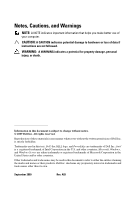 2
2 3
3 4
4 5
5 6
6 7
7 8
8 9
9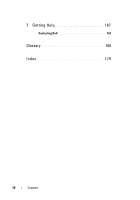 10
10 11
11 12
12 13
13 14
14 15
15 16
16 17
17 18
18 19
19 20
20 21
21 22
22 23
23 24
24 25
25 26
26 27
27 28
28 29
29 30
30 31
31 32
32 33
33 34
34 35
35 36
36 37
37 38
38 39
39 40
40 41
41 42
42 43
43 44
44 45
45 46
46 47
47 48
48 49
49 50
50 51
51 52
52 53
53 54
54 55
55 56
56 57
57 58
58 59
59 60
60 61
61 62
62 63
63 64
64 65
65 66
66 67
67 68
68 69
69 70
70 71
71 72
72 73
73 74
74 75
75 76
76 77
77 78
78 79
79 80
80 81
81 82
82 83
83 84
84 85
85 86
86 87
87 88
88 89
89 90
90 91
91 92
92 93
93 94
94 95
95 96
96 97
97 98
98 99
99 100
100 101
101 102
102 103
103 104
104 105
105 106
106 107
107 108
108 109
109 110
110 111
111 112
112 113
113 114
114 115
115 116
116 117
117 118
118 119
119 120
120 121
121 122
122 123
123 124
124 125
125 126
126 127
127 128
128 129
129 130
130 131
131 132
132 133
133 134
134 135
135 136
136 137
137 138
138 139
139 140
140 141
141 142
142 143
143 144
144 145
145 146
146 147
147 148
148 149
149 150
150 151
151 152
152 153
153 154
154 155
155 156
156 157
157 158
158 159
159 160
160 161
161 162
162 163
163 164
164 165
165 166
166 167
167 168
168 169
169 170
170 171
171 172
172 173
173 174
174 175
175 176
176 177
177 178
178 179
179 180
180 181
181 182
182 183
183 184
184


