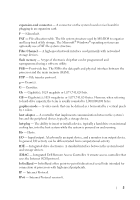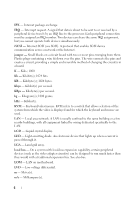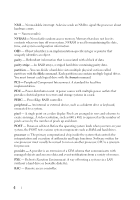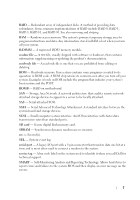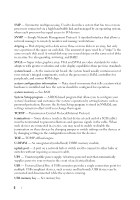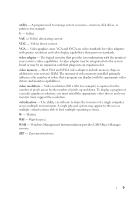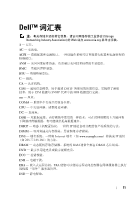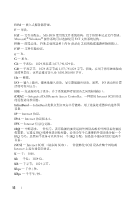Dell PowerEdge R815 Glossary - Page 7
Serial Advanced Technology Attachment. A standard interface between - bios
 |
View all Dell PowerEdge R815 manuals
Add to My Manuals
Save this manual to your list of manuals |
Page 7 highlights
RAID - Redundant array of independent disks. A method of providing data redundancy. Some common implementations of RAID include RAID 0, RAID 1, RAID 5, RAID 10, and RAID 50. See also mirroring and striping. RAM - Random-access memory. The system's primary temporary storage area for program instructions and data. Any information stored in RAM is lost when you turn off your system. R-DIMM - A registered DDR3 memory module. readme file - A text file, usually shipped with software or hardware, that contains information supplementing or updating the product's documentation. read-only file - A read-only file is one that you are prohibited from editing or deleting. ROM - Read-only memory. Your system contains some programs essential to its operation in ROM code. A ROM chip retains its contents even after you turn off your system. Examples of code in ROM include the program that initiates your system's boot routine and the POST. ROMB - RAID on motherboard. SAN - Storage Area Network. A network architecture that enables remote networkattached storage devices to appear to a server to be locally attached. SAS - Serial-attached SCSI. SATA - Serial Advanced Technology Attachment. A standard interface between the system board and storage devices. SCSI - Small computer system interface. An I/O bus interface with faster data transmission rates than standard ports. SD card - Secure digital flash memory card. SDRAM - Synchronous dynamic random-access memory. sec - Second(s). SEL - System event log. serial port - A legacy I/O port with a 9-pin connector that transfers data one bit at a time and is most often used to connect a modem to the system. service tag - A bar code label on the system used to identify it when you call Dell for technical support. SMART - Self-Monitoring Analysis and Reporting Technology. Allows hard drives to report errors and failures to the system BIOS and then display an error message on the screen. 7