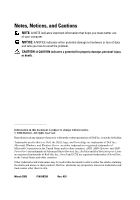Dell PowerEdge R905 Information Update
Dell PowerEdge R905 Manual
 |
View all Dell PowerEdge R905 manuals
Add to My Manuals
Save this manual to your list of manuals |
Dell PowerEdge R905 manual content summary:
- Dell PowerEdge R905 | Information Update - Page 1
Information Update Mise à jour des informations Aktuelle Informationen Actualización de información - Dell PowerEdge R905 | Information Update - Page 2
- Dell PowerEdge R905 | Information Update - Page 3
Information Update - Dell PowerEdge R905 | Information Update - Page 4
: Dell, the DELL logo, and PowerEdge are trademarks of Dell Inc.; Microsoft, Windows, and Windows Server are either trademarks or registered trademarks of Microsoft Corporation in the United States and/or other countries; AMD, AMD Opteron, and AMD PowerNow! are trademarks of Advanced Micro Devices - Dell PowerEdge R905 | Information Update - Page 5
Contents Memory Module Support 5 800-MHz Memory Modules 5 8-GB Memory Modules 5 System Setup Program Updates 5 Replacing the Processor Expansion Module Board 6 Operating System Installation Updates 6 Installing Windows Server 2003 SP1 6 Installing Novell SLES9 6 Installing PERC6i Drivers 6 - Dell PowerEdge R905 | Information Update - Page 6
External USB Diskette Drive Behavior During System Startup 8 Trusted Platform Module (TPM) Update 8 System Power Cable Requirements 8 System Board Replacement - Safeguarding Encrypted Data 9 System Messages Update 9 Troubleshooting an SD+ Card or Internal USB Key 10 4 Contents - Dell PowerEdge R905 | Information Update - Page 7
in your Hardware Owner's Manual: • The Low Power Mode option on the Memory Information Screen is not supported at this time. • On the CPU Information screen, the default setting for the Demand-Based Power Management option is Enabled. (This option is not available if AMD dual-core processors (Family - Dell PowerEdge R905 | Information Update - Page 8
Board In the section in your Hardware Owner's Manual titled "Replacing the Processor Expansion Module," refer to Figure 3-37 if you perform this procedure. Operating System Installation Updates Installing Windows Server 2003 SP1 If you install Microsoft® Windows Server® 2003 SP1 in a system with - Dell PowerEdge R905 | Information Update - Page 9
the Integrated Devices screen. A fix for this issue will be included in RHEL version 5.2. SLES9 SP4 Boot Issues With AMD Opteron Quad-Core Processors (Family 10h) Novell SLES9 SP4 may fail to load on systems configured with quad-core processors and more than 4-GB of RAM memory. A future maintenance - Dell PowerEdge R905 | Information Update - Page 10
with these processors, and the Demand-Based Power Management option is drive. Trusted Platform Module (TPM) Update Systems shipping in China are not equipped with TPM. Disregard any TPM options listed in the "Using the System Setup Program" chapter of your Hardware Owner's Manual. System Power Cable - Dell PowerEdge R905 | Information Update - Page 11
your system is configured to support the TPM feature, you can use encryption applications to secure the contents of the hard drive(s). NOTE: When , you must supply the recovery key when you restart your system before you can access the encrypted files on your hard drive(s). System Messages Update - Dell PowerEdge R905 | Information Update - Page 12
Key The following troubleshooting procedure is an update to the Hardware Owner's Manual. For information about the SD+ card and USB key ports inside your system and installing or removing these types of memory devices, see the installation procedures in your Hardware Owner's Manual. Problem • System - Dell PowerEdge R905 | Information Update - Page 13
信息更新 - Dell PowerEdge R905 | Information Update - Page 14
2008 Dell Inc 未经 Dell Inc Dell、DELL 徽标和 PowerEdge 是 Dell Inc Microsoft、Windows 和 Windows Server 是 Microsoft Corporation AMD、AMD Opteron 和 AMD PowerNow! 是 Advanced Micro Devices, Inc Red Hat 和 Red Hat Enterprise Linux 是 Red Hat, Inc Novell 和 SUSE 是 Novell Inc Dell Inc - Dell PowerEdge R905 | Information Update - Page 15
目录 15 800 MHz 15 8 GB 15 15 16 16 安装 Windows Server 2003 SP1 16 安装 Novell SLES9 16 安装 PERC6i 16 RHEL 17 RHEL 4.5 版 (x86_64) - AMD Opteron 10h 17 RHEL 第 4 版和第 5 版 (x86_64 17 AMD Opteron 10h SLES9 SP4 17 Opteron 0Fh AMD PowerNow 18 目录 13 - Dell PowerEdge R905 | Information Update - Page 16
USB 18 TPM 18 18 18 19 排除 SD USB 20 14 目录 - Dell PowerEdge R905 | Information Update - Page 17
800 MHz 667 MHz 800 MHz support.dell.com BIOS。 8 GB 8 GB 8 GB support.dell.com BIOS。 Memory Information Low Power Mode • 在 CPU Information(CPU Demand-Based Power Management Enabled AMD 0Fh • 在 Processor X ID X ID • 在 Integrated Devices High Precision Event Timer (HPET - Dell PowerEdge R905 | Information Update - Page 18
kb/923695 SP1 6 GB Windows Server 2003 SP2 安装 Novell SLES9 Novell® SUSE® Linux Enterprise Server 9 (SLES9 SP3 SATA SATA Novell SLES9 USB 安装 PERC6i Windows Server 2003 和 Linux PERC6i support.dell.com USB USB support.dell.com 的 System Utilities Windows Server 2003 的 USB 16 信息更新 - Dell PowerEdge R905 | Information Update - Page 19
RHEL 第 4 版和第 5 版 (x86_64 RHEL 第 4 版和第 5 版 (x86_64) 中 APIC NMI HPET nohpet Integrated Devices High Precision Event Timer (HPET HPET RHEL 第 5.2 AMD Opteron 10h SLES9 SP4 4 GB RAM Novell SLES9 SP4。Novell Memory Information Node Interleaving 4 GB (如 3900 M)的值。 信息更新 17 - Dell PowerEdge R905 | Information Update - Page 20
Opteron 0Fh AMD PowerNow 由于 Opteron 0Fh AMD PowerNow PowerNow Demand-Based Power Management 注:Opteron 10h PowerNow! 功能。 USB USB TPM) 更新 TPM TPM 选项。 10A。 10A TPM 18 信息更新 - Dell PowerEdge R905 | Information Update - Page 21
表 1 信息 原因 Invalid card found in the LOM mezzanine card slot(在 LOM 在专用 LOM LAN (LOM)。 TPM configuration operation is pending.(TPM Press (I) to Ignore or (M) to Modify to allow this change which may reset the system.(按 "I M 输入 TPM LOM I 或 M 继续 TPM 信息更新 19 - Dell PowerEdge R905 | Information Update - Page 22
排除 SD USB SD+ 卡和 USB SD+ 卡或 USB 1 SD+ 卡或 USB 2 3 4 重置 SD+ 卡和 USB 钥匙。 5 6 7 2 和步骤 3。 8 SD+ 卡或 USB 钥匙。 9 10 20 信息更新 - Dell PowerEdge R905 | Information Update - Page 23
Mise à jour des informations - Dell PowerEdge R905 | Information Update - Page 24
document : Dell, le logo DELL et PowerEdge sont des marques de Dell Inc. ; Microsoft, Windows et Windows Server sont des marques ou des marques déposées de Microsoft Corporation aux États-Unis et/ou dans d'autres pays ; AMD, AMD Opteron et AMD PowerNow! sont des marques d'Advanced Micro Devices, Inc - Dell PowerEdge R905 | Information Update - Page 25
apportées au programme de configuration du système 26 Remplacement de la carte d'extension du processeur 26 Mises à jour relatives à l'installation du système d'exploitation . . . 27 Installation de Windows Server 2003 SP1 27 Installation de Novell SLES9 27 Installation des pilotes PERC6i 27 - Dell PowerEdge R905 | Information Update - Page 26
Problèmes liés à certains lecteurs de disquette USB externes lors du démarrage du système 30 Mise à jour relative au module TPM (Trusted Platform Module 30 Exigences en matière de câble d'alimentation 30 Remplacement de la carte système - Sauvegarde des données cryptées 30 Mise à jour relative - Dell PowerEdge R905 | Information Update - Page 27
seront cadencées à 667 MHz. Les configurations comprenant jusqu'à quatre barrettes de mémoire 800 MHz par processeur seront prises en charge ultérieurement. Un BIOS mis à jour permettant cette prise en charge pourra alors être téléchargé depuis le site support.dell.com. Barrettes de mémoire 8 Go Les - Dell PowerEdge R905 | Information Update - Page 28
jour de la section "Using the System Setup Program" (Utilisation du programme de configuration du système) du Hardware Owner's Manual (Manuel du propriétaire) : • L'option Low Power Mode (Mode faible consommation) de l'écran Memory Information (Informations sur la mémoire) n'est pas prise en charge - Dell PowerEdge R905 | Information Update - Page 29
depuis le site support.dell.com. Utilisez un lecteur de disquette USB externe ou un lecteur flash USB pour installer le pilote. (Vous pouvez télécharger l'utilitaire de formatage de lecteur flash USB pour Windows Server 2003 depuis la page "System Utilities" du site support.dell.com.) Mise à jour - Dell PowerEdge R905 | Information Update - Page 30
noyau lors du démarrage du système ou accédez au programme de configuration du système et désactivez l'option High Precision Event Timer (HPET) (Temporisateur d'événements haute précision) dans l'écran Integrated Devices (Périphériques intégrés). Ce problème sera corrigé dans RHEL version 5.2. 28 - Dell PowerEdge R905 | Information Update - Page 31
et de plus de 4 Go de RAM. Novell devrait prochainement publier une mise à configuration du système, activez l'option Node Interleaving (Imbrication des nœuds) sur l'écran Memory Power Management (Gestion de l'alimentation en fonction de la demande) ne s'affiche pas dans le programme de configuration - Dell PowerEdge R905 | Information Update - Page 32
pas équipés d'une puce TPM. Ne tenez pas compte des options répertoriées dans le chapitre «Utilisation du programme de configuration du système» du document Hardware Owner's Manual (Manuel du propriétaire). Exigences en matière de câble d'alimentation Si vous avez acheté votre système sans câble - Dell PowerEdge R905 | Information Update - Page 33
des problèmes de sécurité. Vérifiez que la modification de la configuration est valide. Dépannage d'une carte SD+ ou d'une clé USB interne La procédure de dépannage suivante est une mise à jour du document Hardware Owner's Manual (Manuel du propriétaire). Pour plus d'informations sur les ports de - Dell PowerEdge R905 | Information Update - Page 34
à la carte SD+ ou à la clé USB est activé. Voir "Using the System Setup Program" (Utilisation du programme de configuration du système) dans le document Hardware Owner's Manual (Manuel du propriétaire). 2 Éteignez le système et les périphériques connectés, puis débranchez-le de la prise secteur - Dell PowerEdge R905 | Information Update - Page 35
Aktuelle Informationen - Dell PowerEdge R905 | Information Update - Page 36
verwendete Marken: Dell, das DELL Logo und PowerEdge sind Marken von Dell Inc.; Microsoft, Windows und Windows Server sind Marken oder eingetragene Marken von Microsoft Corporation in den USA und/oder anderen Ländern; AMD, AMD Opteron und AMD PowerNow! sind Marken von Advanced Micro Devices, Inc - Dell PowerEdge R905 | Information Update - Page 37
nzende Informationen zur Betriebssysteminstallation 38 Installieren von Windows Server 2003 mit SP1 38 Installieren von Novell x86_64) - System stürzt während des Hochfahrens ab 40 SLES9 SP4 verursacht Probleme beim Systemstart mit AMD Opteron Quad-Core-Prozessoren (Familie 10h 40 Funktion AMD - Dell PowerEdge R905 | Information Update - Page 38
Verhalten eines externen USB-Diskettenlaufwerks während des Systemstarts 41 Ergänzende Informationen zum Trusted Platform Module (TPM) . . . 41 Anforderungen an das Systemnetzkabel 42 Systemplatinenaustausch - Schutz verschlüsselter Daten 42 Ergänzende Informationen zu Systemmeldungen 42 - Dell PowerEdge R905 | Information Update - Page 39
später implementiert werden. Zum gegebenen Zeitpunkt wird auf support.dell.com ein BIOS-Update bereitgestellt, das die Unterstützung für diese Konfiguration -Programms" im Hardware-Benutzerhandbuch: • Die Option Low Power Mode (Stromsparmodus) im Bildschirm Memory Information (Speicherinformationen) - Dell PowerEdge R905 | Information Update - Page 40
kommen. Weitere Informationen finden Sie unter http://support.microsoft.com/kb/923695. Falls die beschriebenen Probleme auftreten, reduzieren Sie entweder den Systemspeicher vor der Installation von SP1 auf weniger als 6 GB, oder installieren Sie Windows Server 2003 SP2 oder höher. 38 Aktuelle - Dell PowerEdge R905 | Information Update - Page 41
oder einem USB-Flash-Laufwerk. (Ein Dienstprogramm zur Formatierung von USB-Flash-Laufwerken für Windows Server 2003 können Sie im Bereich „System Utilities" auf support.dell.com herunterladen.) Ergänzende Informationen zu RHEL-Betriebssystemen RHEL Version 4.5 (x86_64) - Supporteinschränkungen - Dell PowerEdge R905 | Information Update - Page 42
Bildschirm Integrated Devices (Integrierte Geräte). Eine Lösung für dieses Problem wird in RHEL Version 5.2 bereitgestellt. SLES9 SP4 verursacht Probleme beim das Problem auf eine der nachstehend beschriebenen Weisen umgehen: • Aktivieren Sie im System-Setup-Programm auf dem Bildschirm Memory - Dell PowerEdge R905 | Information Update - Page 43
gbar, und die Option Demand-Based Power Management (Bedarfsabhängiges Energiemanagement) wird im System glicherweise nicht erkannt. Falls dieses Problem auftritt, ziehen Sie das Laufwerkkabel „Verwenden des System-Setup-Programms" des Hardware-Benutzerhandbuchs aufgeführten TPM-Optionen treffen auf - Dell PowerEdge R905 | Information Update - Page 44
found in the LOM mezzanine card slot Im dedizierten LOMZusatzkartensteckplatz befindet sich eine nicht unterstützte LOM-Karte (LOM = LAN on Motherboard / auf der Systemplatine integriertes LAN-Modul). Korrekturmaßnahmen Ersetzen Sie die unbrauchbare Karte durch eine unterstützte LOM-Karte. 42 - Dell PowerEdge R905 | Information Update - Page 45
Informationen zu Systemmeldungen (Fortsetzung) Meldung Ursachen Korrekturmaßnahmen TPM configuration operation is pending. Press (I) to Ignore or (M) Speichergerätetypen finden Sie in den Installationsanleitungen in Ihrem Hardware-Benutzerhandbuch. Problem • System kann keine Daten von einer SD+- - Dell PowerEdge R905 | Information Update - Page 46
-Benutzerhandbuch. 10 Verbinden Sie das System wieder mit dem Netzstrom, und schalten Sie das System und die angeschlossenen Peripheriegeräte ein. Wenn das Problem dadurch nicht behoben wird, lesen Sie den Abschnitt „Wie Sie Hilfe bekommen" im Hardware-Benutzerhandbuch. 44 Aktuelle Informationen - Dell PowerEdge R905 | Information Update - Page 47
- Dell PowerEdge R905 | Information Update - Page 48
2008 Dell Inc Dell Inc Dell、DELL PowerEdge は Dell Inc Microsoft、Windows および Windows Server Microsoft Corporation AMD、AMD Opteron AMD PowerNow! は、Advanced Micro Devices, Inc Red Hat および Red Hat Enterprise Linux は Red Hat, Inc Novell および SUSE Novell, Inc Dell Inc - Dell PowerEdge R905 | Information Update - Page 49
目次 49 800 MHz 49 8 GB 49 50 50 OS 50 Windows Server 2003 SP1 50 Novell SLES9 51 PERC6i 51 RHEL 51 RHEL 4.5(x86_64)- AMD Opteron 10h 51 RHEL 4 および 5(x86_64 52 AMD Opteron 10h SLES9 SP4 52 Opteron 0Fh) で AMD PowerNow 53 目次 47 - Dell PowerEdge R905 | Information Update - Page 50
USB 53 TPM 53 53 54 54 SD USB 55 48 目次 - Dell PowerEdge R905 | Information Update - Page 51
800 MHz 800 MHz 800 MHz 667 MHz または 533 MHz • AMD™ Opteron 10h 4 667 MHz 5 533 MHz • AMD Opteron 0Fh 667 MHz 800 MHz 4 BIOS support.dell.com 8 GB 8 GB 8 GB BIOS support.dell.com 49 - Dell PowerEdge R905 | Information Update - Page 52
CPU Information(CPU Demand-Based Power Management Enabled AMD 0Fh • Processor X ID 2 3 • Integrated Devices High Precision Event Timer (HPET Enabled 3-37 OS Windows Server 2003 SP1 6 GB Microsoft® Windows Server® 2003 SP1 USB http://support.microsoft.com/kb/923695 SP1 - Dell PowerEdge R905 | Information Update - Page 53
9(SLES9)の SP3 SATA SATA Novell SLES9 USB OS PERC6i Windows Server 2003 および Linux OS には、PERC6i OS support.dell.com USB USB Windows Server 2003 用の USB support.dell.com の "System Utilities RHEL RHEL 4.5(x86_64)- AMD Opteron 10h Red Hat® Enterprise Linux®(RHEL 4.5(x86_64)は、AMD - Dell PowerEdge R905 | Information Update - Page 54
RHEL 4 および 5(x86_64 RHEL 4 5(x86_64)の APIC NMI Watchdog HPET nohpet Integrated Devices High Precision Event Timer(HPET RHEL 5.2 AMD Opteron 10h SLES9 SP4 4 GB RAM Novell SLES9 SP4 Novell Memory Information Node Interleaving • OS 4 GB 3900m OS 52 - Dell PowerEdge R905 | Information Update - Page 55
Opteron 0Fh)で AMD PowerNow!™ AMD PowerNow Opteron 0Fh PowerNow Demand-Based Power Management メモ:PowerNow Opteron 10h USB 外付け USB OS OS TPM TPM TPM 10A 10A 53 - Dell PowerEdge R905 | Information Update - Page 56
TPM 表 1 原因 対応処置 Invalid card found in the LOM mezzanine card slot 専用 LOM LOM LOM(LAN-on Motherboard TPM TPM configuration I M operation is TPM 操 pending.Press (I) to Ignore or (M) to Modify to allow this change which may reset - Dell PowerEdge R905 | Information Update - Page 57
SD USB SD USB 問題 SD USB 対応処置 1 SD USB 2 3 4 SD USB 5 55 - Dell PowerEdge R905 | Information Update - Page 58
6 7 手順 2 3 8 SD USB 9 10 56 - Dell PowerEdge R905 | Information Update - Page 59
- Dell PowerEdge R905 | Information Update - Page 60
2008 Dell Inc Dell Inc Dell, DELL 로고 및 PowerEdge는 Dell Inc Microsoft, Windows 및 Windows Server Microsoft Corporation AMD, AMD Opteron 및 AMD PowerNow! 는 Advanced Micro Devices, Inc Red Hat 및 Red Hat Enterprise Linux 는 Red Hat, Inc Novell 및 SUSE Novell Inc Dell Inc - Dell PowerEdge R905 | Information Update - Page 61
차례 61 800 MHz 61 8 GB 61 System Setup 61 62 62 Windows Server 2003 SP1 62 Novell SLES9 62 PERC6i 62 RHEL 63 RHEL Version 4.5 (x86_64) - AMD Opteron 10h 63 RHEL Versions 4 및 5 (x86_64 63 AMD Opteron 10h SLES9 SP4 63 Opteron 0Fh) 에서 AMD PowerNow 64 차례 59 - Dell PowerEdge R905 | Information Update - Page 62
USB 64 TPM (Trusted Platform Module 64 64 65 65 SD USB 66 60 차례 - Dell PowerEdge R905 | Information Update - Page 63
MHz 4 533 MHz AMD Opteron 0Fh)의 경우 800 MHz 667 MHz 4 800 MHz BIOS 또한 support.dell.com 8 GB 8 GB 8 GB BIOS 또한 support.dell.com System Setup System Setup Memory Information Screen Low Power Mode CPU Information (CPU Demand-Based Power Management Enabled AMD 0Fh 61 - Dell PowerEdge R905 | Information Update - Page 64
• Processor X ID X ID 2 및 레벨 3 • Integrated Devices HPET (High Precision Event Timer Enabled 3-37 Windows Server 2003 SP1 설치 6 GB Microsoft® Windows Server® 2003 SP1 USB http://support.microsoft.com/kb/923695 SP1 6 GB Windows Server 2003 SP2 Novell SLES9 설치 SP3 Novell® - Dell PowerEdge R905 | Information Update - Page 65
4 및 version 5 (x86_64)의 APIC NMI HPET nohpet System Setup HPET (High Precision Event Timer) 옵션 (Integrated Devices RHEL version 5.2 AMD Opteron 10h SLES9 SP4 Novell SLES9 SP4가 4 GB 이상의 RAM Novell • System Setup Memory Information Node Interleaving 4 GB 3900m 63 - Dell PowerEdge R905 | Information Update - Page 66
Opteron 0Fh)에서 AMD PowerNow Opteron 0Fh AMD PowerNow PowerNow Demand-Based Power Management System Setup 주 : PowerNow! 기능은 Opteron 10h USB 외장형 USB TPM (Trusted Platform Module TPM System Setup TPM 10A 10A 64 - Dell PowerEdge R905 | Information Update - Page 67
TPM 표 1 메시지 원인 Invalid card found in the LOM mezzanine card slot LOM (LANon-motherboard LOM LOM TPM configuration operation is TPM pending. Press I) to Ignore or (M) to Modify to allow this change which may reset the system. TPM I 또는 M - Dell PowerEdge R905 | Information Update - Page 68
SD USB SD+ 카드와 USB 문제 • SD USB 조치 1 System Setup SD USB 2 3 4 SD USB 5 6 7 2단계~3 8 SD USB 9 10 66 - Dell PowerEdge R905 | Information Update - Page 69
Actualización de información - Dell PowerEdge R905 | Information Update - Page 70
de daños en el hardware o la pérdida de datos Dell Inc.; Microsoft, Windows y Windows Server son marcas comerciales o marcas comerciales registradas de Microsoft Corporation en los Estados Unidos o en otros países; AMD, AMD Opteron y AMD PowerNow! son marcas comerciales de Advanced Micro Devices - Dell PowerEdge R905 | Information Update - Page 71
ón de la placa del módulo de expansión del procesador 72 Actualizaciones de la instalación del sistema operativo . . . . 73 Instalación de Windows Server 2003 SP1 73 Instalación de Novell SLES9 73 Instalación de controladores PERC6i 73 Actualizaciones del sistema operativo RHEL 74 RHEL versi - Dell PowerEdge R905 | Information Update - Page 72
la unidad de disquete USB externa durante el inicio del sistema 76 Actualización del módulo de plataforma segura (TPM) . . . . . 76 Requisitos del cable de alimentación del sistema 76 Sustitución de la placa base: Protección de los datos cifrados 76 Actualización de los mensajes del sistema 77 - Dell PowerEdge R905 | Information Update - Page 73
á la compatibilidad con configuraciones de hasta cuatro módulos de memoria de 800 MHz por procesador. Entonces se podrá descargar un BIOS actualizado con dicha compatibilidad desde support.dell.com. Módulos de memoria de 8 GB Actualmente no se admiten los módulos de memoria de 8 GB. Próximamente se - Dell PowerEdge R905 | Information Update - Page 74
Manual del propietario del hardware: • Actualmente no se admite la opción Low Power Mode (Modo de bajo consumo) de la pantalla Memory Information (Información de la memoria). • En la pantalla CPU Information (Información de la CPU), el valor predeterminado de la opción Demand-Based Power Management - Dell PowerEdge R905 | Information Update - Page 75
descárguelo desde support.dell.com. Utilice una unidad de disquete USB externa o una unidad flash USB para instalar el controlador. Puede descargar una utilidad de formateo de unidades flash USB para Windows Server 2003 desde la sección "System Utilities" (Utilidades del sistema) de support.dell.com - Dell PowerEdge R905 | Information Update - Page 76
4.5. Versiones 4 y 5 de RHEL (x86_64): El sistema se bloquea durante el inicio Un error en el código de inicialización de APIC de RHEL versión 4 y versión 5 de eventos de alta precisión) de la pantalla Integrated Devices (Dispositivos integrados). Este problema se solucionará en la versi - Dell PowerEdge R905 | Information Update - Page 77
de memoria RAM. Una futura nodos) de la pantalla Memory Information (Información de errores de transiciones de energía del procesador si está activada la función AMD PowerNow!. Por este motivo, la función PowerNow! no está disponible con estos procesadores, y la opción Demand-Based Power Management - Dell PowerEdge R905 | Information Update - Page 78
a TPM que aparecen en el capítulo "Uso del programa de configuración del sistema" del Manual del propietario del hardware. Requisitos del cable de alimentación del sistema Si ha adquirido el sistema sin cable de alimentación, deberá obtener uno que esté aprobado para el uso en su país, que cumpla - Dell PowerEdge R905 | Information Update - Page 79
para tarjeta intermedia LOM dedicada. TPM configuration Este mensaje se muestra durante el reinicio which may reset the system. No se trata de un error. Seleccione I (Ignorar) o M (Modificar) para la información contenida en el Manual del propietario del hardware. Para obtener información sobre - Dell PowerEdge R905 | Information Update - Page 80
3. 8 Inserte una tarjeta SD+ o una memoria USB que funcione correctamente. 9 Cierre el sistema. Consulte "Apertura y cierre del sistema" en el Manual del propietario del hardware. 10 Vuelva a conectar el sistema a la toma eléctrica y enciéndalo junto con los periféricos que tenga conectados. Si el

Information Update
信息更新
Mise à jour des informations
Aktuelle Informationen
アップデート情報
정보 갱신본
Actualización de información