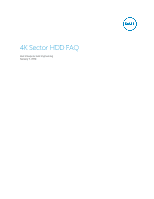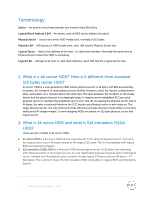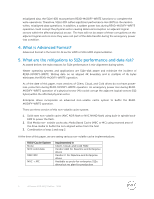Dell PowerEdge R930 4K Sector HDD FAQ
Dell PowerEdge R930 Manual
 |
View all Dell PowerEdge R930 manuals
Add to My Manuals
Save this manual to your list of manuals |
Dell PowerEdge R930 manual content summary:
- Dell PowerEdge R930 | 4K Sector HDD FAQ - Page 1
4K Sector HDD FAQ Dell Enterprise Disk Engineering January 3, 2014 - Dell PowerEdge R930 | 4K Sector HDD FAQ - Page 2
sectors (4k bytes = 8 * 512 bytes). This is done to make the 512 emulation HDD compatible to legacy BIOS and Operating System. 2 4K Sector HDD FAQ | Dell Inc., 2014 - Dell PowerEdge R930 | 4K Sector HDD FAQ - Page 3
2003, and Windows Server 2003 R2 do not support 512e or 4Kn media. While the system may boot up and be able to operate minimally, there may be unknown scenarios of functionality issues, data loss, or sub-optimal performance. Thus, Dell strongly cautions against using 512e media with Windows such - Dell PowerEdge R930 | 4K Sector HDD FAQ - Page 4
: 1. Solid state non-volatile cache (NVC NOR flash or NVC NAND flash) using built-in spindle backEMF to power the flash. 2. Disk Media non- volatile cache aka. Media Based Cache (MBC or MC) using reserved area enterprise 512e drives but no plan for production 4 4K Sector HDD FAQ | Dell Inc., 2014 - Dell PowerEdge R930 | 4K Sector HDD FAQ - Page 5
on mainstream Enterprise HDD in 2014. Dell is leading this transition by adopting these drives in PowerEdge , Power Vault, EqualLogic and Compellent systems. misalignment on 512e HDD in conjunction with legacy OS & software device driver. Currently, client systems are shipped with new OS that is 4k - Dell PowerEdge R930 | 4K Sector HDD FAQ - Page 6
• 512n and 4kn HDD, there is no data loss during sudden power off. • Enterprise 512e HDD with NVC and/or MBC/MC feature HDD), there is a risk of data integrity during sudden power loss. If volatile write cache is enabled, then sudden power loss will result in data cache loss regardless of the HDD
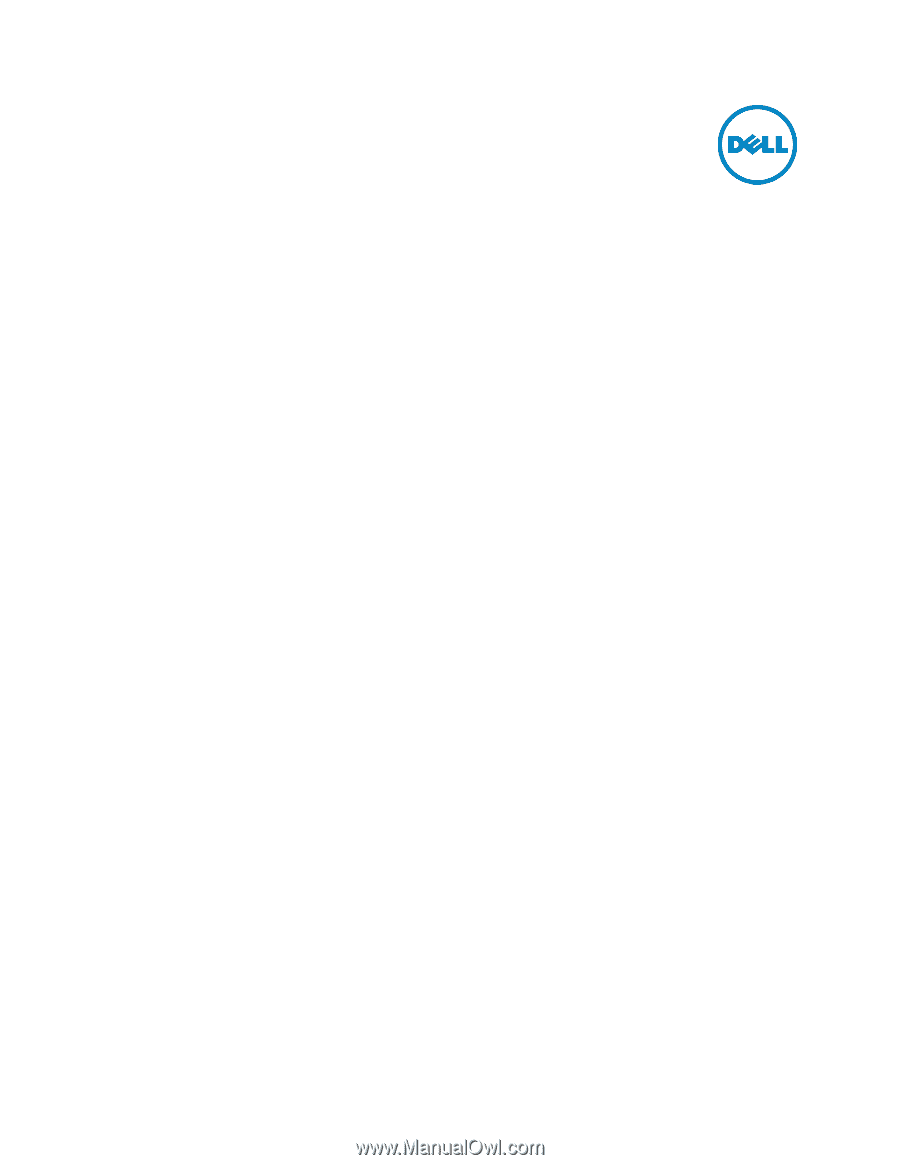
4K Sector HDD FAQ
Dell Enterprise Disk Engineering
January 3, 2014