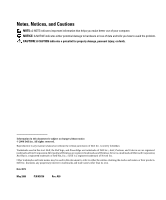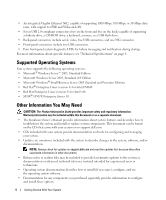Dell PowerEdge SC440 Getting Started Guide
Dell PowerEdge SC440 Manual
 |
View all Dell PowerEdge SC440 manuals
Add to My Manuals
Save this manual to your list of manuals |
Dell PowerEdge SC440 manual content summary:
- Dell PowerEdge SC440 | Getting Started Guide - Page 1
Dell™ PowerEdge™ SC440 Systems Getting Started With Your System Guide de mise en route Primeiros passos com o sistema Procedimientos iniciales con el sistema Model DCTA www.dell.com | support.dell.com - Dell PowerEdge SC440 | Getting Started Guide - Page 2
- Dell PowerEdge SC440 | Getting Started Guide - Page 3
Dell™ PowerEdge™ SC440 Systems Getting Started With Your System www.dell.com | support.dell.com - Dell PowerEdge SC440 | Getting Started Guide - Page 4
Windows Server is a trademark of Microsoft Corporation; Red Hat is a registered trademark of Red Hat, Inc.; SUSE is a registered trademark of Novell Inc. Other trademarks and trade names may be used in this document to refer to either the entities claiming the marks and names or their products. Dell - Dell PowerEdge SC440 | Getting Started Guide - Page 5
available) MHz DDR II SDRAM memory, upgradable to a maximum of 4 GB DDR II SDRAM memory by installing 512-MB or 1-GB unbuffered ECC memory modules in the four memory module sockets on the system board; single or dual rank. • Support for the following internal hard-drive (non-hot-plug) configurations - Dell PowerEdge SC440 | Getting Started Guide - Page 6
-panel system diagnostic LEDs for failure messaging and notification during startup. For more information about specific features, see "Technical Specifications" on page 8. Supported Operating Systems Your system supports the following operating systems: • Microsoft® Windows Server™ 2003, Standard - Dell PowerEdge SC440 | Getting Started Guide - Page 7
If you do not understand a procedure in this guide or if the system does not perform as expected, see your Hardware Owner's Manual. Dell Enterprise Training and Certification is available; see www.dell.com/training for more information. This service may not be offered in all locations. Installation - Dell PowerEdge SC440 | Getting Started Guide - Page 8
, Mouse, and Monitor Connect the keyboard, mouse, and monitor (optional). The connectors on the back of your system have icons indicating which cable to plug into each connector. Be sure to - Dell PowerEdge SC440 | Getting Started Guide - Page 9
system and the monitor. The power indicators should light. Adjust the monitor's controls until the displayed image is satisfactory. Complete the 0perating System Setup If you purchased a preinstalled operating system, see the operating system documentation that ships with your system. To install an - Dell PowerEdge SC440 | Getting Started Guide - Page 10
Technical Specifications Processor Processor type Expansion Bus Bus type Expansion slots PCIe PCI Memory Architecture Memory module sockets Memory module capacities Minimum RAM Maximum RAM Drives Hard Drives Diskette drive Optical drives 8 Getting Started With Your System Intel® Pentium® D - Dell PowerEdge SC440 | Getting Started Guide - Page 11
Tape drive Flash drive Connectors Back NIC Serial USB Video Front USB Internally accessible IDE channel SATA channels Video Video type Video memory Power AC power supply (per power supply) Wattage Voltage Heat dissipation CMOS Backup Battery Physical Height Width Depth Weight (maximum configuration - Dell PowerEdge SC440 | Getting Started Guide - Page 12
measurements for specific system configurations, see www.dell.com/environmental_datasheets. Temperature Operating 10° to Operating 20% to 80% (noncondensing) with a maximum humidity gradation of 10% per hour Storage 5% to 95% (noncondensing) Maximum vibration Operating 5 to 350 Hz at 0.0002 - Dell PowerEdge SC440 | Getting Started Guide - Page 13
Systèmes Dell™ PowerEdge™ SC440 Guide de mise en route www.dell.com | support.dell.com - Dell PowerEdge SC440 | Getting Started Guide - Page 14
. Marques utilisées dans ce document : Dell, le logo Dell et PowerEdge sont des marques de Dell Inc. ; Intel, Pentium et Celeron sont des marques déposées de Intel Corporation ; Microsoft et Windows sont des marques déposées de Microsoft Corporation ; Windows Server est une marque de Microsoft - Dell PowerEdge SC440 | Getting Started Guide - Page 15
pour visualiser les informations concernant le processeur. Consultez le document Hardware Owner's Manual (Manuel du propriétaire) pour plus de détails. • Mémoire minimale : 512 Mo, sous forme de barrettes de mémoire à simple ou double rangée de connexions, de type SDRAM DDR II à 533 MHz ou 667 MHz - Dell PowerEdge SC440 | Getting Started Guide - Page 16
Windows® Small Business Server 2003, Standard Edition et Premium Edition • Red Hat® Enterprise Linux (version 4) pour Intel EM64T • Red Hat Enterprise Linux (version 4) pour Intel x86 • SUSE® LINUX Enterprise Server 10 Autres informations utiles PRÉCAUTION : le document Product Information Guide - Dell PowerEdge SC440 | Getting Started Guide - Page 17
réagit pas comme prévu, consultez le document Owner's Manual (Manuel du propriétaire). Des formations et certifications Dell Enterprise sont disponibles. Pour plus d'informations, consultez le site www.dell.com/training. Ce service n'est disponible que dans certains pays. Guide de mise en route 15 - Dell PowerEdge SC440 | Getting Started Guide - Page 18
la procédure suivante, lisez les consignes de sécurité et les informations importantes sur les réglementations figurant dans le document Product Information Guide (Guide d'informations sur le produit). Veillez à les respecter scrupuleusement. Cette section décrit les étapes à exécuter lors de la - Dell PowerEdge SC440 | Getting Started Guide - Page 19
extrémité des cordons sur une prise de courant mise à la terre ou sur une source d'alimentation autonome (onduleur ou unité de distribution de l'alimentation). Guide de mise en route 17 - Dell PowerEdge SC440 | Getting Started Guide - Page 20
, qui vous a été fournie avec le système. Si vous installez un système d'exploitation pour la première fois, consultez le document Quick Installation Guide (Guide d'installation rapide). Veillez à installer le système d'exploitation avant tout élément matériel ou logiciel acheté séparément. 18 - Dell PowerEdge SC440 | Getting Started Guide - Page 21
Spécifications techniques Processeur Type de processeur Bus d'extension Type de bus Logements d'extension PCIe PCI Mémoire Architecture Supports de barrette de mémoire Barrettes de mémoire compatibles une carte contrôleur SAS Un lecteur 2,5 pouces de 1,44 Mo, en option Guide de mise en route 19 - Dell PowerEdge SC440 | Getting Started Guide - Page 22
option (CD, DVD ou CD-RW/DVD) de type IDE REMARQUE : les périphériques DVD sont uniquement compatibles USB 2.0 40 broches Quatre à 7 broches Vidéo Type de vidéo Mémoire vidéo Intégrée 16 Mo 9,0 - 4,5 A Dissipation thermique 1040 BTU/heure (262 kcal/h) Pile de sauvegarde CMOS Pile bouton au lithium- - Dell PowerEdge SC440 | Getting Started Guide - Page 23
d'exploitation liées à différentes configurations système spécifiques, rendez-vous sur le site www.dell.com/environmental_datasheets. Température En fonctionnement De 10° à 35° C (50° à 95° F) m (-50 à 10 000 pieds) Stockage De -15,2 à 10 600 m (-50 à 35 000 pieds) Guide de mise en route 21 - Dell PowerEdge SC440 | Getting Started Guide - Page 24
22 Guide de mise en route - Dell PowerEdge SC440 | Getting Started Guide - Page 25
Sistemas Dell™ PowerEdge™ SC440 Primeiros passos com o sistema www.dell.com | support.dell.com - Dell PowerEdge SC440 | Getting Started Guide - Page 26
Inc. Marcas comerciais mencionadas neste texto: Dell, o logotipo da Dell e PowerEdge são marcas comerciais da Dell Inc.; Intel, Pentium e Celeron são marcas registradas da Intel Corporation; Microsoft e Windows são marcas registradas e Windows Server é marca comercial da Microsoft Corporation; Red - Dell PowerEdge SC440 | Getting Started Guide - Page 27
série 600. Todos os processadores são compatíveis com Intel Extended Memory 64 Technology (Intel EM64T). OBSERVAÇÃO: Use o programa de configuração do sistema para visualizar informações sobre o processador. Consulte o Hardware Owner's Manual(Manual do proprietário de hardware). • Uma memória de, no - Dell PowerEdge SC440 | Getting Started Guide - Page 28
admite os seguintes sistemas operacionais: • Microsoft® Windows Server™ 2003, edição Standard. • Microsoft Windows Server 2003, edição Standard x64 • Microsoft Windows® Small Business Server 2003, nas edições Standard e Premium • Red Hat® Enterprise Linux (versão 4) para Intel EM64T • Red Hat - Dell PowerEdge SC440 | Getting Started Guide - Page 29
ção. OBSERVAÇÃO: Verifique sempre as atualizações disponíveis no site support.dell.com (em Inglês) e leia sempre as atualizações em primeiro Owner's Manual (Manual do proprietário de hardware). Existem recursos de treinamento e certificação empresarial da Dell; visite o site www.dell.com/training - Dell PowerEdge SC440 | Getting Started Guide - Page 30
Instalação e configuração CUIDADO: Antes de realizar o seguinte procedimento, leia e siga as instruções de segurança e as informações importantes sobre regulamentação contidas no Guia de informações do produto. Esta seção descreve as etapas para a configuração do sistema pela primeira vez. Remoção - Dell PowerEdge SC440 | Getting Started Guide - Page 31
Conexão de teclado, mouse e monitor Conecte o teclado, o mouse e o monitor (opcional). Os conectores na parte de trás do sistema possuem ícones indicando quais os cabos devem ser ligados a cada conector. Certifique-se de apertar os parafusos (se houver) no conector - Dell PowerEdge SC440 | Getting Started Guide - Page 32
Como ligar o sistema Ligue o sistema e o monitor (opcional). Pressione o botão liga/desliga do sistema e do monitor. As luzes indicadoras de energia deverão se acender. Ajuste os controles do monitor até que a imagem exibida seja satisfatória. Conclusão da configuração do sistema operacional Caso - Dell PowerEdge SC440 | Getting Started Guide - Page 33
Especificações técnicas Processador Tipo de processador Barramento de expansão Tipo de barramento Slots de expansão PCIe PCI Memória Arquitetura Soquetes dos módulos de memória Capacidades dos módulos de memória RAM mínima RAM máxima Unidades Discos rígidos Unidade de disquete Processador Intel® - Dell PowerEdge SC440 | Getting Started Guide - Page 34
interna SATA opcional de meia altura com 5,25 polegadas (apenas para uso com compartimento de 5,25 polegadas) USB externa opcional Conectores Parte posterior NIC Serial USB Vídeo Parte frontal USB Acessível Internamente Canal IDE Canais SATA Um RJ-45 (para NIC de 1 GB integrada) DTE de 9 pinos - Dell PowerEdge SC440 | Getting Started Guide - Page 35
ÇÃO: Para obter informações adicionais sobre os valores ambientais para configurações de sistema específicas, visite o site www.dell.com/environmental_datasheets (em Inglês). Temperatura Operacional 10 °C a 35 °C (50 °F a 95 °F) Armazenamento -40 °C a 65 °C (-40 °F a 149 °F) Umidade relativa - Dell PowerEdge SC440 | Getting Started Guide - Page 36
34 Primeiros passos com o sistema - Dell PowerEdge SC440 | Getting Started Guide - Page 37
Sistemas Dell™ PowerEdge™ SC440 Procedimientos iniciales con el sistema www.dell.com | support.dell.com - Dell PowerEdge SC440 | Getting Started Guide - Page 38
Marcas comerciales utilizadas en este texto: Dell, el logotipo de Dell y PowerEdge son marcas comerciales de Dell Inc.; Intel, Pentium y Celeron son marcas comerciales registradas de Intel Corporation; Microsoft y Windows son marcas comerciales registradas y Windows Server es una marca comercial de - Dell PowerEdge SC440 | Getting Started Guide - Page 39
Intel Pentium 4, secuencia 600 Todos los procesadores admiten Intel Extended Memory 64 Technology (Intel EM64T). NOTA: utilice el programa de configuración del sistema para visualizar la información del procesador. Consulte el Manual del propietario del hardware. • Un mínimo de 512 MB de memoria - Dell PowerEdge SC440 | Getting Started Guide - Page 40
admite los siguientes sistemas operativos: • Microsoft® Windows Server™ 2003, Standard Edition • Microsoft Windows Server 2003, Standard x64 Edition • Microsoft Windows® Small Business Server 2003 Standard Edition y Premium Edition • Red Hat® Enterprise Linux (versión 4) para Intel EM64T • Red Hat - Dell PowerEdge SC440 | Getting Started Guide - Page 41
o en la documentación. NOTA: compruebe si hay actualizaciones en support.dell.com y, si las hay, léalas antes de proceder a la Manual del propietario del hardware. Tiene a su disposición el servicio de formación y certificación Dell para empresas. Para obtener más información, visite www.dell. - Dell PowerEdge SC440 | Getting Started Guide - Page 42
Instalación y configuración PRECAUCIÓN: antes de realizar el procedimiento siguiente, lea y siga las instrucciones de seguridad y la información importante sobre normativas incluidas en la Guía de información del producto. En esta sección se describen los pasos para configurar el sistema por primera - Dell PowerEdge SC440 | Getting Started Guide - Page 43
Conexión del teclado, el ratón y el monitor Conecte el teclado, el ratón y el monitor (opcional). Los conectores de la parte posterior del sistema tienen iconos que indican qué cable se debe enchufar a cada conector. Asegúrese de apretar los tornillos (si los hubiera) del conector - Dell PowerEdge SC440 | Getting Started Guide - Page 44
Encendido del sistema Encienda el sistema y el monitor (opcional). Presione el botón de encendido del sistema y del monitor. Deberán encenderse los indicadores de alimentación. Ajuste los controles del monitor hasta que la imagen mostrada sea satisfactoria. Finalización de la configuración del - Dell PowerEdge SC440 | Getting Started Guide - Page 45
Especificaciones técnicas Procesador Tipo de procesador Bus de expansión Tipo de bus Ranuras de expansión PCIe PCI Memoria Arquitectura Zócalos de módulo de memoria Capacidades de módulo de memoria RAM mínima RAM máxima Unidades Unidades de disco duro Unidad de disquete Procesador Intel® Pentium® - Dell PowerEdge SC440 | Getting Started Guide - Page 46
de 5,25 pulgadas) Unidad USB externa opcional Conectores Parte posterior NIC Serie USB Vídeo Parte frontal USB Acceso interno Canal IDE Canales SATA Un 115-230 V CA, 60/50 Hz, 9,0-4,5 A Disipación de calor 1 040 BTU/h Batería de reserva de CMOS Batería de tipo botón de ion-litio de 3,0 - Dell PowerEdge SC440 | Getting Started Guide - Page 47
: para obtener información adicional sobre medidas medioambientales relativas a configuraciones del sistema específicas, visite la página web www.dell.com/environmental_datasheets. Temperatura En funcionamiento De 10 a 35 °C En almacenamiento De -40 a 65 °C Humedad relativa En funcionamiento - Dell PowerEdge SC440 | Getting Started Guide - Page 48
46 Procedimientos iniciales con el sistema

www.dell.com | support.dell.com
Dell™ PowerEdge™
SC
440 Systems
Getting Started With
Your System
Guide de mise en route
Primeiros passos com o sistema
Procedimientos iniciales con el sistema
Model DCTA